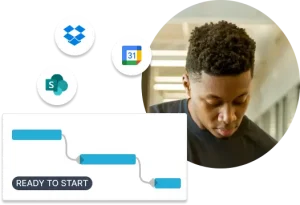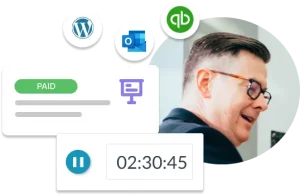For HelpDesk, Project Management, and Professional Services Automation.
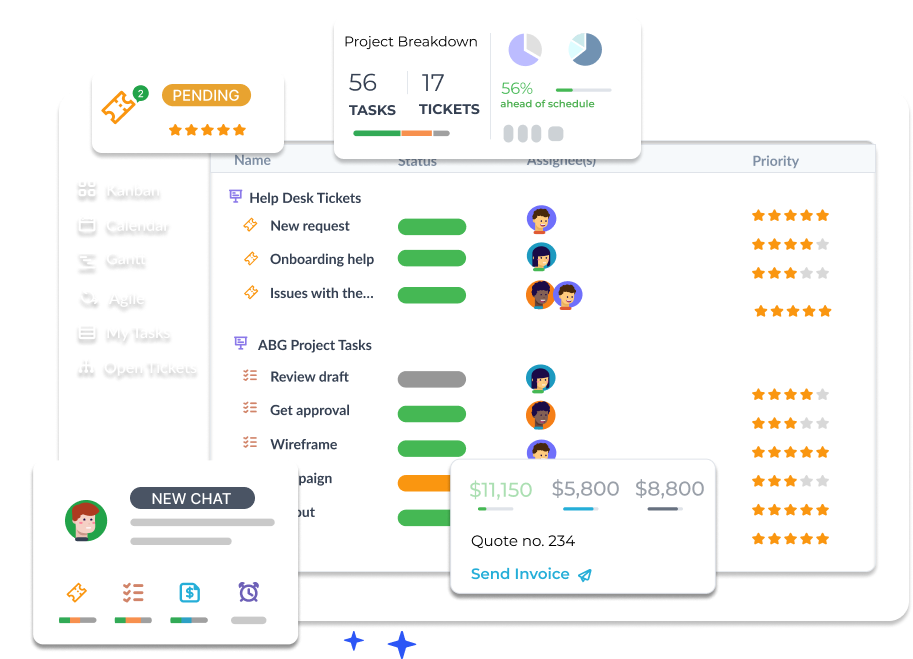
What is OneDesk ?
Ticketing & HelpDesk Software
Powerful support capabilities including: helpdesk & ticketing, generative AI, customer portals & knowledge bases, online chat & collaboration.
Connect your support emails to OneDesk. Emails from customers & end-users become tickets, and are automatically replied-to, routed, assigned and more.
Add support apps to your website. The ticket portal lets your customers view, submit and discuss their tickets. The AI-integrated knowledgebase helps clients find answers to common questions.
Meet ‘Odie’, the generative AI agent. The AI agent is completely personalized to your company’s content — knowledgebase articles, saved replies, and previous agent replies. Your AI agent can answer live chats, deflect tickets, facilitate self-service in your knowledgebase, and assist your team by generating replies and articles or summarizing work.
Chat about tickets with your customers, or discuss privately with your team. OneDesk’s full-featured messaging system includes saved replies, attachments, notifications and much more.
Automate your workflows to route tickets through triage, support queues, status-changes, assignments, and much more.
Capture service requests, new projects, and other business opportunities. Track billable support hours and maximize value-added work.
Surveys allow you to track customer satisfaction. Service Level Agreements (SLA) ensure timely resolution of tickets.



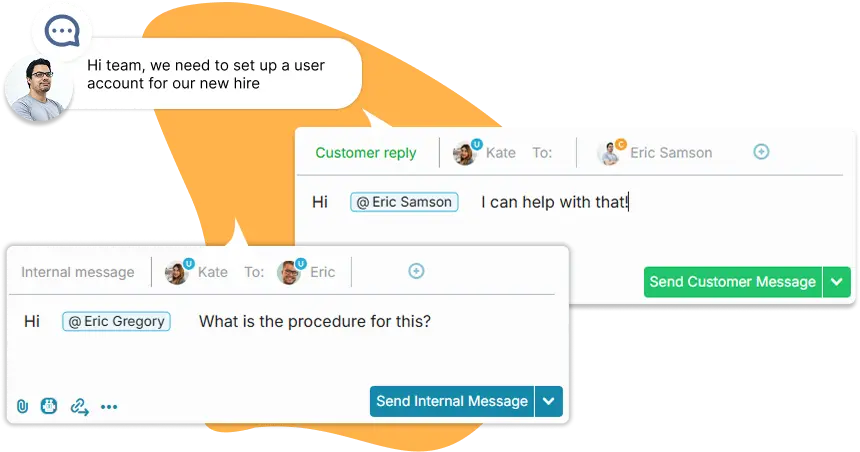
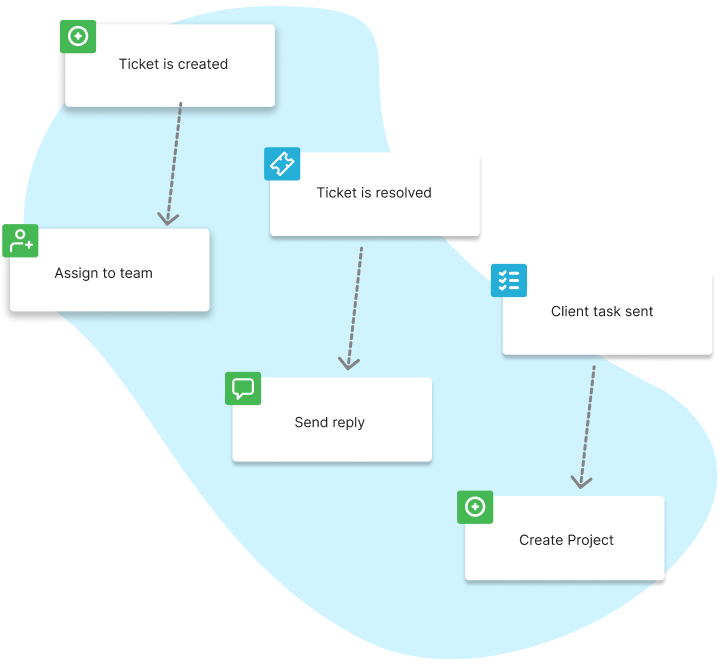
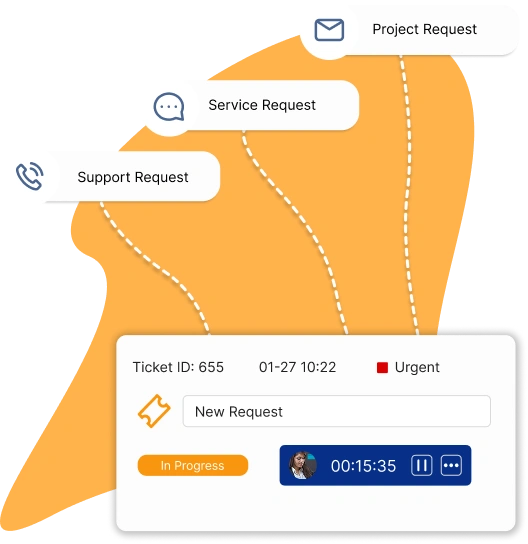

Project Management Software
Combine the detailed planning & tracking of traditional project management with easy-to-use agile status boards.
Ensure team members are notified of new comments, assignments or status-changes on tasks & projects. You can keep your customers notified if you wish.
Capture timesheets for work performed. Get real-time insight into your projects using timers to track work.
Schedule dependent tasks; Easily visualize availability and workload of teams and users; Assign tasks and calculate finish dates, work, and cost.
Connect OneDesk to Microsoft Teams, Outlook, Google Workspace, Gmail, QuickBooks, WordPress etc.
Get the insights you need by creating templates and scheduling reports. Analyze your project data with visual charts. Easily export your data any time.
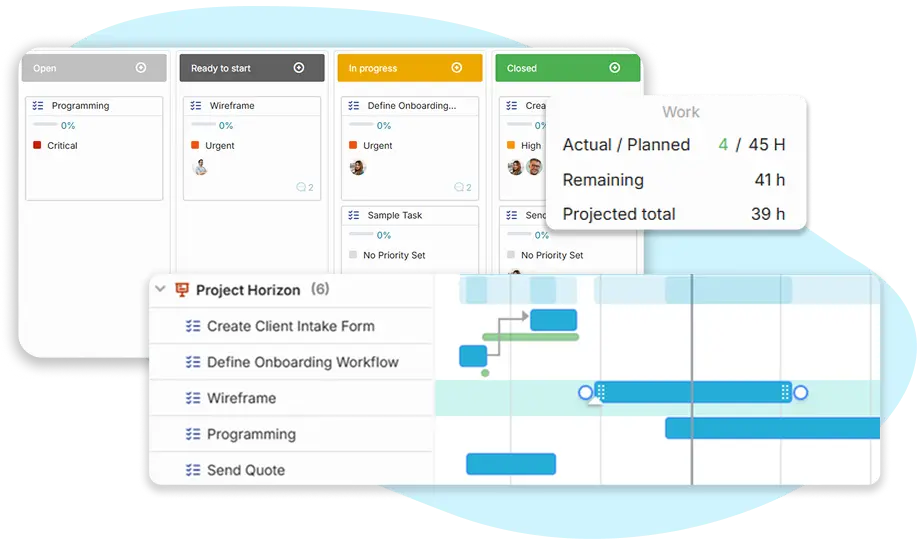
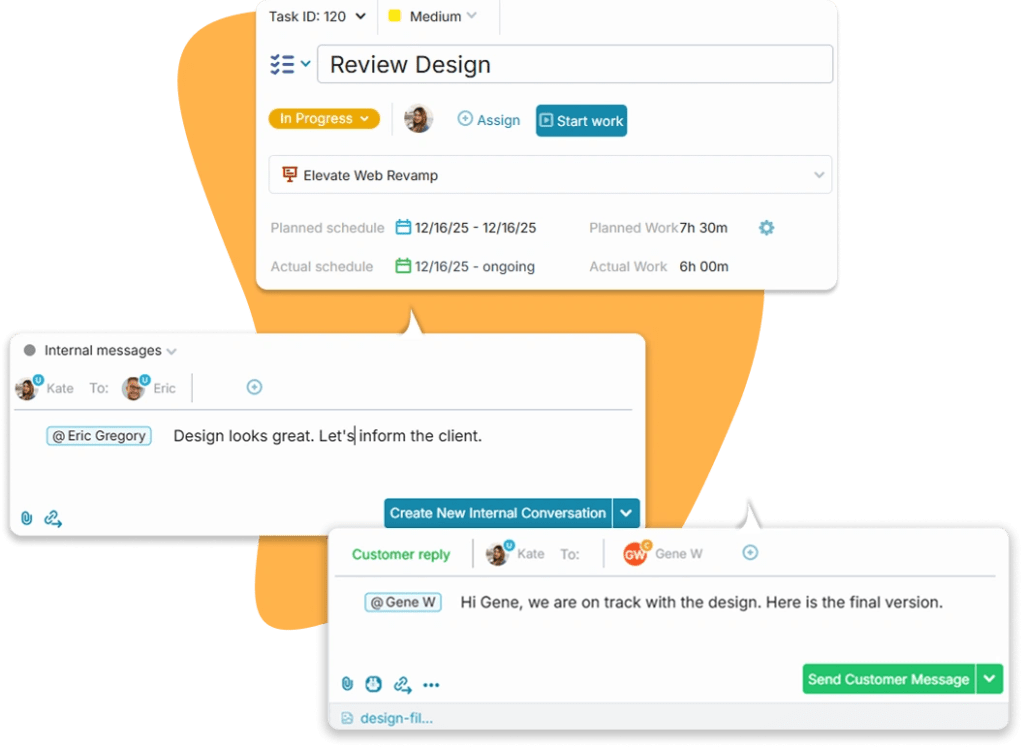



Professional Services Automation Software
Record billable and non-billable hours spent on client projects and support tickets. Automatic timers and timesheets make this easy for the entire team.
Create and send invoices for billable time directly from OneDesk. Create invoices for prepaid support hours. Alternatively, connect OneDesk to QuickBooks Online to sync invoices, send them, and get paid.
Manage flat fee and time & material projects. Generate quotes using project templates and flexible rate structures. Quotes can be approved and converted to invoices seamlessly.
Schedule and assign the right people at the right time based on their teams or availability. Plan and optimize your team’s capacity and workload.
OneDesk’s tools for client-communication and quick project-quoting help you bid on more opportunities and win more business.
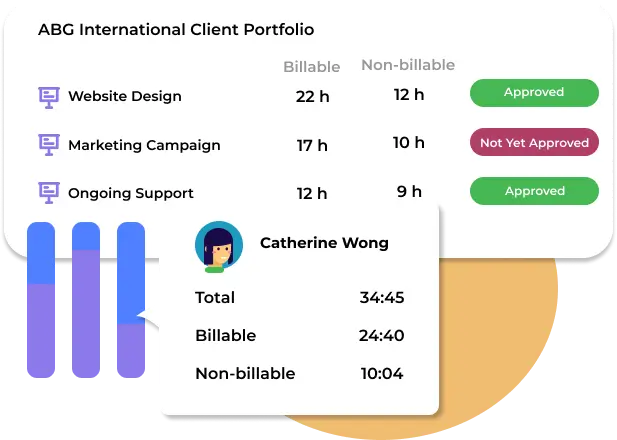


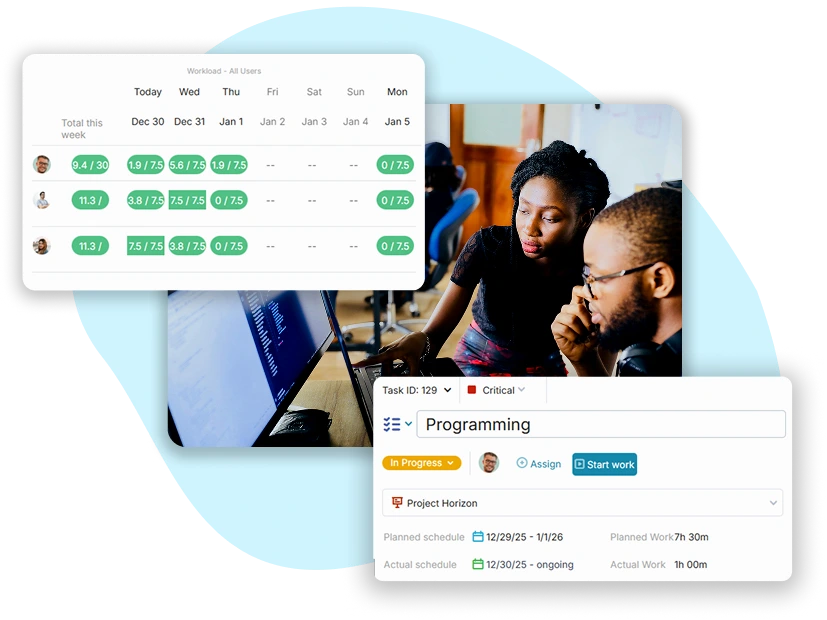

The Right Fit for Your Team
Optimize the workflow of your team or department. OneDesk’s advanced features and flexible customization can manage any work.
Full-Featured Platform
Get more done in a single platform using the extensive features of OneDesk.
Customizable work views
Maximize visibility and work the way you want with a range of configurable views.
- Gantt, kanban, calendar, and workload views
- Filter, group, or sort by any property
- Share views across your organization to unify your collaboration

Flexible automations
The OneDesk automation engine is a powerful tool to cut out repetition, save time, and customize your workflows. You can automatically:
- Send replies
- Assign tickets or tasks
- Organize work
- Update progress
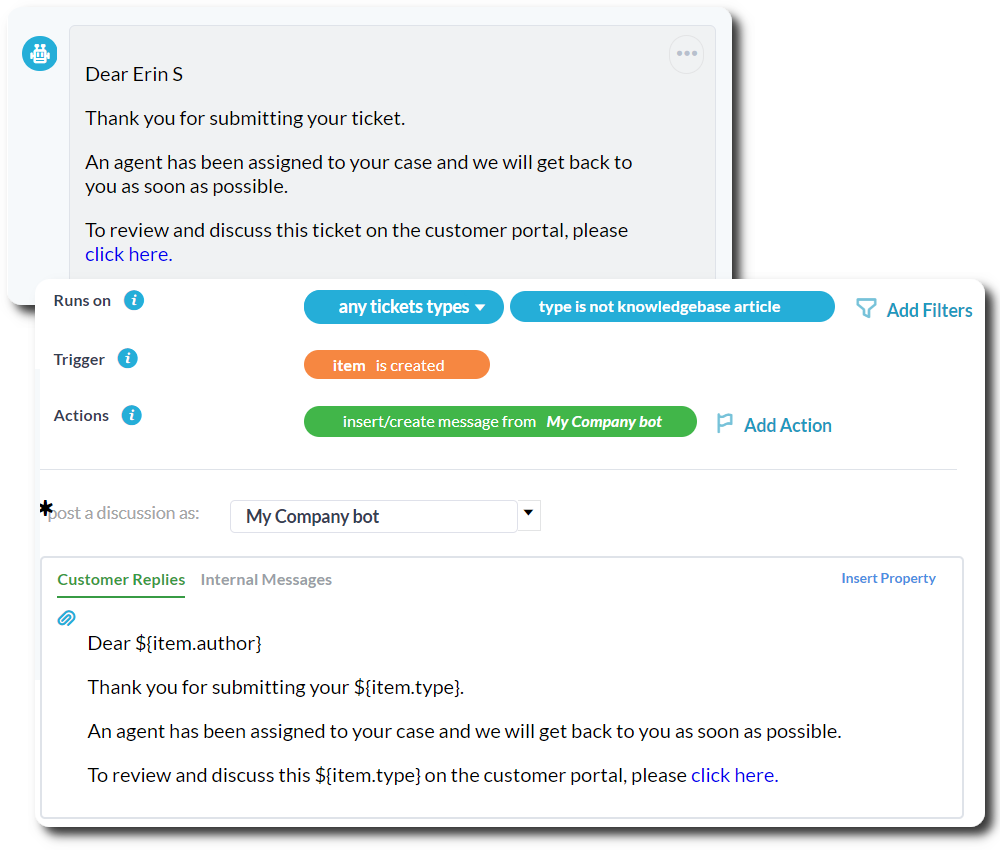
Robust time & project tracking
Stay on top of projects and support. Compare estimated and actual hours to stay on-time and within budget.
- Manage team workload
- Automate project planning & scheduling
- Visualize & estimate project delivery
- Monitor profitability

Easy invoicing & quoting
Quote, ensure projects profitability, and invoice.
- Quote from project templates
- Invoice for tracked time or fixed fee projects
- Tracking billable hours
- Manage retainers
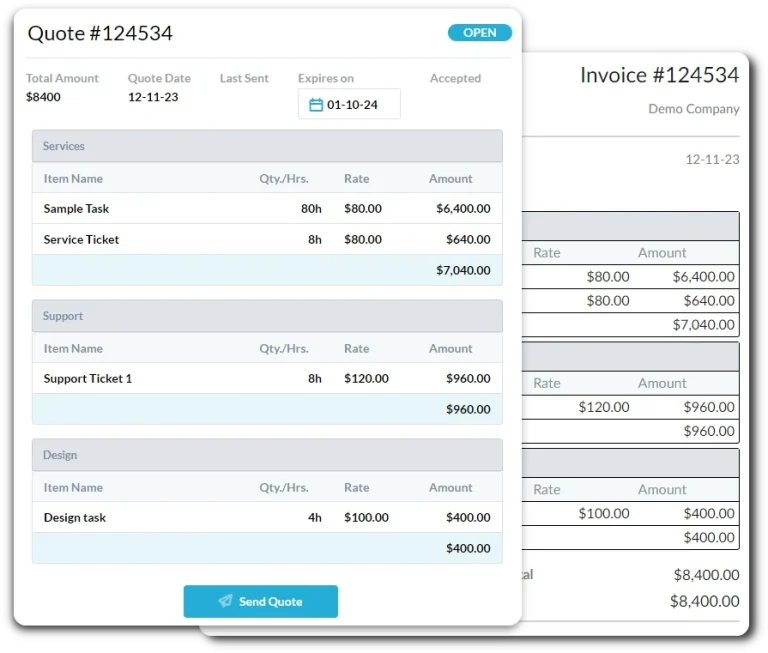
Effective customer communication
Facilitate better communication with integrated support tools and omnichannel communication.
- Customer portal: Allow customers to stay updated on their own terms.
- Request forms: Capture necessary information for project initiation or support issues.
- Email integration: Capture tickets or provide continuous communication.
- Knowledgebase: Deflect tickets and provide detailed information.
- Website chat: Resolve issues quickly or engage with prospective customers.
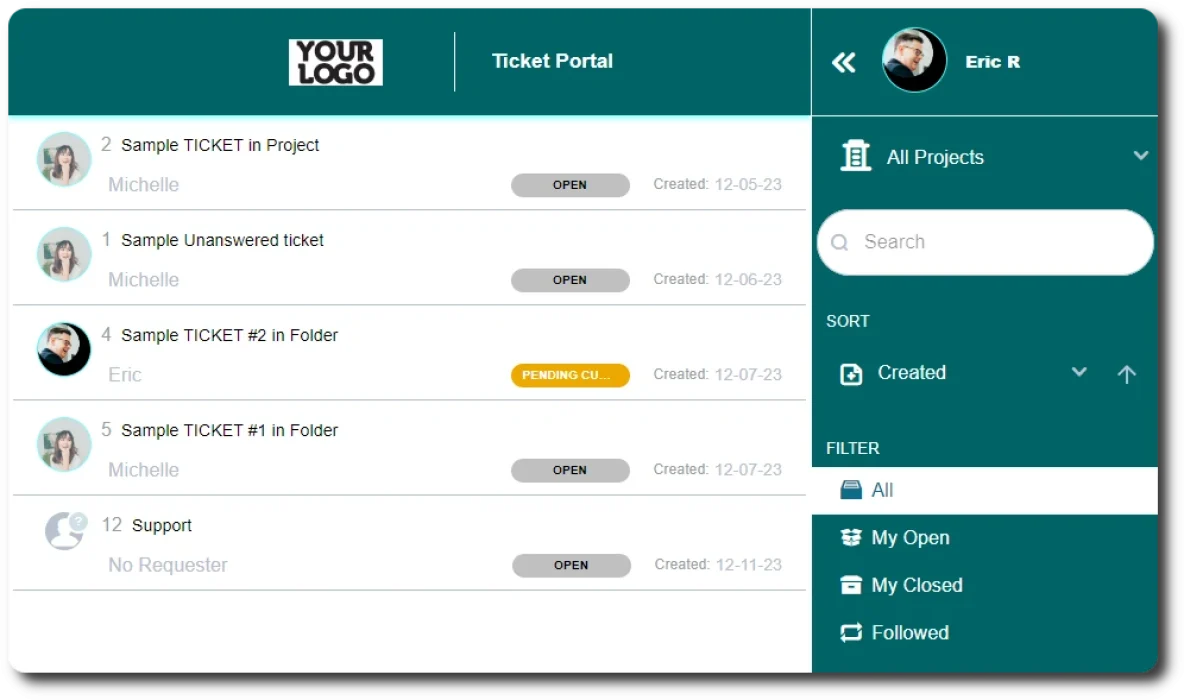
Boost team collaboration
Breakdown silos by resolving issues and completing tasks together.
- Communicate on tickets, tasks and projects.
- Organize all necessary information including notes and attachments.
- Stay in the loop with push, email and in-app notifications.
- Instant visibility on assignments and progress.