Keeping your team up-to-date on something relating to a project can sometimes be challenging, especially if there is something the whole team needs to know right away.
Sending out the latest news, company announcements, or even just sharing industry news and trends with your team is easy with OneDesk.
Whereas sending out company announcements or sharing thoughts through email are easy-to-do, they may get lost in a cluttered inbox, or even get disregarded.
Easily make company announcements with sharespace blogs
OneDesk allows you to create blog within projects. The advantage of creating sharespace blog posts is that the posts you write or company announcements can be flagged as news items, in which case they will be disseminated to all users in the sharespace and will show up at the top of each sharespace member’s to-do list.
Note: In order to create sharespace blog posts, you must have the appropriate permissions. Learn more about permissions by visiting the links to our tutorials at the end of this post.
How to create a sharespace blog post
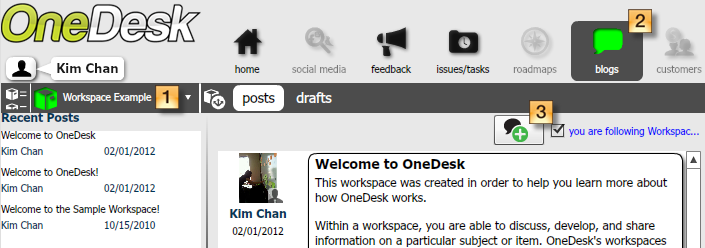
– Go to the sharespace you wish to create your blog post in (1).
– Go to the blog view (2).
– Click on the compose blog post button (3).
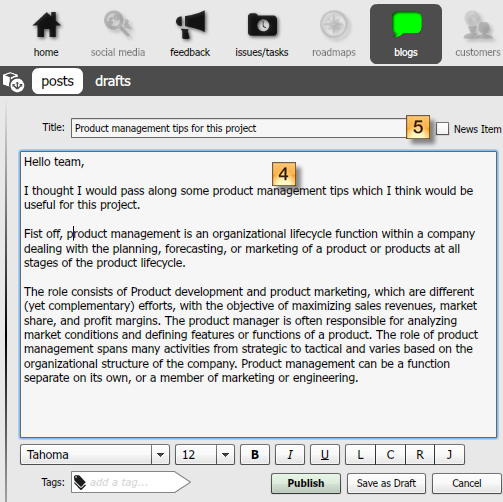
– Compose your post or company announcement (4).
– Place a check mark in the box next to news item (5).
The post will be immediately be disseminated to all of the sharespace members and show up at the top of their to-do lists in OneDesk.
Note: If the blog view was not added initially, you can add it:
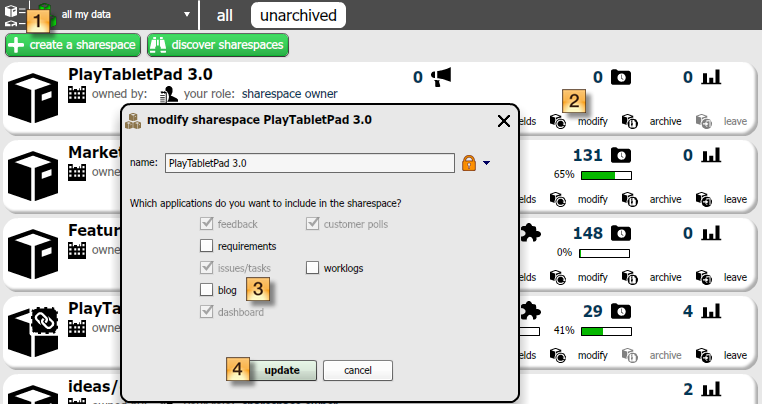
– Go to the projects view (1)
– Find the sharespace you wish to add it to. Click modify (2)
– Select blog (3).
– Click update (4).
Note: To add applications to projects, you must be designated with a sharepace owner role.