OneDesk HIPAA Compliant CRM
A HIPAA compliant CRM can aid your organization in facilitating communication and fostering customer relationships.
What is HIPAA?
Why use a HIPAA compliant CRM software?
OneDesk’s HIPAA compliant CRM allows you to enable customer care and communication. Tickets are created from emails (even from multiple inboxes) or from support request forms, therefore centralizing requests and communication. OneDesk also allows you to assign and triage requests to agents, this way tickets don’t get missed or forgotten. You can also apply flexible automations to cut down on repetitive work and improve response times. You can also configure customer profiles with required details, including custom fields. Customer profiles also allow you to drill down to that customer’s requests and conversations. If you are looking to organize and facilitate customer communication a HIPAA compliant CRM is necessary to keep information secure.
OneDesk - A secure HIPAA compliant CRM solution

High level base security
For HIPAA-enabled accounts we provide our signed Business Associate Agreement (BAA) upon request. OneDesk offers a high level of security in all accounts.
- Cloud solution hosted on AWS
- On-premise or private cloud options available.
- Data encryption over SSL.
- Two factor authentication.
- Frequent data back ups.
- Activity audit logs.
Learn about the process of using OneDesk in a HIPAA compliant environment.
User-level permissions and activity monitoring
Keep information secure and private with user-level permission settings. Each user can have permission levels in projects or applications. The audit log also allows you to monitor the activities of users and customers, including log-in times and item changes.
Features of OneDesk for HIPAA compliant CRM
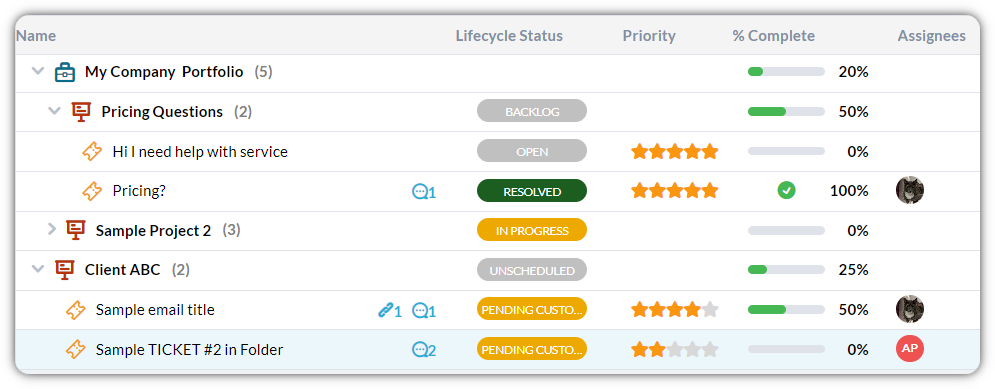
Centralize your communication
Facilitate strong customer relationships
Easily keep track of customer information, conversations, and requests. Customer profiles in OneDesk allow you to drill down to the tickets, tasks, or conversations related to the customer. You can add custom fields to capture information specific to your organization.
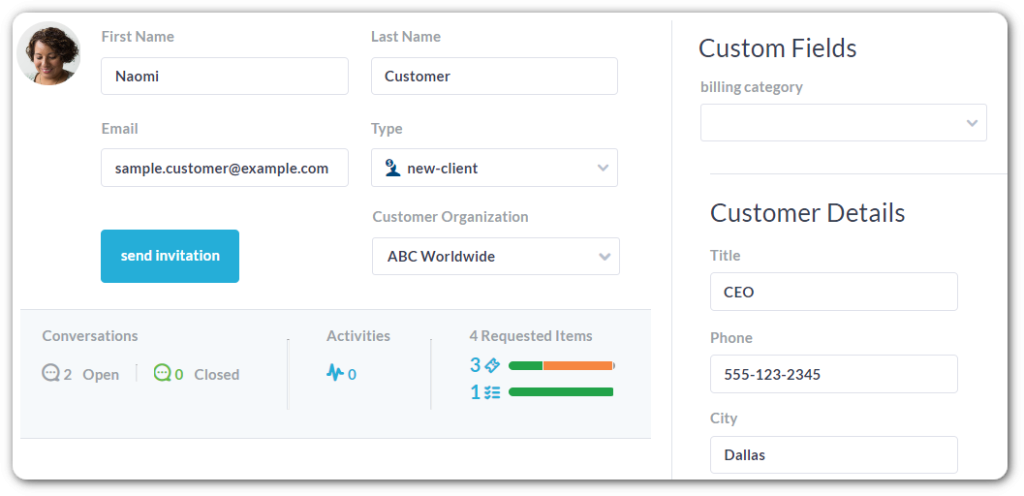
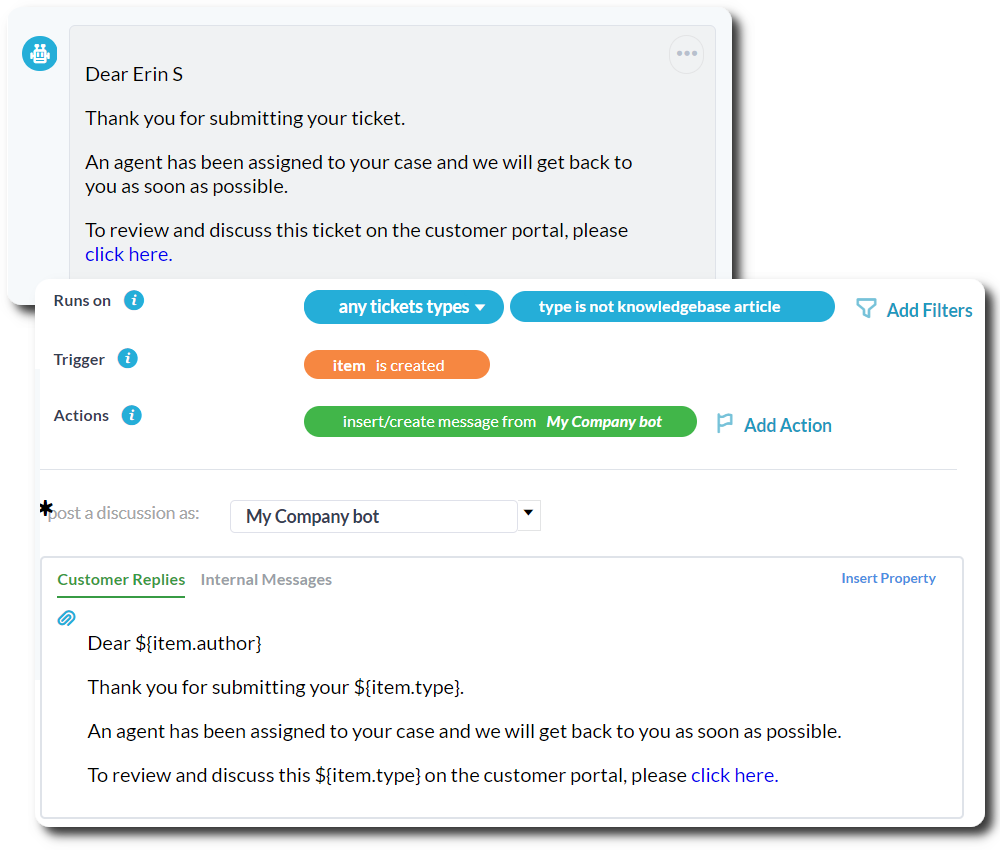
Automate tasks and workflows
Automations in OneDesk are flexible tools that enable you to configure workflows or automate repetitive duties.
Automatically:
- Assign tickets or tasks.
- Fill in a property or custom field.
- Route or organize incoming requests.
- Respond or notify a team member or customer.
- Update the status or progress of work.
- and much more!
Plan and manage your tasks
OneDesk’s HIPAA compliant CRM offers robust task management, enabling your team to plan their work and stay on track. Your team can track and manage tasks or subtasks using the shared calendar, Gantt chart, Kanban board, or list views.
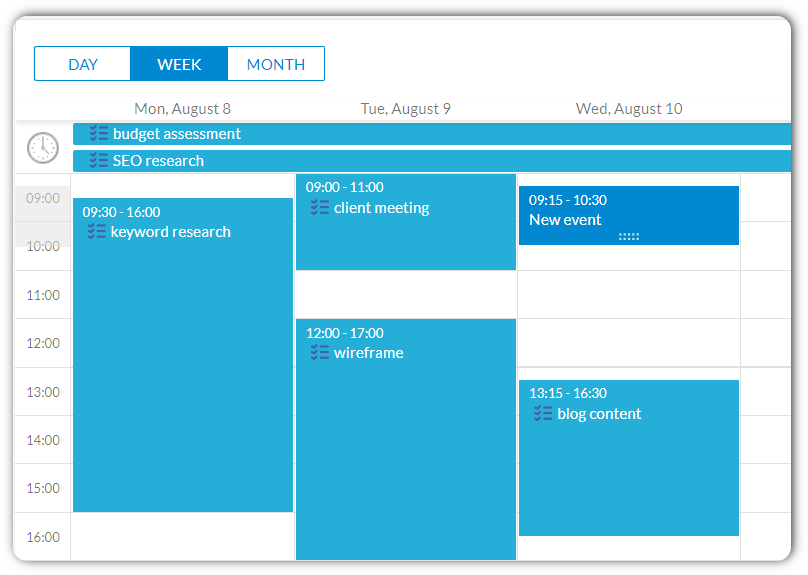
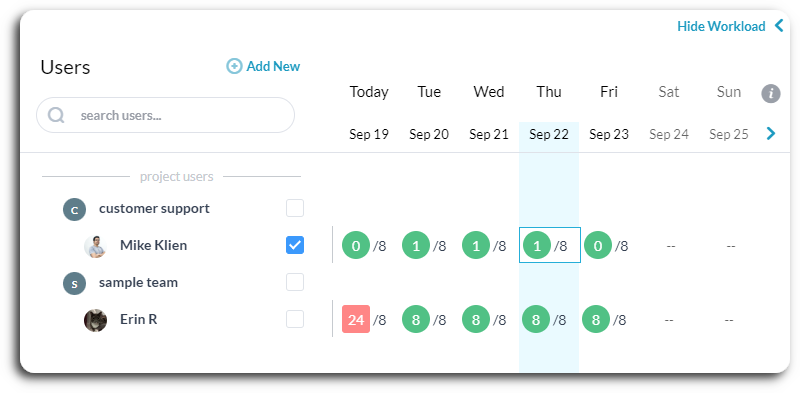
Keep track of your team's workload
Schedule and assign tasks to the right people at the right time. With OneDesk’s resource management features you can keep track of your team’s workload and availability.