Creative project managers need to oversee multiple projects simultaneously. Juggling tight deadlines while keeping the creativity flowing is no easy task. A design project management software can help managers and teams manage requests, plan projects, and meet deadlines. Streamlining the project management side of things allows design teams to focus on creativity and client relationships. A big challenge when looking for software is finding one single tool that can manage the unique requirements of design teams. With too many tools, efficiency ultimately goes down. We’re going to explore the needs of design teams, some tips for the management process and what to look out for in a design project management software.
What is design project management?
Design project management is the process of planning, organizing, and managing projects to their completion. Specifically, when it comes to creative projects, management involves tight deadlines, extensive client communication, and iterative design processes. There are different types of design industries such as in-house teams – where typically you manage multiple projects for one client. Then there are external design agencies with multiple client projects. A design project management software encompasses design professionals, such as:
- Web designers
- UI/UX designers
- Graphic designers
- Copywriters
- Content marketers
A design project management system enables design teams to effectively plan and define projects, allocate tasks, and monitor progress. A system for designers is similar to project management systems for other industries but is also unique in a number of ways. For instance, designers need a means to:
- Manage incoming design requests. Having segmented tools means communication falls through the cracks. It also creates double data entry between the project management tool and the request tool. If you’re using a shared inbox for example, organization becomes a full-time job.
- Integrate collaboration from both sides. While important in most industries, for designers, communicating with clients and stakeholders is crucial. This could involve sending draft designs, receiving requirements, and sending updates. This also involves team collaboration. The ability to communicate in-context and loop in your team is crucial.
- Visibility of project tasks. Teammates benefit from seeing what others are working on and how their team is progressing. Visibility allows for better team collaboration and feedback. It also creates ownership and clarity over tasks. Tasks should be assigned to the individual and contain clear markers of priority, start date, and finish date.
- Real-time monitoring of project progress. It is crucial to stay on top of tight deadlines while managing the challenges that come with creative work.
Introduction to the design project management process
Let’s start with a brief overview of the project management process for designers.
Defining project scope
Start by asking what are the overall deliverables of the project. Define the project goals. Neglecting this step leads to project scope creep. Once the project scope is established, start breaking down the project into tasks. Define the major tasks of the project. The major tasks should be the smaller (but still broad at this stage) deliverables of the project. These aspects of the project should be defined with the stakeholders or clients. Make tasks manageable and clear. Tasks allow you to breakdown, plan, and assign the parts of the project from the brainstorming, wireframing, to delivery.
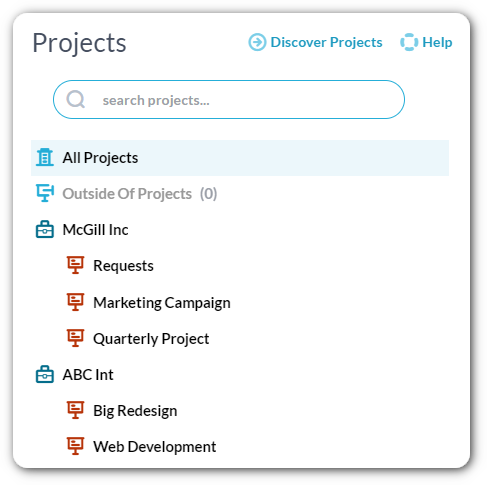
Estimate and planning
Once the major tasks have been created. Determine your plans around these tasks.
- What needs to be done? How?
These tasks should contain as many details as needed to refer back to or complete the task. Task details might include task description and deliverables, images, and attachments. You can further break down these tasks into subtasks. Subtasks are particularly useful if you have a large task with multiple moving parts or involve multiple different team members.
- Approximately how long will it take?
Take into account the project deadlines. Be realistic in estimating the workload of tasks. Task estimates, also called planned effort, are typically done in work hours. The planned effort differs from the schedule. A planned schedule is the dates the task will be performed. While the planned effort is how many hours/minutes we expect it to take. For example, we might estimate that a wireframing task takes 6 hours but its schedule may be over the course of 3 working days.
- By who?
Assign work to team members. Assignment defines who is responsible for the task and when it is expected to be completed. Assignment enables accountability and transparency in the team. Use workload management tools to assign optimally. A workload view displays the availability and total capacity of team members. It then allows you to make smart decisions of who should be assigned a given task at a given time.
OneDesk’s project management system also provides automatic budget estimates as you plan tasks. When you set your cost and billable rates and plan your tasks, you can see your projected costs, billable amounts, and profits. You can predict the amount to bill clients upon completion of the project. It also allows you to monitor the budget in real-time as your team logs billable time. In this way, you can monitor resources dynamically to ensure projects remain profitable.
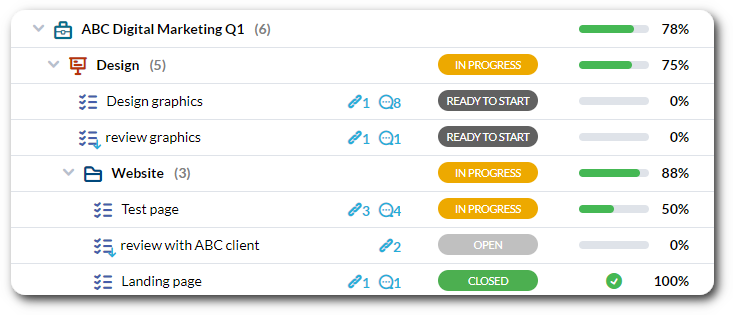
Day-to-day for design teams
What’s the day-to-day in a project management software for designers?
Log-in to see the tasks assigned to you. OneDesk has flexible ways of viewing your work. Use the list view and sort by date or priority. Save this view to make it easy to come back to later. Next, open up your tasks to start working.
From the task detail panel, team members can perform a ton of work:
- Communicate in-context. You can send public messages to a client or internal messages to colleagues. Again, the conversations are in-context, meaning the message is linked to and located beside the relevant task. This feature reduces unnecessary back-and-forth when collaborating.
- Effortlessly track time taken on tasks. Logged time automatically updates the ‘actual progress’ taken on the task. This allows managers to monitor performance and compare plans to actuals. Billable time also automatically updates the ‘actual cost’ of the work.
- Attach files to the task details, such as design work. Plus, update the progress or add notes on what you’ve worked on.
Day-to-day design Project Managers
What’s the day-to-day in a project management software for designers? OneDesk has a ton of tools for project management. Get the big picture on your work or get as granular as you need by drilling down to specifics.
- Create and assign tasks. Schedule tasks as granularly as needed, including to-the-minute.
- Monitor deadlines and progress. From your work grid, you can view real-time charts on task progress and project health. Plus, make use of the calendar and Gantt chart to visually understand how work is progressing.
- Manage resources – Gain insights and monitor resources. Shift plans to serve business needs. Reassign resources as needed to meet project deadlines.
- Create transparency with clients – Send your clients emails directly from OneDesk. Plus, give clients tools to stay updated or get answers on their own terms. Client tools include the client portal, knowledgebase, and request forms.
- Manage new design requests or changes – Use email integration, forms, or live chat to communicate with clients and receive new design requests. New requests and inquiries come in tickets. Escalate a ticket into a task. Incorporate feedback or integrate a request into design projects.
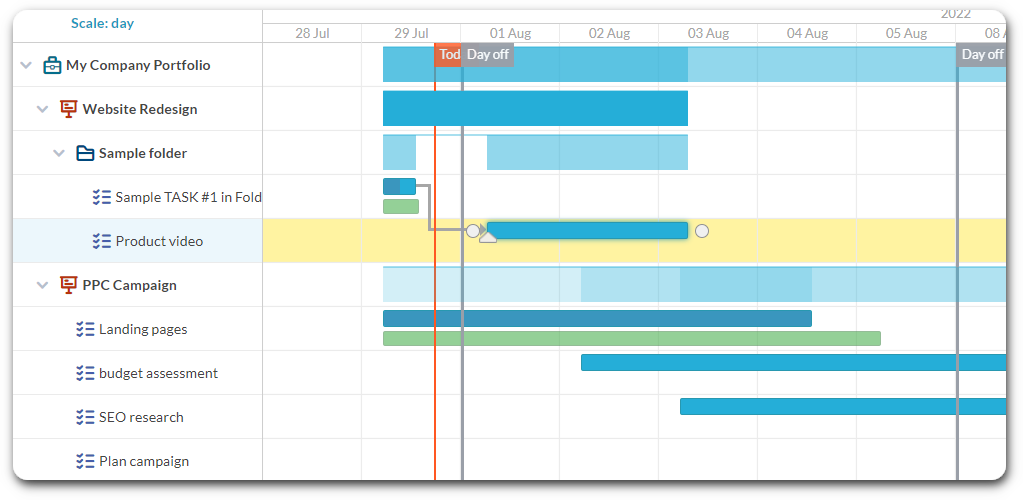
Challenges of design project management
Here are just some of the unique challenges of design project management.
Client & team communication
Design projects require a high degree of collaboration! Improve both client and team communication using project management software for designers. OneDesk offers in-context messaging on project tasks. In OneDesk, conversations can be linked to the task. So the conversations are in-context beside the details of the task, including due date, project, and client information. This keeps the team on-track and informed when communicating, eliminating unnecessary back-and-forth. You can also create public conversations, public conversations are with your client. These client messages go directly to the client’s inbox.
Clarity & visibility
It can be a challenge to keep track of what needs to be done, when, and by whom. In addition, managers need to know at any given time the progress of tasks and the project as a whole. Here are some solutions to this challenge. Keep all projects organized in a central location. Use a tool with the ability to drill down to information. For example, in OneDesk you can organize multiple projects into portfolios. OneDesk also has custom work views. Work views are ways of viewing and drilling down to project information. For example, need to visually understand one project’s timeline? Use the Gantt chart and filter down to a specific project. Need to see all requests submitted by a certain client? Drill down to a list of client tickets. In OneDesk, you can understand exactly what you need to at any time.
Managing new requests and requirements.
Many design companies use tools like email or a shared inbox. These solutions may work for a while but over time they become difficult to keep organized. This challenge can be overcome with various tools such as a ticketing system. Ideally, you’ll want a ticketing system that works seamlessly together with your project planning tool. Some project management systems, like OneDesk, have email integration. Email integration allows you to receive and respond to incoming requests without leaving your project management system. Plus, it allows you to take these requests and utilize them in your projects. OneDesk has cross-team functionality so the support, sales, design and management team can streamline processes.
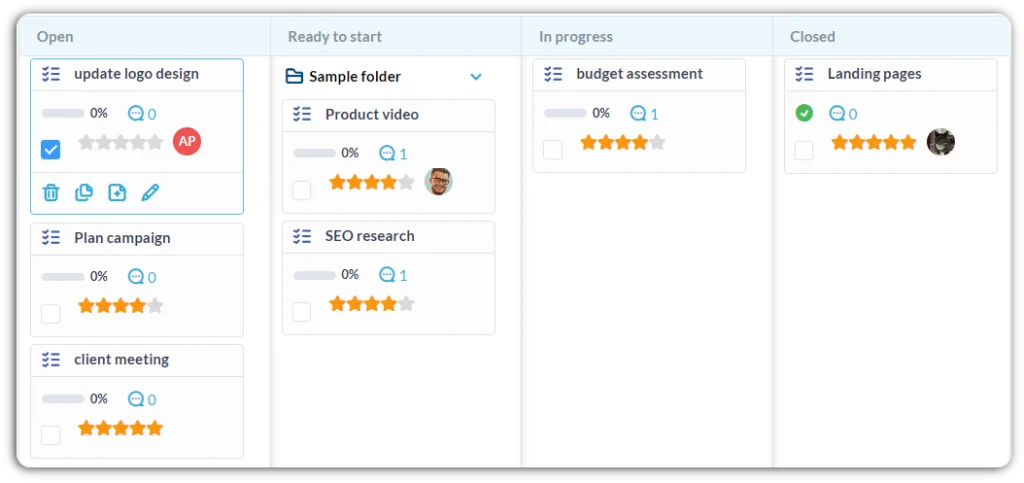
Stand out features of design project management software
A few of the important features to look out for in a design project management software.
- We can’t iterate enough the importance of collaboration and communication features! Look for the ability to send files to customers, loop in teams, or easily integrate client feedback and requests to projects.
- TIme tracking is a great way to track efficiency. It is especially important for billing clients on project work. If you are an external design agency it’s not only important but necessary! OneDesk has built-in invoicing for billable time. We also offer a deep integration with QuickBooks Online that allows you to copy over OneDesk invoices to QBO. Or, send your invoices from OneDesk directly with QBO. Plus, look out for other useful integrations with tools you use such as O365, Gmail / Google Workspace, Dropbox, or Slack.
- The ability to receive and streamline request management. The ideal tool should simplify request intakes and bring your project planning and request management together. OneDesk integrates with your support inbox to create requests (tickets) from email. You can also make use of custom request forms that auto-create tickets or tasks. Your tickets can be in projects or converted to project tasks.
- Automations! Automations are rules you can create in your project management system. Essentially, they allow you to cut back on the boring work. A rule performs actions based on trigger events. For example, in OneDesk you can auto-create a project based on a template when a certain request comes in. Or, you could send email notifications to a team member if the due date of a task is approaching.
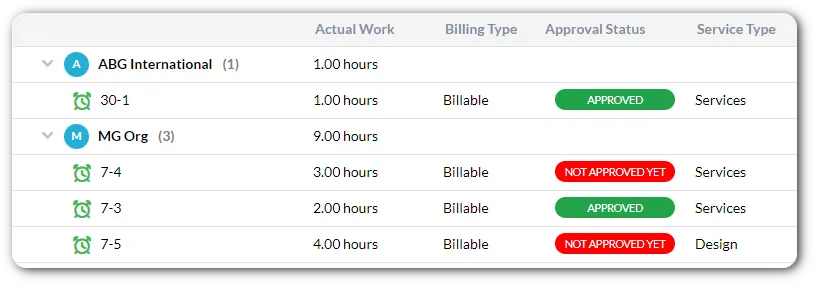
Benefits of design project management software
Here’s a quick summary of some of the benefits and features to look out for!
- Juggle multiple projects – Organize multiple project plans into one system for design teams.
- Improve client communication/satisfaction – Why segment communication and project plans? Understand your client needs by bringing your request and project management together.
- Increase visibility – View your projects at a glance and drill down to the data you need.
- Tools to save time – The ability to build automation rules that fit your unique workflow.
Wow what a complete content, thank you so much for sharing this will be very useful in everyday life!