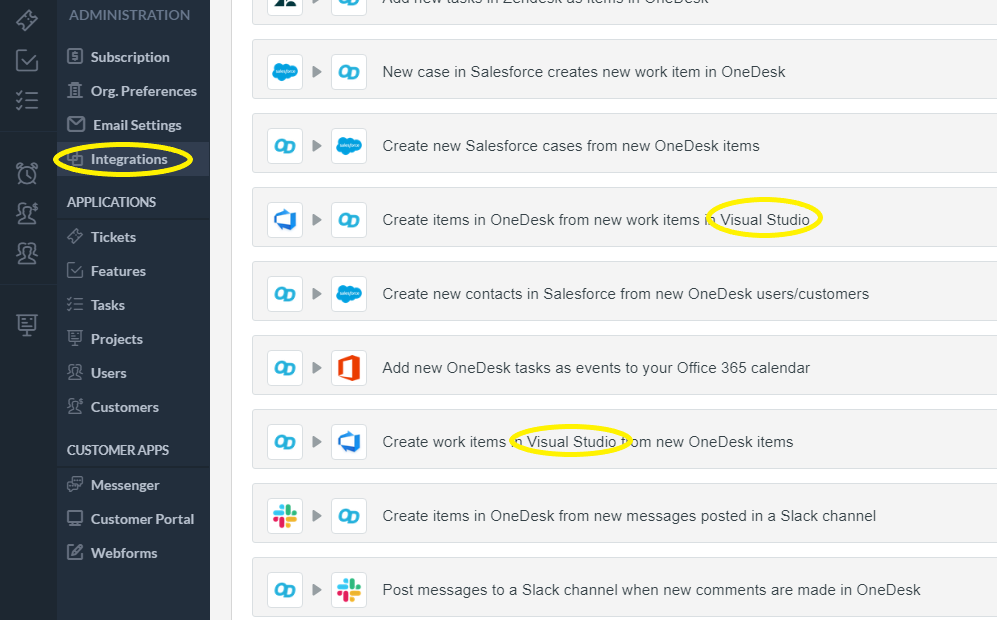If you use Microsoft’s Team Service – Visual Studio Online to manage your development, you will be happy to know that OneDesk can connect to it.
Our Team Services / VSO integration streamlines your workflow and allows your OneDesk project management and helpdesk applications to connect seamlessly to your VSO projects and tasks.
Features:
- Manage your support tickets, feature requests, requirements, and other items in OneDesk, while continuing to manage your projects and development work in VSO.
- New items in OneDesk create new items in TFS/VSO
- New comments in VSO sync back to OneDesk
- item updates in VSO get synced back to OneDesk
Benefits:
- Connect your helpdesk and project management to your development tools.
- Blend both traditional waterfall and agile project management into your workflow.
- Connect your requirements management and project management processes to provide full traceability in your software development process.
- Connect your customer support to specific development work by linking trouble tickets and bug reports to the tasks created to fix the issues.
To configure your VSO TFS integration in OneDesk:
- Under your administration settings (lower left-hand corner)
- Click on “Integrations” tab
- Look at the pre-created “Visual Studio Integration” that we have and click on “Use this Zap”
- If the Visual Studio integration you’re looking for isn’t there, you can create one using Zapier