What are Managed Service Providers (MSPs)
Managed Service Providers (MSPs) make sure businesses can focus on providing their core services by handling the IT side of things. Managed service providers keep everything running smooth, from managing a company’s networks to setting up servers and tackling cybersecurity.
Challenges of MSPs
Running an MSP comes with its fair share of challenges. Just to name a few, MSPs need to stay on top of:
- Multiple client requests – MSPs need to manage requests, incidents, and service tickets. The ticket management process itself involves prioritizing, assigning, and resolving tickets. For MSPs, time is a key factor of ticket resolution as many MSPs provide a critical service and have Service Level Agreements (SLAs) with clients.
- Adapting to new technologies and cyber threats.
- Tracking billable time – Billable time specifically refers to time you intend to charge your customers. Since MSPs work for multiple clients, tracking time is the key to running a profitable business.
- Invoicing for billable time – On top of tracking time, MSPs typically charge based on agreed upon rates and billable time logged for the customer. It can be time consuming in and of itself to gather and calculate time, then build out invoices for each client every month.
- Managing client relationships – A strong relationship with clients is key to a successful MSP. The MSP needs to be active in responding to customers and providing top of the line service.
- Managing time and resources – MSPs need to keep on track of deadlines, SLAs, and urgent issues. Juggling so many tasks requires top notch time and resource management skills.
One way that MSPs get a leg up on some of these challenges is by using PSA software. While a PSA tool won’t run your MSP for you, it can certainly streamline your processes and make life easier!
What is MSP PSA Software?
Well, what is a PSA software for MSPs?
PSA stands for Professional Services Automation. A PSA tool is designed to streamline and manage all the essential aspects of an MSP’s operations. A PSA tool can help you stay organized, manage projects, track time, keep customers happy, and handle the financial aspects of your business.
A professional services automation (PSA) software offers numerous benefits and features perfect for MSPs.
- Ticketing System:
- A PSA with a centralized ticketing system enables MSPs to effectively manage requests, incidents, and service tickets. A ticketing system brings everything together. All your tickets and client communications can live in one place, making things easier to organize and manage.
- Time Tracking:
- PSA software allows MSPs to track the time spent on various tasks and tickets. Time tracking enables MSPs to monitor project progress and identify potential bottlenecks. In addition, time tracking facilitates accurate invoicing.
- Invoicing and Billing:
- A PSA software simplifies the invoicing process by automating the creation and generation of client invoices. Typically, invoicing features are tightly integrated with the time tracking features. This means that invoices are created directly from billable time, ensuring accuracy and reducing double data entry.
Other typical MSP PSA features
- Sla management – Apply Service Level Agreement (SLA) policies on your tickets. SLAs are used to measure resolution and response times and ensure policies are not breached. Create SLAs to measure various ticket metrics like ‘time to first reply’ or ‘time to resolution.’ You can prevent or get informed of any breaches using email notifications.
- Budget monitoring – A PSA offers real-time management of budget and financials. Compare if you are meeting your target budget as your team logs billable time. Plus, monitor the payment or overdue status on invoices without leaving your PSA software.
- Capacity planning – Manage your resources and make the most of your time with capacity planning features. See exactly what your team is working on and the current status of work. Assign work optimally by seeing which team members are available at any given time.
- Knowledgebase – A knowledgebase is a hub of information for your company. Use a KB to Inform about services, document best practices, and house troubleshooting guides or FAQs. A knowledgebase can be for your clients, team or both!
- Customer communication – Omnichannel means communication comes from multiple different channels but can be answered in one location. Meet your customers wherever they are using email integration, live chat, and other channels.
Choosing a PSA software for MSPs
Assess the features you need. Consider your workflow and the challenges you face in your day-to-day. Make a list of the features that will help you. When searching for and assessing a PSA tool for your MSP, keep the list handy. We have this useful checklist to help you get started on comparing PSA tools.
Leave room for scalability. As your team grows, you may need to upgrade to more advanced features. Look at the different plans available in the tool and whether it allows you to easily upgrade. Moreover, most PSA tools for MSPs have ongoing development, meaning they release new features regularly.
Make sure it is customizable. One challenge MSPs face is that the tool they use is rigid or inflexible. Every business has unique workflows and conventions. It is frustrating when the tool has a feature you need but cannot be made to fit your unique needs. Look for features like custom statuses and custom fields.
Request a demo or get a free trial. Once you know what kind of features you want, try out the software that catches your eye! Request a demo with someone on the team to get an overview of how the features work together. A demo can help you better understand the software and assess if it fits your needs. You can also make use of free trials. Trials typically include all the features and let you get a feel for the tool yourself.
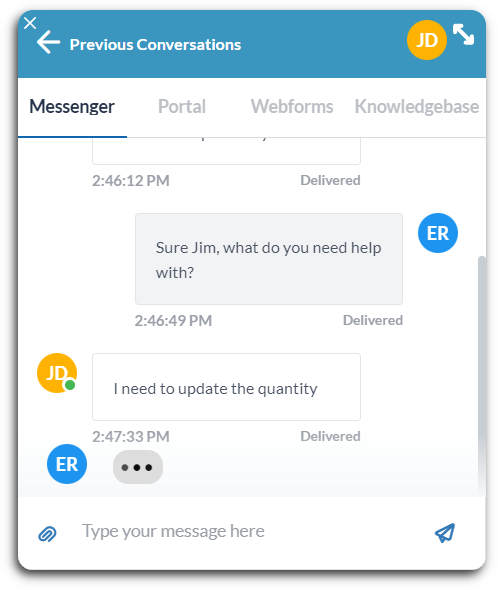
A PSA tool fit for your MSP
OneDesk offers a ticketing system that empowers your MSP to efficiently manage and track all tickets from a centralized platform. Create tickets from email, forms, integrations, or live chat. All these messages are centralized in one location and you can communicate with your customers where they are.
Plus,
- Measure ticket response time, resolution time, and customer satisfaction.
- Allow clients to log tickets and monitor progress on their tickets from the portal.
- Automatically assign tickets, send replies, escalate issues, and create custom workflows.
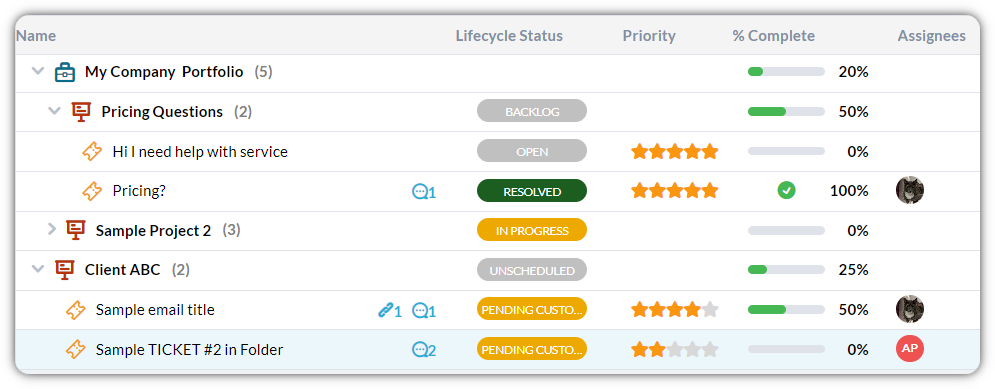
OneDesk also has integrated project management, allowing you to plan, execute, and monitor projects seamlessly. Manage even complex projects from start to finish. OneDesk provides advanced features including task dependencies, custom workflows, and flexibility for both waterfall and agile style project management.
OneDesk’s unique combination of features allows you to convert a request ticket into a task. Think of this as escalating a request into a project task. The past history and communication is still connected yet you can plan and estimate the work around it.
Time tracking in OneDesk is tightly integrated with invoicing. Track time on tickets or tasks as billable or non-billable time and log right to-the-minute. Set your invoicing and cost rates from a variety of flexible levels. You can include an hourly rate, retainer structure, or mixed rates. When it’s time to bill your customers, simply select the time entries you want to invoice. Your invoice will be generated automatically in just a few clicks. You can send the invoice directly from OneDesk. If you use QuickBooks Online you’re in luck! OneDesk has a tight integration with QBO. The integration allows you to copy over invoices or directly send invoices using QBO without even leaving OneDesk.
Do even more with OneDesk:
- Tools for your customers including a live chat, knowledgebase and client portal.
- Flexible automation rules to create your own workflows and cut down on manual work.
- Built-in reporting on tickets, tasks, timesheets, and projects.
- Customize to fit you. Create your own properties, unique ticket or task types, custom statuses, work views, and much more.
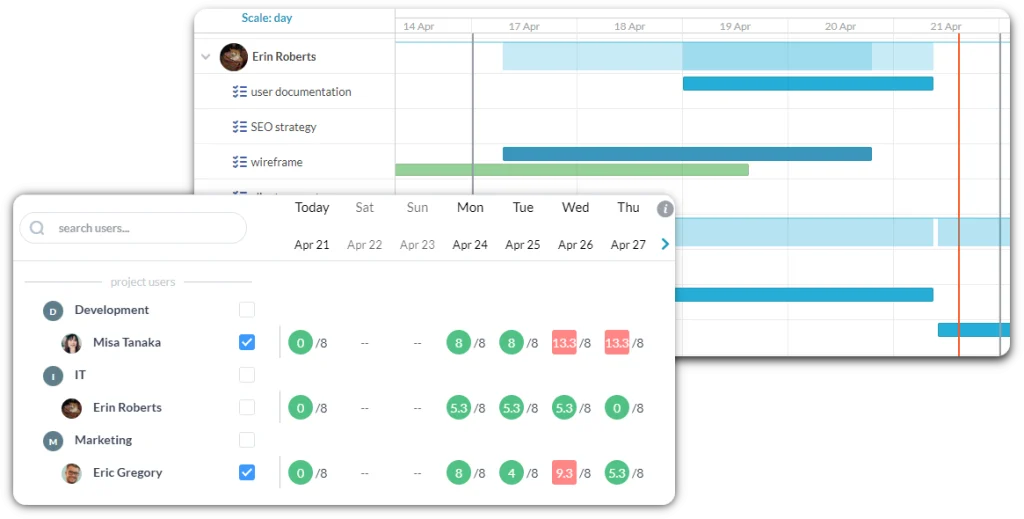
See for yourself! Start a completely free 14 day trial.