Time tracking refers to how businesses record time spent on work tasks and projects. Utilizing time tracking enables businesses to track progress on tasks, monitor productivity, and accurately compensate employees or bill clients. Commonly, businesses use work management software in order to fulfill their time tracking needs. Work management software tends to also include a number of additional benefits and tools such as built-in timers, timesheets, work or activity logs, and reporting capabilities.
Why is tracking time important?
Making use of a time tracking software like OneDesk, has many benefits for businesses and their employees.
- Keep focused and on-track – Tracking time helps empower employees to focus on the task at hand. Over time it can help your team understand gaps or setbacks.
- Monitor productivity and manage projects – Work logs can reveal a lot about your team’s work habits and the progress of projects. Monitor work logs to ensure employees are prioritizing the right tasks and meeting deadlines. OneDesk’s time tracking software works seamlessly with our task and project planning and management features. As teams log time, managers can visually monitor real-time progress in comparison to their plans using tools like the Gantt chart.
- Gain better insight – Understand where your time and budget is being spent. With reporting and analytics, over time planning and predicting becomes more effective. The financials application in OneDesk is where you monitor your budget in real-time based on the billable time submitted by your team.
- Enable team visibility and transparency – Logging work can allow your team to cut back on meetings and back-and-forth. Your team can see when timers are being run. Managers can check the work log to see what tasks have been worked on. OneDesk’s collaborative work management features enable managers to re-prioritize or manage resources dynamically. While teams can also tag colleagues, send messages, or share files in-context.
- Build strong client relationships – Accurately report on how time is being spent on client projects with detailed time logs. Time tracking also enables simple yet accurate billing to clients.
Does tracking time improve productivity?
Time tracking can increase your team’s productivity by enabling focused work. Track time on certain tasks to stay focused on a single task at a time. Managers can easily determine what employees are working on based on real-time timers or through timesheet logs. This aspect of time tracking has many benefits such as:
1. Allowing managers to prioritize tasks dynamically.
2. Enabling managers to manage resources and monitor progress.
For project managers, time tracking can be an invaluable tool for the success of meeting project deadlines. Manage resources dynamically by either changing goals or milestones, assigning additional team members to tasks, or keeping clients informed. Time tracking is especially important for long term growth and productivity, as it lets project managers understand how long tasks are really taking and thus capable of making more accurate future plans.
How do I track my employees time?
There are many options out there for tracking employee time, from paper timesheets to traditional time clocks. These days, companies can make use of work management software. With the online time tracking tools included in work management software, logging work is simple and often includes many additional features to plan work, monitor progress, or analyze performance. OneDesk includes both timers and timesheets to log time. In addition, OneDesk offers a suite of useful features to plan projects, monitor progress, and work collaboratively.
OneDesk’s Built-in Timers
Timers in OneDesk are a simple way to log accurate time on tasks. Rather than trying to remember when you started, simply start the timer and get working. Need a break? Just pause the timer, or hit the play button when you’re ready to start again. Best of all, your team can track time from anywhere with the OneDesk mobile app. The mobile app allows users to access their tasks from anywhere. With mobile time tracking, employees can simply start a timer to track their work to-the-minute. When a timer is stopped, employees are able to fill out additional information on the work, such as notes about what they did or whether the time was billable.
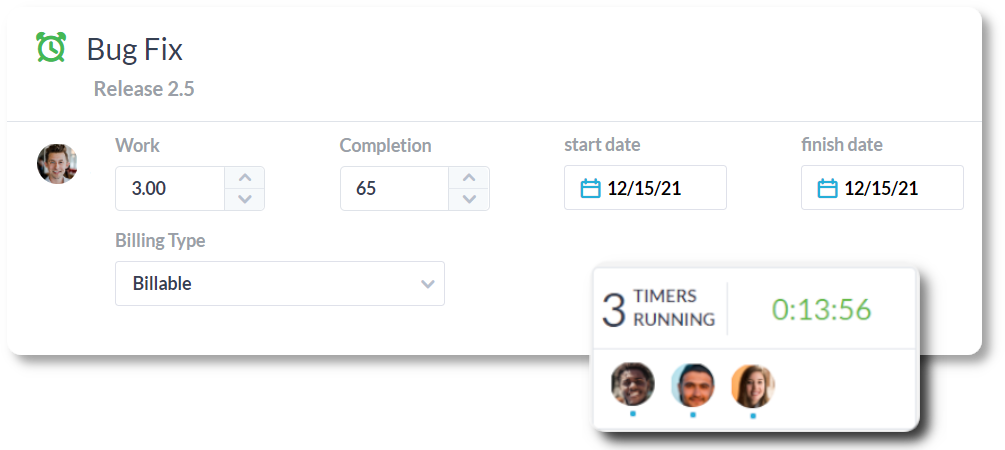
Employee Timesheets in OneDesk
Timesheets are simple to fill out and log from anywhere. OneDesk is a cloud-based time tracking software meaning employees can simply login to submit time on tasks.
The timesheets dashboard view in OneDesk is the central location for employee timesheets. The dashboard can be filtered, grouped, or sorted to get the data you need. As timesheets in OneDesk can be billable or non-billable, you can track exactly the hours you need to bill clients. With one click data exporting, you can streamline client reporting and invoicing. This feature is great for building client relationships, as you can send complete work logs to clients, which show exactly where billable time was spent.
Timesheets in OneDesk can also be configured to fit the needs of different businesses. By default, timesheets can contain notes or have approval statuses, but can also include custom fields to capture industry specific information. Another powerful feature of OneDesk timesheets are workflow automations. Workflow automations are rules you can set up to perform actions for you, allowing you to cut down on repetition and save time. For instance, you can set-up automations to do things like: change the approval status of a timesheet, or send an email to a manager when an employee submits a billable timesheet.
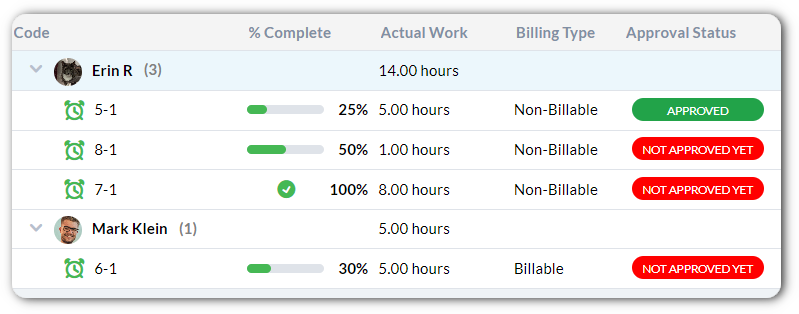
Time tracking software for employees
Time tracking analytics are an excellent way to keep track of progress, what your team is working on, and whether your team is working on the most high priority tasks. Time tracking can also be a way of compensating employees for their work. As OneDesk includes multiple options for exporting or analyzing work logs, you can invoice or bill with less back-and-forth. You can schedule reports to be sent to a manager, client, or employee. For instance, make sure employees are paid accurately and on-time by scheduling a weekly report of each employee’s time. Or export data with just one-click to perform your own analytics. In addition, a large variety of real-time KPI charts and graphs help you visually analyze progress, workload, and more.
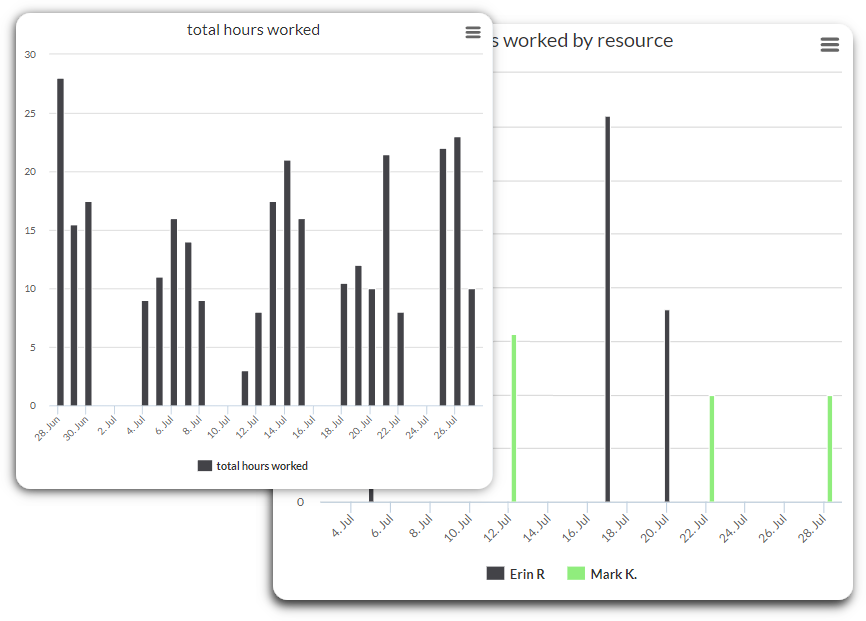
OneDesk’s suite of work management features
OneDesk is an in-depth tool to manage multiple projects of all sizes and complexities. Time tracking works seamlessly together with a host of other features to manage your work and streamline your productivity.
Estimate task effort, delegate work, and plan schedules using the Gantt chart, Kanban board, list, and calendar views. From your work views your team can monitor the ‘planned work’ vs. ‘actual in progress work.’ The actual work on tasks is logged based on the time your team submits. Dynamically monitor the progress of tasks or projects in multiple ways using these configurable work views. For example, on the Gantt chart you can get a visual representation of progress. There the blue represents the planned work and the green represents the actual work. Check out a full list of OneDesk’s project management features.
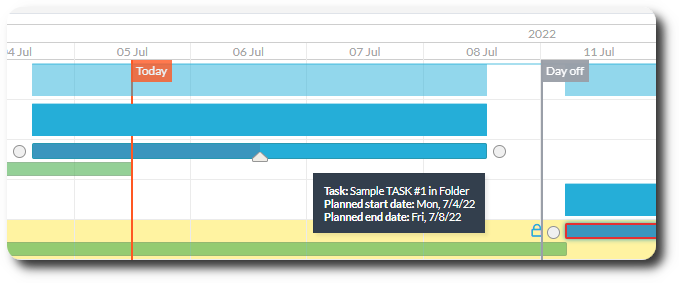
Start tracking time and managing tasks with OneDesk. Get a free trial for 14 days. No credit card required.