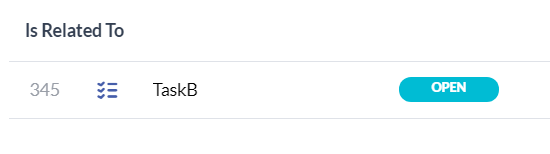In OneDesk, you are able to identify relationships between your work tasks. Some of those relationships can be identified as:
Blockers: Indicates that one item cannot be worked on before another is completed.
Duplicates: Indicates that the items duplicate each other.
Related: Items that are related to others with no predefined meaning.
These relationships are reciprocal, so you are able to identify which of the tasks you link is a duplicate and which task it is a duplicate of, for example.
Please note that there is no logic behind these relationships. They are merely labels to help you to identify any relationships or dependencies between tasks that you want to know about when looking at the task details.
You can add relationships between your tickets and tasks. In other words, tickets can be related to another ticket, or related to a task, and vice versa.
How to add a linked relationship
You can create a new link / relationship from the detail panel of a ticket or task. To access the detail panel, double click on the ticket or task. Next, enter the tab called ‘Subtasks & Links’ located on the right side of the detail panel. Finally, select ‘Add Linked Items’
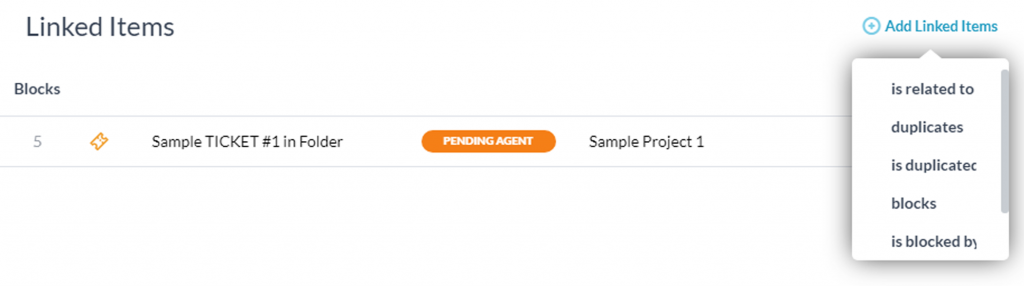
What do these relationships mean?
Blockers
The Blocker label can be used to identify a relationship between tasks or tickets where one blocks the other from starting. If you select TaskA to be a blocker for TaskB, both will be identified in relation to each other as “blocked by” and “blocks”.
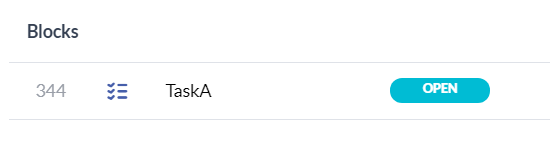
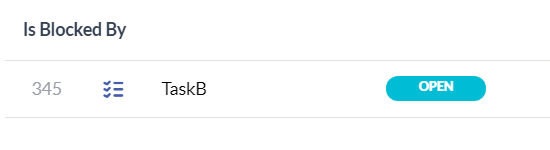
Duplicates
The Duplicates label can be used to identify a relationship where one task or ticket is a duplication of another. If you identify that TaskA is duplicated by TaskB, both will be identified in relation to each other as “duplicated by” and “duplicates”.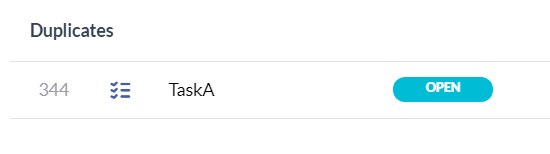
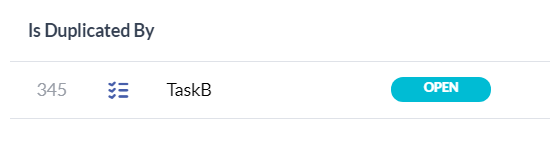
Related
The Related label can be used to identify a relationship of generally any kind. You can use this label when the others do not apply and how you see fit. If you select TaskA to be related to TaskB, both will be identified in relation to each other as “is related to”.