Live Chat Support Software
All about live chat support software
A live chat support software typically enables businesses to add a live chat widget to their site. The live chat widget enables customers to send instant messages to an agent with just the click of a button. In turn, agents are able to address customer queries and issues in real-time. A robust live chat software also includes other tools to engage customers and assist agents. For example, customer applications such as a knowledge base or customer portal provide self-service tools for customers.
What businesses use live chat software?
Any business that engages with clients, customers, or internal teams, can benefit from a live chat software. Companies both large and small and across many industries from IT services, marketing agencies, to e-commerce and more, have benefited from live chat. Clients of all kinds do not want to wait long for answers to their inquiries. Real-time messaging tools ensure customers do not become frustrated with long wait times. On top of that, live chat software is especially engaging for prospective clients as it provides a readily accessible and personalized means of interacting with your team.
Benefits of adding a live chat application to your website
Boost Engagement
Many customers, especially prospective ones, prefer the speed and accessibility of live chat because it provides direct, instant engagement.
Instant Support
Live chat applications enable customers to ask questions in real-time. Support agents can understand customer pain-points and make attempts to resolve them immediately.
Fast Resolutions
Instantly answer inquiries. Provide links to knowledgebase articles in live conversation, providing faster resolution to customer requests.
More accessibility
Live chat allows your customers to reach out directly. It also showcases your willingness to help customers with their problems. By becoming accessible to your customers, you improve their experience.
Brand Loyalty
Live chat provides faster resolution to customer requests. Customers feel more at ease in reaching out to companies that offer support immediately.
OneDesk the all-in-one customer support solution
OneDesk combines helpdesk and project management software into an all-in-one application. OneDesk’s robust app provides a number of helpful tools to assist your services, including a live chat software. In addition to the live chat application, OneDesk includes other customer-facing apps such as the knowledgebase, ticket forms, and customer portal.
OneDesk for live chat support software and help desk
Live chat software for helpdesk
OneDesk provides live chat functionality with helpdesk support. Provide your support team with an all-inclusive solution that incorporates live chat and ticketing software to better manage the complete support cycle. Simply add a small snippet of JavaScript on your website to allow your customers access to the live chat application. You can customize many aspects of your live chat application from your account administration settings.
Brand your live chat application
Add your company logo, select a customized logo, or showcase your company name itself on your live chat widget.
Choose your company colors
Brand your live chat application with your company’s colors. In OneDesk, you can customize the primary color of the application along with the secondary button color, main text, secondary text and body color.
Multi-lingual support settings
Operate your OneDesk application in your native language. Download the custom language template and attach your custom file to modify the text and translate the live chat widget.
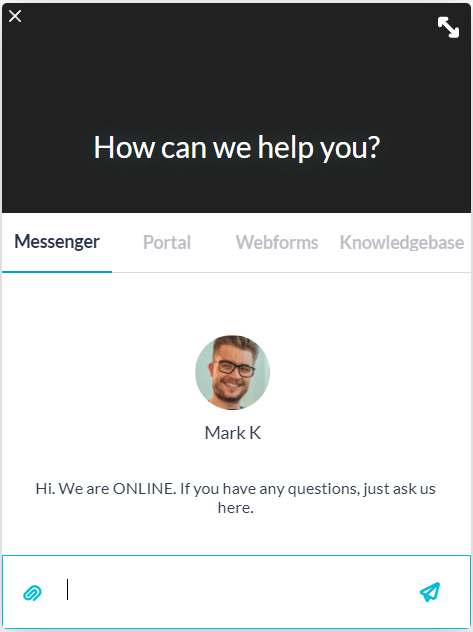
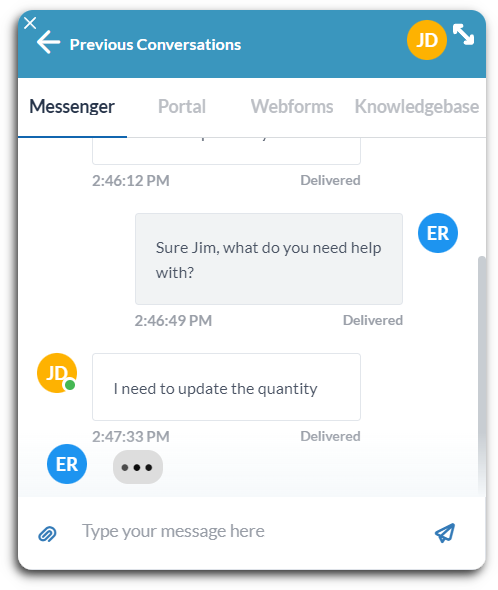
Simplify services with live chat support software
Eliminate long email threads
Eliminate emails as your first point of contact. OneDesk’s built-in live chat software allows you to connect with your customers in real-time. Chats are easy to follow, providing your agents with the complete timeline of past messages.
Timeline of past messaging
A historical record of past messages allows you to understand your customer requests and resolve tickets faster. Message history allows you to make better decisions and give you all the information about past projects and discussions.
Live chat file sharing
Share files or folders through the OneDesk live chat application. Serve your customers better by sending essential documents via live chat. By receiving relevant documents instantaneously, customers can have easy access to documents they need.
Capture tickets from live chat conversation
Support agents can capture tickets from client conversations. You can link the ticket conversation to team members and collaborate on ticket resolutions. A customer can receive ticket updates and communications from email, the customer portal, or reach out through live chat again.
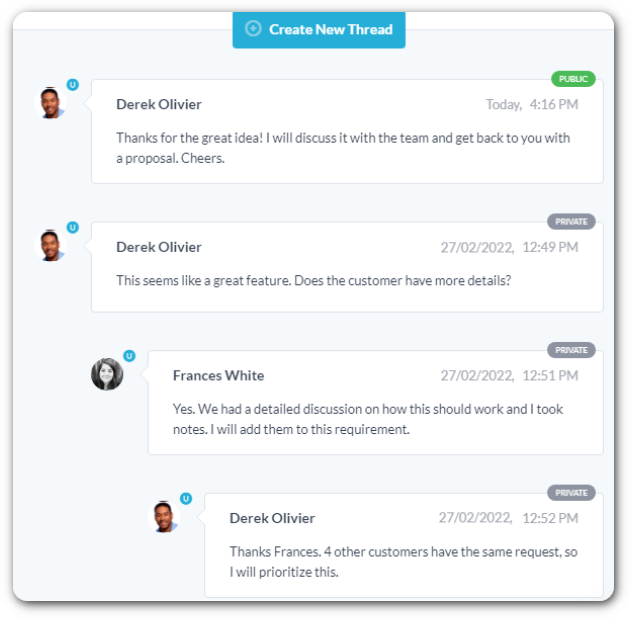
Provide world-class customer service
Live chat help desk chatbot
OneDesk’s help desk chatbot is easy to configure. Customize your welcome message, personalize your automated response when online or offline, and add an avatar to your chatbot. Keep your customers updated every step of the way and reduce repetitive work for your support teams and agents.
Automated system emails
Inform, persuade, and remind your customers with automated emails. In OneDesk, you have the option to create your own messages with dynamic properties inside all your automated emails.
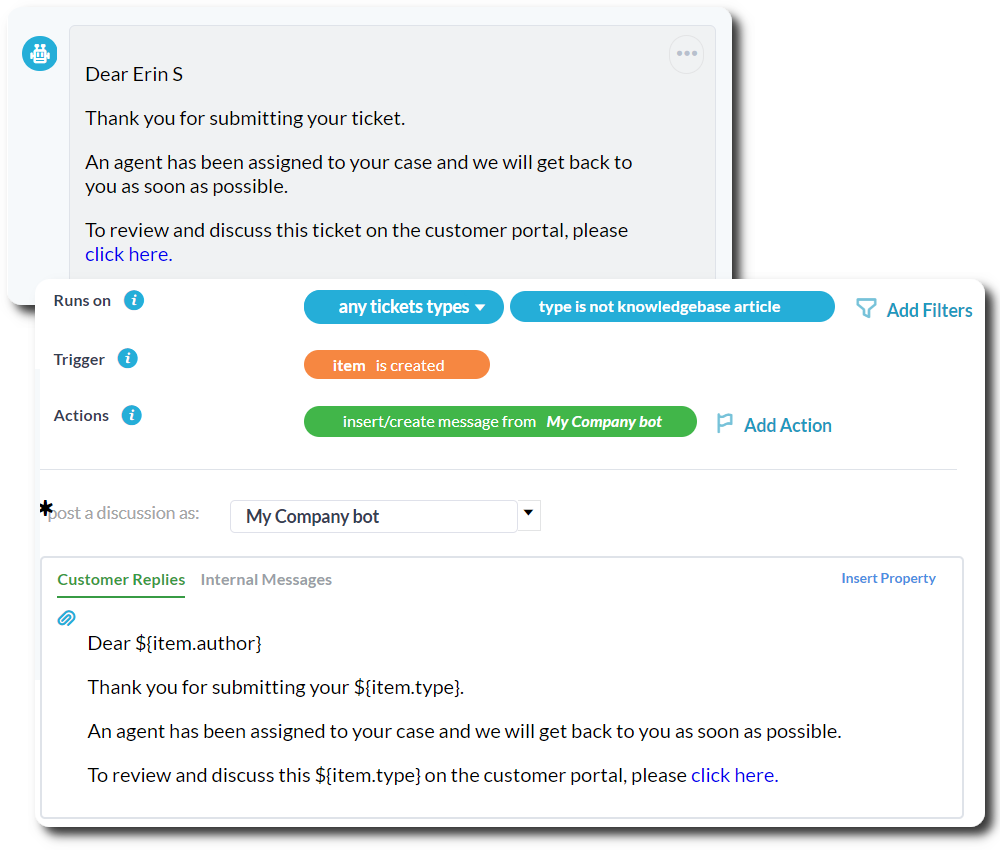
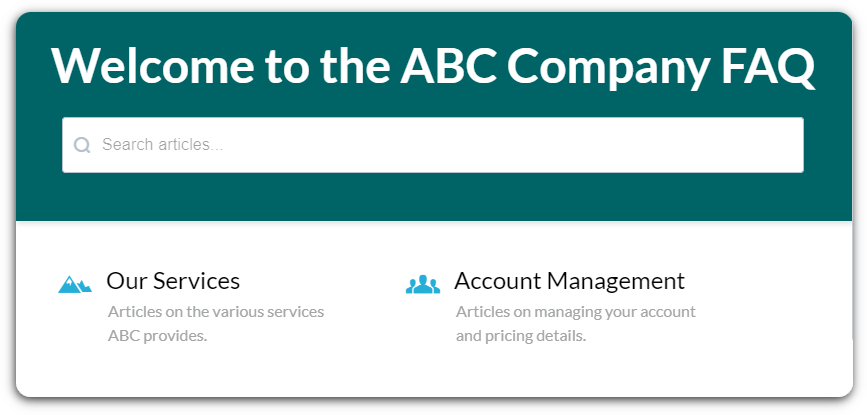
Unlock knowledgebase benefits
OneDesk incorporates a Knowledge base to help you serve your customers better. The Knowledgebase app allows you to upload articles or videos, responding to commonly asked questions. It serves as as a self-help portal for all customers. As a result, your support team is focused on solving the tasks that require personal intervention.
Customer support portal software
Included with the live chat software is the option for a customer portal. The customer portal tool allows customers to login and see the status of tickets. In this way, customers can easily stay updated on any issues.
Enterprise Collaboration Tools
All customer inquiries in one place
Team collaboration & file sharing
Team members can share documents and videos via the chat application. Instead of collaborating through one-on-one meetings, teams can discuss and solve problems through the messaging application.
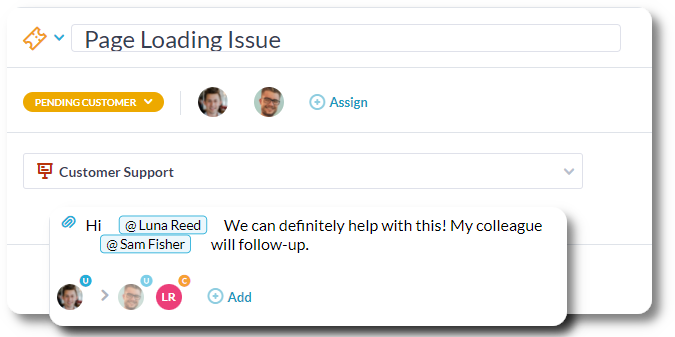
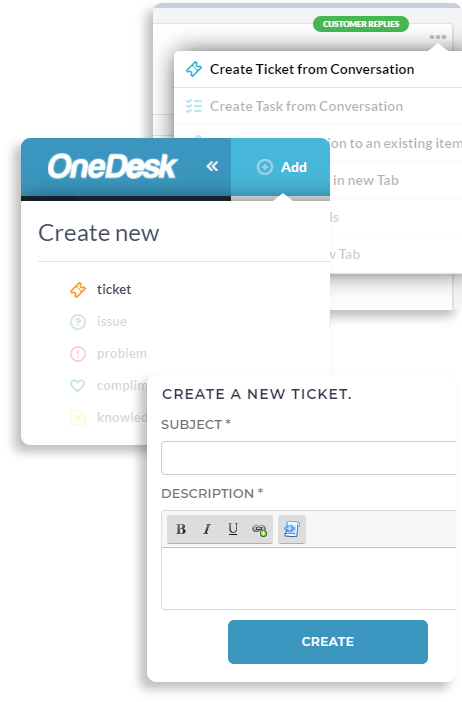
Highly integrative application
OneDesk also has built-in integrations with many popular applications. You can also integrate with more applications using our Zapier plugin.
Company-wide access
As a combination of project management software and helpdesk support, OneDesk can be accessed by different departments within the organization. For projects that require cross-departmental collaboration, tasks can be broken down and divided among different assignees. This way, company-wide projects can be better managed.
Centralized system
Large corporations with subsidiaries benefit from a centralized system. OneDesk organizes all projects into categories and subcategories. For instance, each company can have its own portfolio containing projects. The projects serve as a container for tasks and tickets.
Eliminate email threads & shared inboxes
OneDesk’s chat features helps your team overcome problems related to email. Keeping track of long email threads is difficult. By incorporating chat, team members can solve problems instantaneously and collaborate easily. In addition, no matter how a client reaches out, live chat, email, web forms, etc., tickets are funneled to one portal. This way no issues or inquiries are missed. Communicate with clients to their email directly from the OneDesk ticket detail panel.
Frequently asked questions about live chat support software
What is live chat software?
A live chat software is a tool a business can add to their website. Once added the live chat software enables customers, or prospective customers, to easily communicate with the business. Agents respond to the customer from the agent-facing side of the live chat software.
How do I implement live chat on my website?
A live chat software, like the one OneDesk includes, is easy to implement. Simply add the JavaScript snippet to your website. Once added customers can see and utilize the live chat widget. Your agents respond to customers from the OneDesk web application, accessible by any web browser.
Why does my business need a live chat software?
These days customers expect or even prefer reaching out through alternative channels than email or phone. That is where live chat comes in. Live chat software provides both speed and convenience. Customers can reach out on their own terms simply by clicking on the live chat widget on your site. This accessibility is especially important to prospective customers, whose first point of contact is often your website.
Ready to start supporting your customers with live chat?
Sign up below for a 14-day free trial of OneDesk. No credit card required! Or, book a live demo to see OneDesk in action.