Customizing Your Workflow
Table of Contents
Diving Deeper
Outgoing Emails
There are many aspects of your outgoing emails that can be controlled by administrators. In your email settings, you can control the appearance of your emails, change your reply settings, write your own email templates, use your own email SMTP server, and monitor all of your outgoing emails.
Learn about your email management options here.
Incoming Emails
As you begin to receive emails, you can monitor what emails come in, from whom, and what (if any) resulting tickets or tasks are created from these emails. In the email settings, you can track all that information under the Incoming Emails tab.
Learn more about email tracking here.
Customizing Statuses

OneDesk lets you configure the lifecycle statuses of each type of ticket, task, and project that you have enabled. This lets you customize different workflows to suit your specific operational needs. You can also create workflow automations based on changes in statuses and set up automated status changes.
Learn more about custom statuses here.
Customizing Types

OneDesk allows you to have a unique ticket and task types. Each has its own creation email and customizable statuses. You can select a color and icon for each type to visually distinguish them from one another. These types of tickets and tasks can have their own individual workflow automations to allow you to take actions specifically based on their type.
Learn more about unique item types here.
Creating Automations
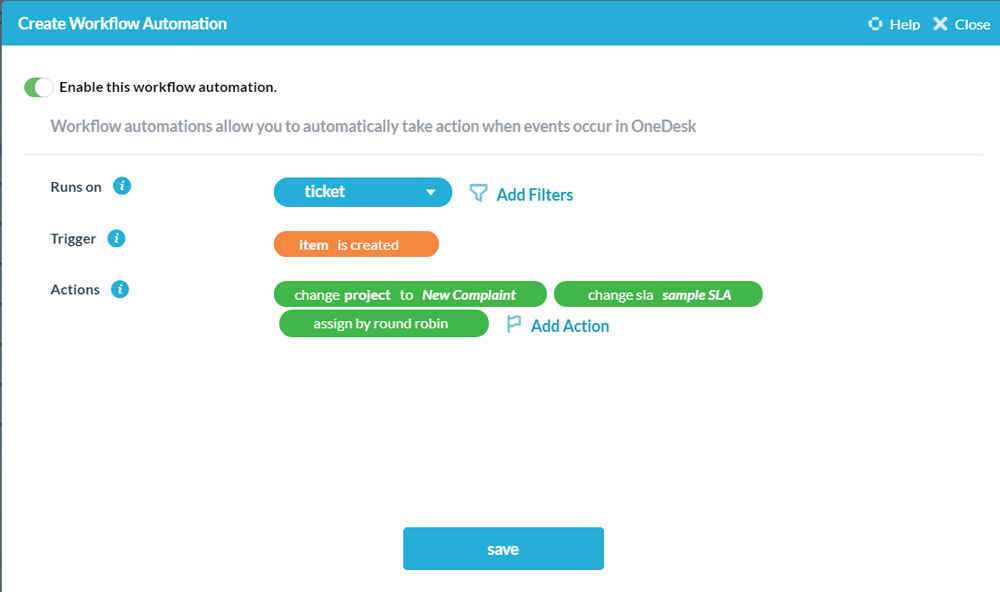
Automate your workflow in OneDesk using workflow automations. This helpful and powerful feature will allow you to auto-assign, auto-route, auto-respond, and more. You can set automations on tickets, tasks, and projects and even create customer-specific routing automations.
Learn all about automated workflows, responses, and more here.
View a list of common workflow automations.
Customizing Ticket & Task Forms

When a user or a customer creates a ticket or task in your OneDesk, they fill out a form that you can configure. For every ticket or task type you have, you can configure a unique internal creation form and external support request form (webforms).
Learn more about item creation and configuration here.
Learn more about support request forms (webforms) here.