Analytics & Reporting
Use analytics to track goals, stay on target, and improve your performance over time.

Valuable help desk analytics
Gain insights into your customers’ experience and your team’s performance. Create custom reports on tickets from hundreds of options. Use real-time charts and graphs to visualize ticket volume, time logs, wait times, and more.
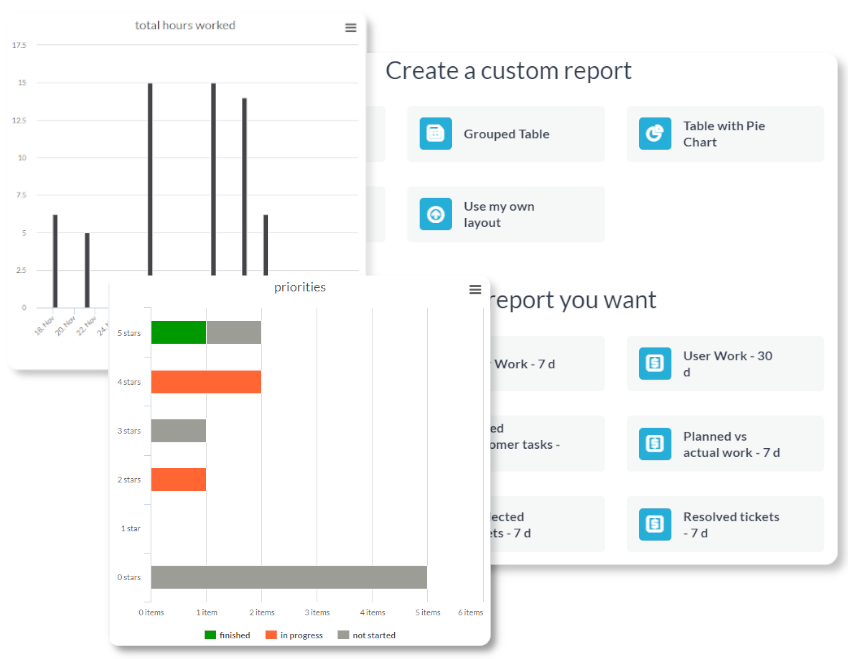

Gain customer insight

Monitor team performance

Stay on track of SLA metrics
Enhance project efficiency over time
Make smart decisions and improve profitability. Track project and task progress, costs, and schedules as your team performs work. Get a complete picture using a variety of built-in metrics.

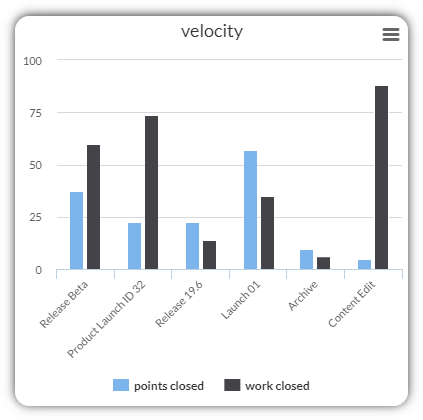
Track progress
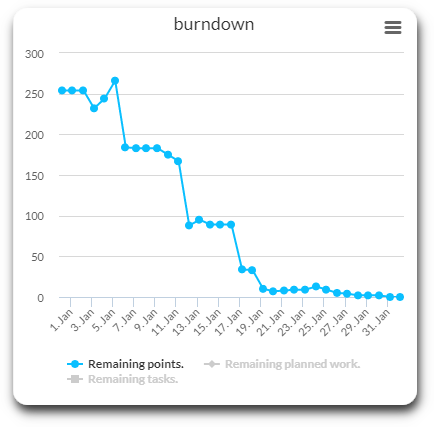
Analyze performace
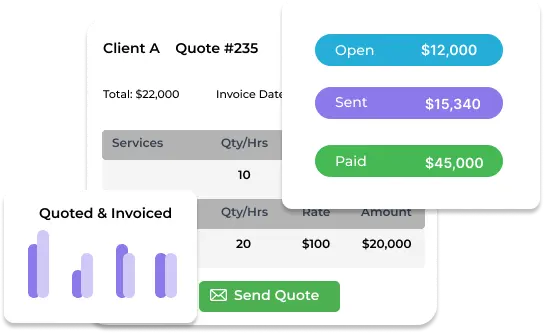
Monitor budgets
Dive deeper into OneDesk's reporting
Create, customize, and optimize with OneDesk’s analytics features.
Prebuilt reports
Choose from a variety of prebuilt reports and generate in a click.
Customizable reports
Customize and save your own reports with hundreds of options.
Scheduled reports
Stay on top of reporting by automatically scheduling reports by email.
Real-time charts
Choose from a multitude of built-in, real-time charts containing various KPIs.
Exporting
Export your task, ticket, project, and timesheet data in CSV. Export what you need with tons of filters & groupings.
History logs
Monitor changes and gain visibility on interactions whenever you need with an extensive audit log.
Custom dashboards
Save your favorite real-time charts to your own custom dashboard view.
Report on everything
Create reports for all work in OneDesk - tickets, tasks, projects, timesheets, and more.