Create Items from Conversations
Improve your team’s efficiency by creating tickets, tasks, and other work items directly through live chat messages in OneDesk.
Streamline your helpdesk workflow
OneDesk lets you create tickets and tasks (items) directly from your live-chat messenger. This feature makes it convenient to gather all the needed information from the customer and then relay it into an item. After the item has been created, easily access its detail panel from the conversation within the messenger app. The history of the live chat conversation is also attached for your convenience. You can continue to have conversations directly from the ticket detail panel.
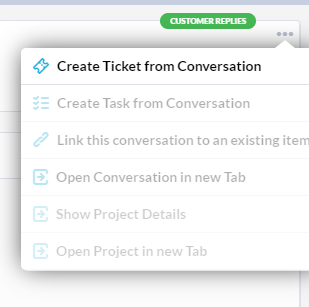
Learning resources
Learn how to create a ticket or task from a live chat conversation.
Learn how to communicate with your customers or end-users using chat support.
Customers can reach out or create tickets from multiple channels.