Data Exporting in OneDesk
Achieve full control over your data with OneDesk’s data exporting functionality.
Customize your export
OneDesk lets you export your data to be repurposed into reports. Whenever you are in a list or tree view, you have the option to export that data. Add filters to select the data you want in the export. Add or remove the columns you want to include in the export. The best practice is to create a custom view, add the data points you care about, arrange the columns to your liking and then export it. You are also able to save those custom views for easy access in the future.
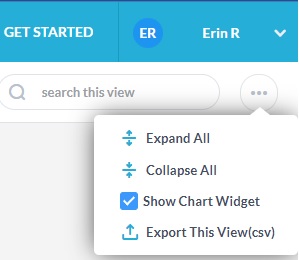
Learning resources
Export your customized work views in CSV.
Choose how to display your work with different layouts, filters, and groupings.
Run or schedule reports to analyze your work.