Email Management
Have control over your emails and ticketing with OneDesk’s email management features.
Email to ticket creation
Directly connect with Office 365 or Google, or set-up auto forwarding from any support inbox to OneDesk. OneDesk will then automatically create tickets from incoming emails. All important information from the email is captured in the ticket: subject, body, sender information, and attachments. Respond to any email directly within OneDesk.
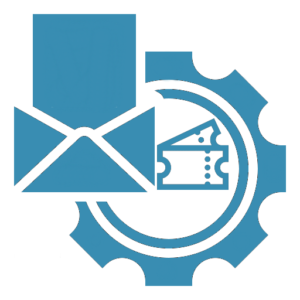

Shared inbox management
No more juggling multiple inboxes. You can set up auto forwarding or direct integration from multiple inboxes to create tickets in OneDesk. Any of your teammates can respond to emails directly from OneDesk. Additionally, auto-route and assign tickets to the appropriate agent, team, projects and more.
Email templates and automatic responses
OneDesk lets you create email templates. Templates can contain dynamic properties to populate information such as ticket number, names, and more. Send these emails with automation triggers determined by you to tackle common inquiries or acknowledge a request.
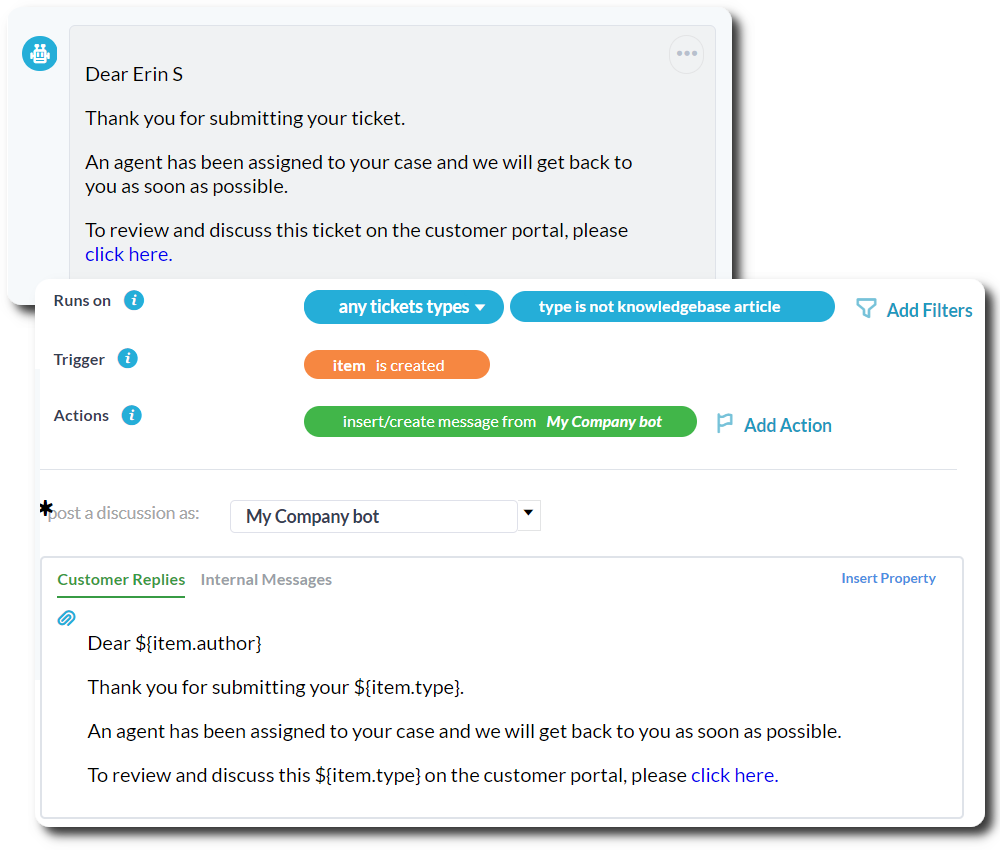
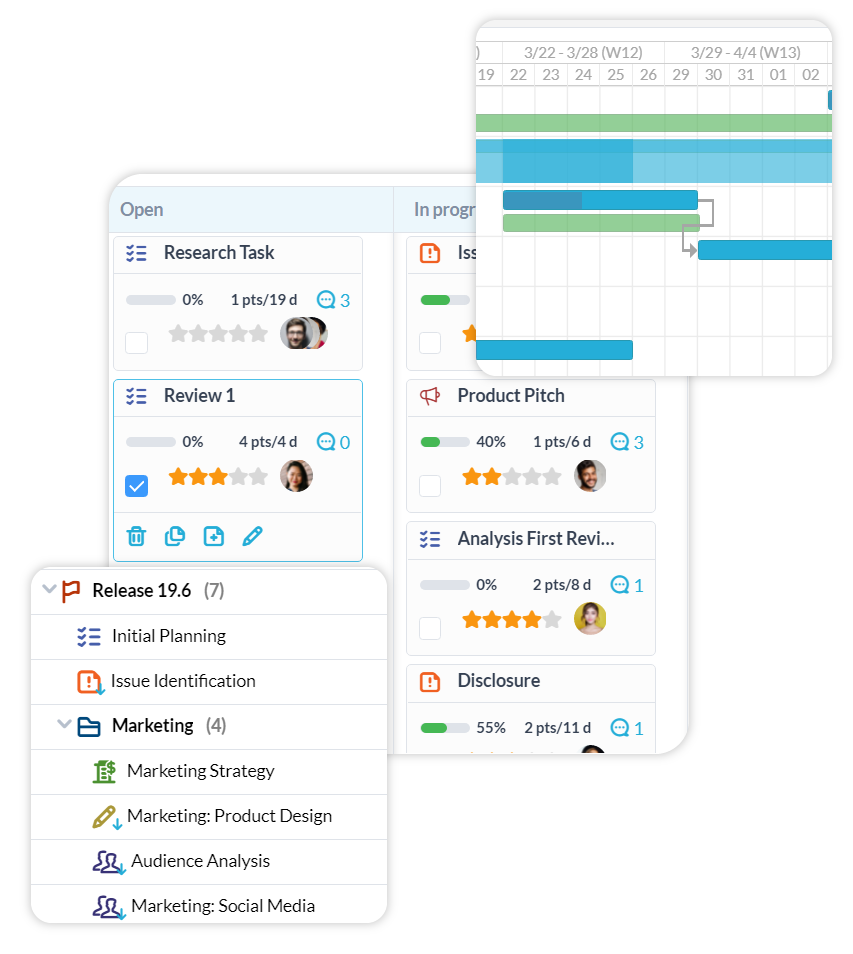
Sort and organize emails
You can create, save, and share your own customized work views. Using custom views, you can organize tickets in virtually any way you need. Filter or group by date, project, status, priority, customer organization and much more. Use a Kanban board, calendar, list, tree view, or Gantt chart to plan and manage your items.
Email appearance management
OneDesk makes it easy to customize how your emails look, when they send out, and who they send to. The email customizability features allow you to customize the colors that wrap around your email’s text. Customize the header and footer of all emails including inserting logos, text, code, quotes, links and more.
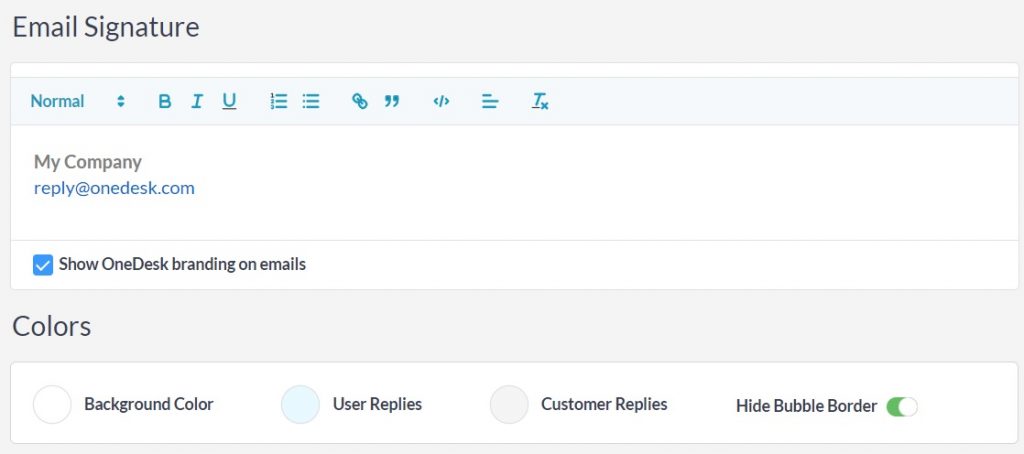

Email integration
OneDesk integrates directly with Office 365, Google Workspace, or Gmail accounts. These integrations allow you to receive new emails as tickets, as well as send replies from inside OneDesk with your own email server. If you use another provider auto forwarding and custom SMTP set-up is also available.
Use your own email server
While OneDesk offers robust infrastructure to send emails, you can also use your own servers. Using your own custom SMTP server gives control over outgoing emails. Integrate OneDesk with your SMTP email server is easy and built-in to OneDesk’s email settings.
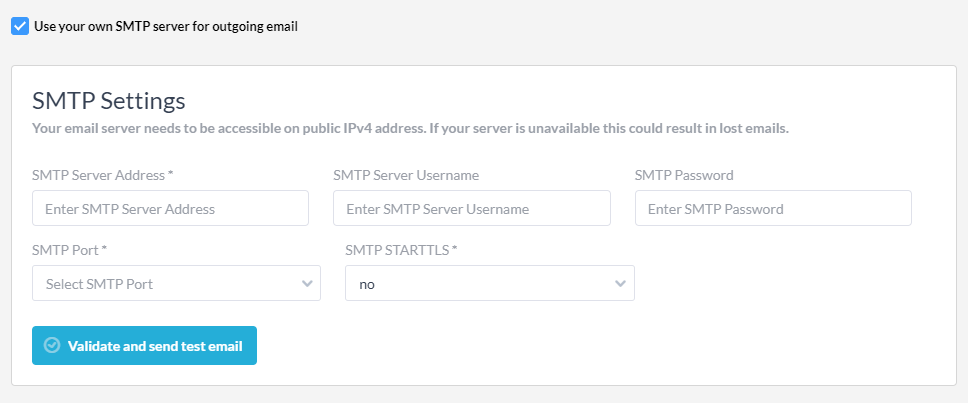
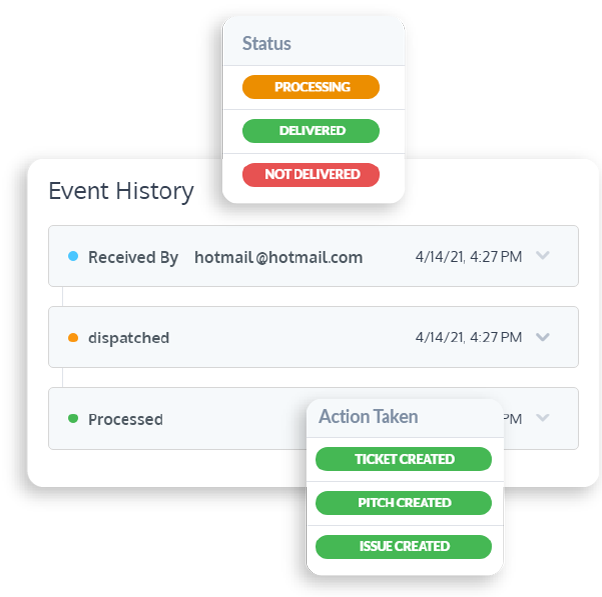
Email tracking
OneDesk’s email monitoring capabilities give you peace of mind by allowing you to track outgoing email communications. Make certain your customers or end-users have received your message. You can check and determine if and when it was sent, delivered, or not delivered. You’ll be able to tell if your emails are processed, delivered, bounced, were blocked, and more.
Learning resources
Automate the ticket creation process with email ticketing.
Configure how your emails looks when set from OneDesk.
Customize email templates then send them based on pre-set conditions.