Ticket & Task Templates
Enable your team to easily create new tickets or tasks using templates in OneDesk.
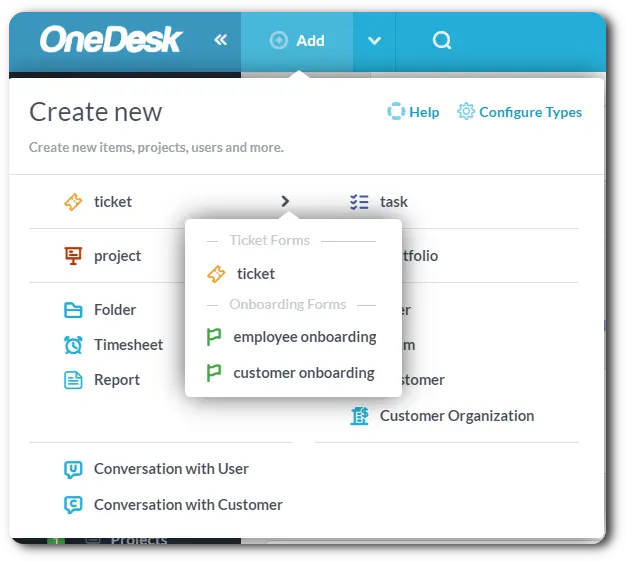
Create new internal ticket or tasks quickly
Your team can create new tickets or tasks using internal creation forms. You can have multiple forms for your tickets or tasks and for each ticket/task type. Enabling multiple creation forms allows your team to quickly create new tickets or tasks with the appropriate pre-filled properties and values.
Configure unique properties and defaults
Each of your internal creation forms can have different properties, such as custom fields. In addition, each form can have its own default values. For instance, you can set a default assignee or description text. Setting default values allows your team to create a new ticket or task quickly.
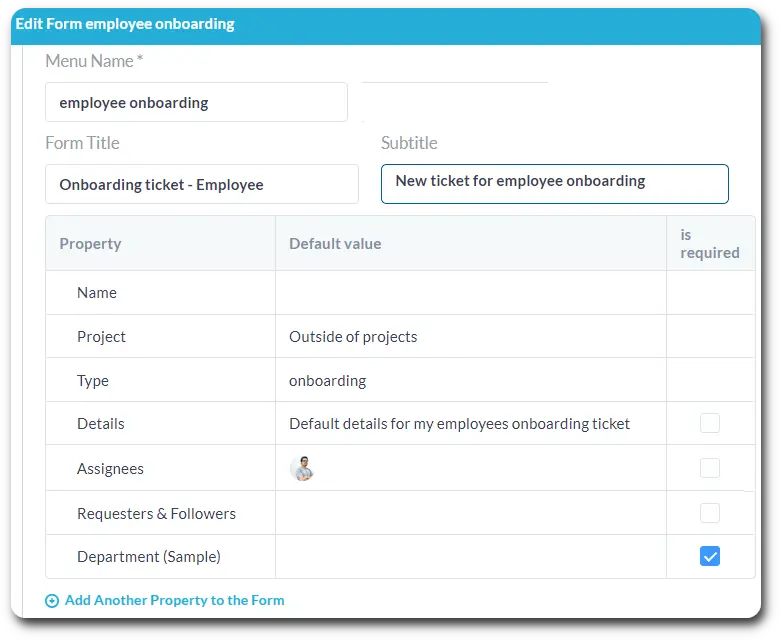

Clone tickets and tasks
In addition to multiple forms, you can easily clone your tickets, tasks, or whole projects. Choose which values you wish to copy over before cloning.
Learning resources
Learn how to easily create new tickets or tasks with pre-populated values.
Learn how to save time by cloning existing tasks or projects.