Organize your projects with OneDesk’s portfolio feature.
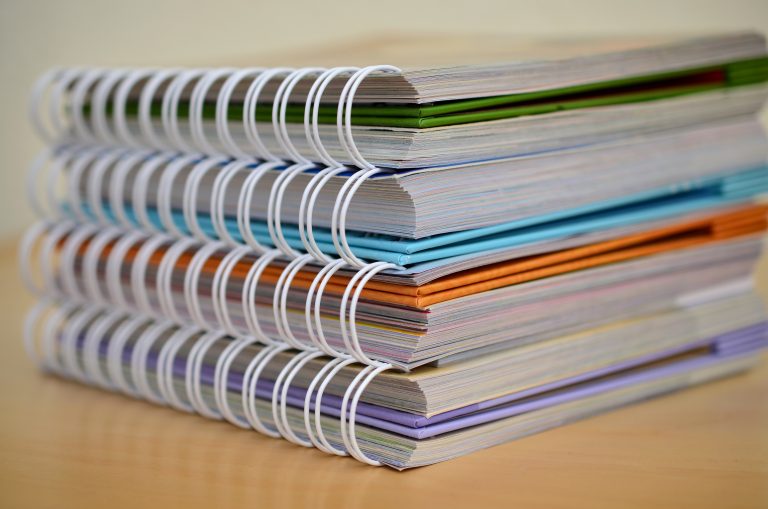
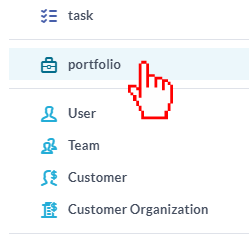
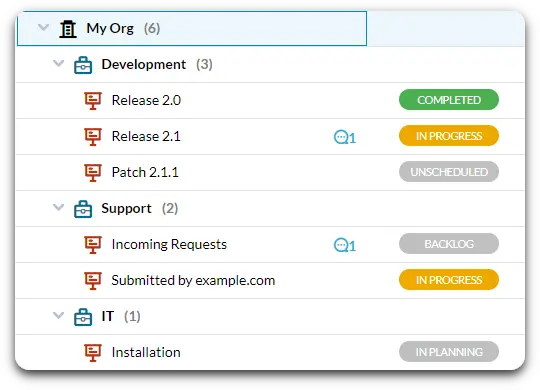
OneDesk lets you manage your portfolios and projects over time with Gantt charts and project roadmap views. This allows you multiple ways to plan and schedule your projects in time periods of weeks, months and quarters.

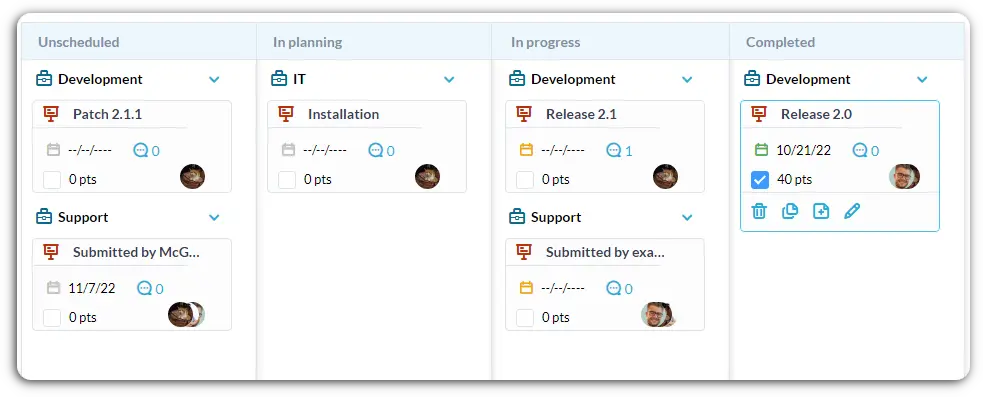
OneDesk lets you manage your portfolios and projects through a Status board. Move your projects as cards to easily change the quarters that they belong to, their project types and life cycle statuses. Have a strategic decision making process simplified in a visual format.
Work with your projects and portfolios in the way you need. OneDesk’s flexible work views feature allows you to filter, group, and sort your work in a variety of ways. Work views are available in all of OneDesk’s applications including analytics. From the analytics app you can get real-time charts and graphs on your progress, backlogs, and more.

Organize your work with portfolios, projects, and folders.
Projects in OneDesk are what hold your tickets and tasks.
Create projects and group them into portfolios to organize your work.
Learn more>>