Scheduling
Plan, schedule, and track progress of all your tasks, tickets, and projects.
To-the minute scheduling
Plan and schedule your tasks and projects to start and end on certain days or times, right to-the-minute. You can also estimate the effort for your tasks with time or agile points. When your team works on tasks and projects, they can log time. When time is logged, the ‘actual progress’ is generated. This function allows you to monitor your plans in comparison to the actual work being done.
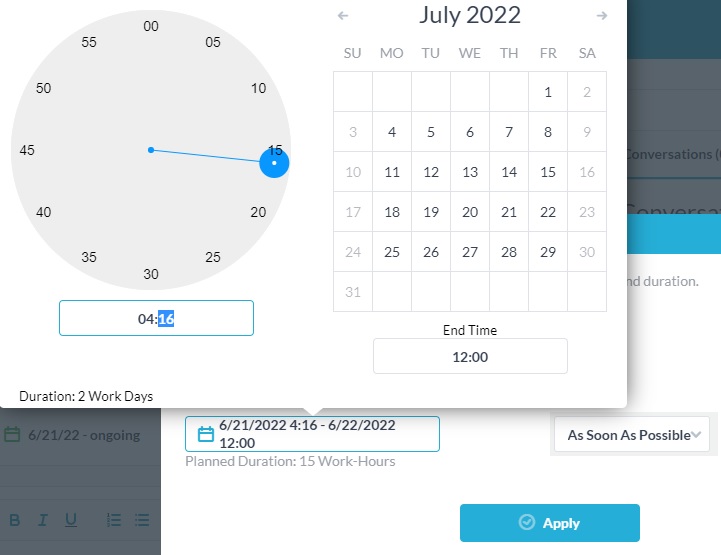
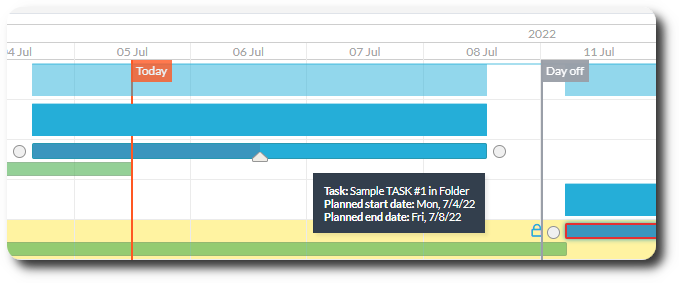
Gantt chart scheduling
Move, shrink, and extend your tasks and projects on the Gantt chart timeline to schedule them. You can easily create dependencies on the Gantt chart such as start-to-start or start-to-finish. You can easily monitor the planned and actual progress, as well as overall workload on the Gantt. The green represent actual progress while the blue is the planned schedule.
Scheduling with the calendar view
Schedule your tasks with the daily, weekly, or monthly calendar view. Like all views in OneDesk (including the Gantt), you can filter and configure your calendar as well. For example, narrow your view to see only tasks assigned to a specific team. You can also import or export tasks to other applications with integrations.
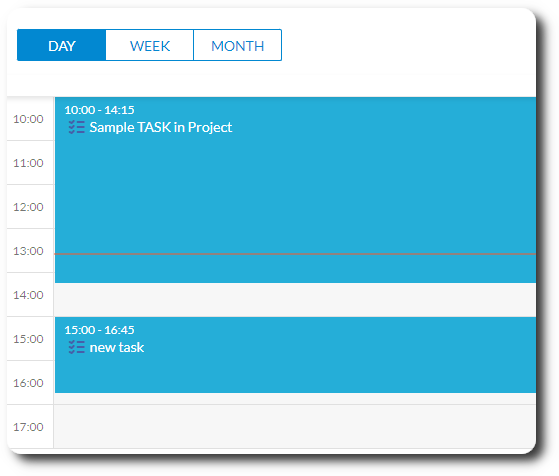
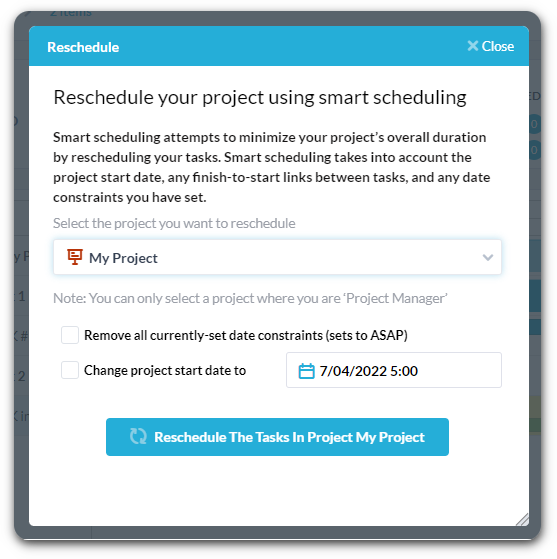
Smart scheduling
The smart scheduling tool is available in your Gantt view. Smart scheduling saves you time and effort. It automatically reschedules tasks in your projects to minimize the project duration, taking into account task dependencies.