Time Tracking
Log time on support
Easily track time on your support tickets. Evaluate where time is being spent and improve your support processes.
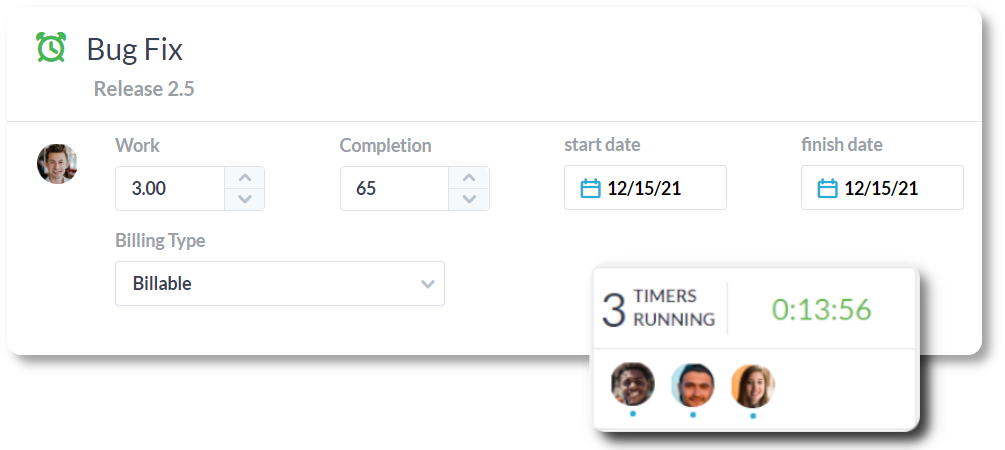
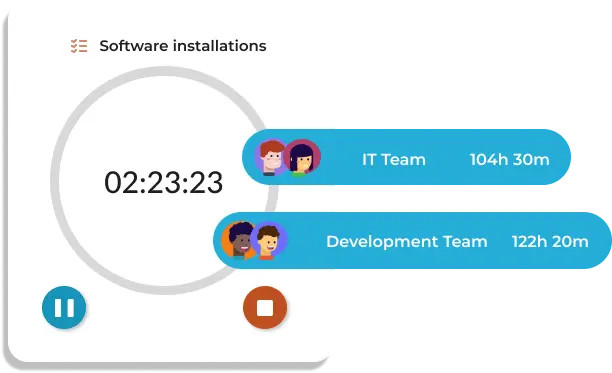
Easy timesheets & timers
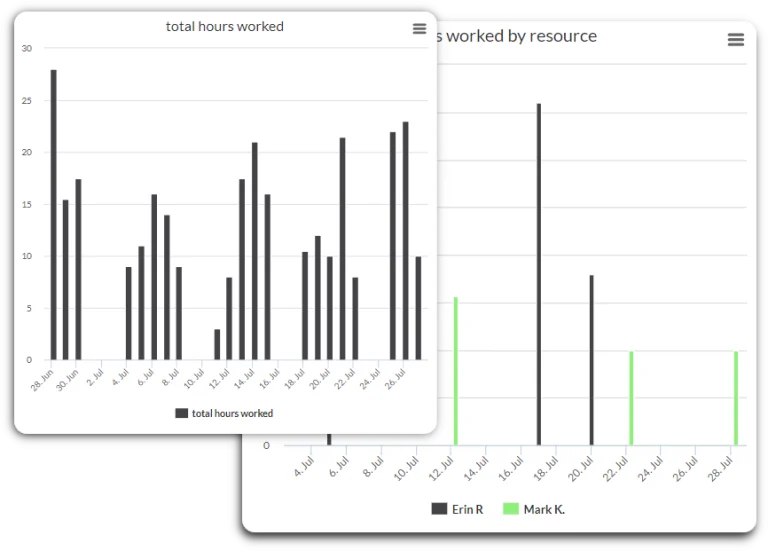
Monitor team performance
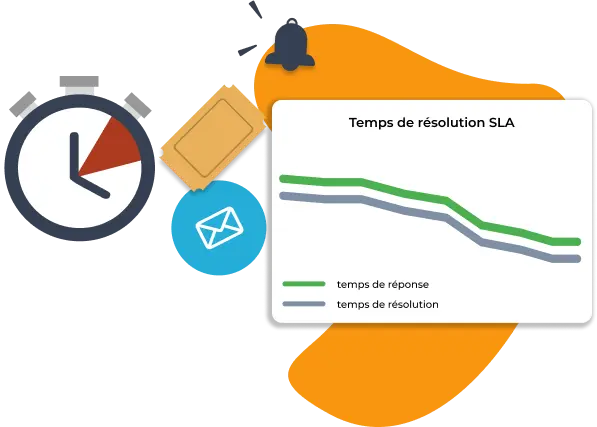
Gain insight into customer experience
Track time & project progress
Track time on project tasks. Time entries generate the ‘actual’ time taken on work. This feature allows you to evaluate how plans are comparing to the work in progress. From your financials dashboard you can also monitor your budget in real-time. Logged billable time generates the actual costs, billable amounts, and profits.

Timesheet dashboard
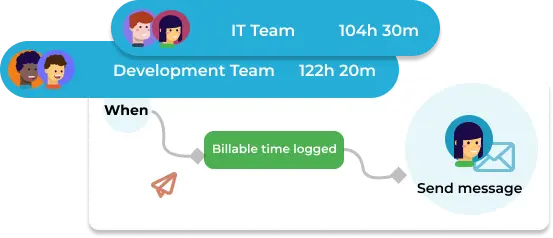
Track billable & non-billable time
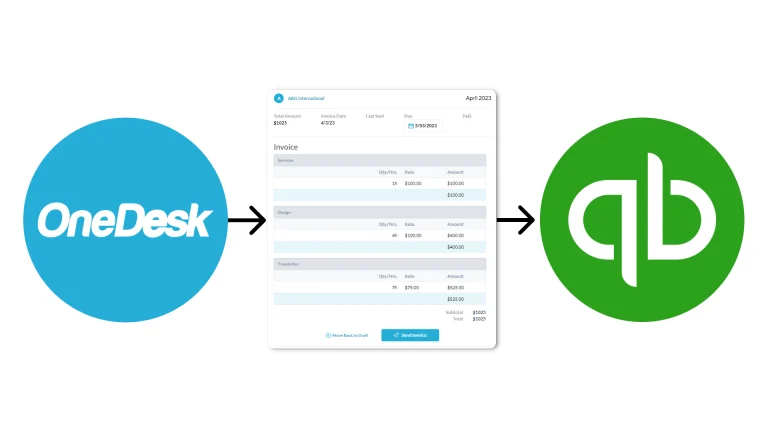
Bill for logged time
Explore the time tracking features of OneDesk
Boost productivity
Use analytics to improve your processes and procedures over time.
Compare plans & actuals
Assess how work is progressing by comparing the planned schedule of tasks with actual schedules.
Manage resources
Understand what your team is working on and avoid bottlenecks.
Bill clients
Record billable hours for your clients and projects. Create invoices for billable time right in OneDesk.
Evaluate performance
Use charts and graphs to analyze performance in real-time. Build custom reports from tons of options.
Track support & project work
Track time on support tickets and project tasks all from one application.
Automate workflows
Make automation rules on timesheets to save time or create clarity. Automatically notify, approve time, and more.
Mobile time tracking
Record time from the web browser or mobile app. Start or stop your timers from whichever device. Log your timesheets on-the-go.