Gmail Help Desk
Provide fast support and resolution using a full-featured help desk integrated with Gmail.
Easy integration
Fully integrate your Google Workspace or Gmail email account with a few quick steps.
Gmail & Google Workspace ticketing
Powerfully manage tickets with features like custom ticket views, automations, and SLAs.
Create email tickets
Automatically create tickets from emails. All the necessary information is translated to the ticket.
Multiple inboxes
Have multiple accounts? No problem! Connect all support inboxes to manage all your tickets in one place.
Gmail Ticketing System
Email alone is not designed to effectively manage support requests. Fully integrate your support inbox(es) to create tickets from email. Using a help desk for Gmail provides a suite of features to track, organize, and resolve email tickets.
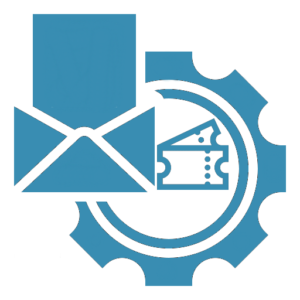
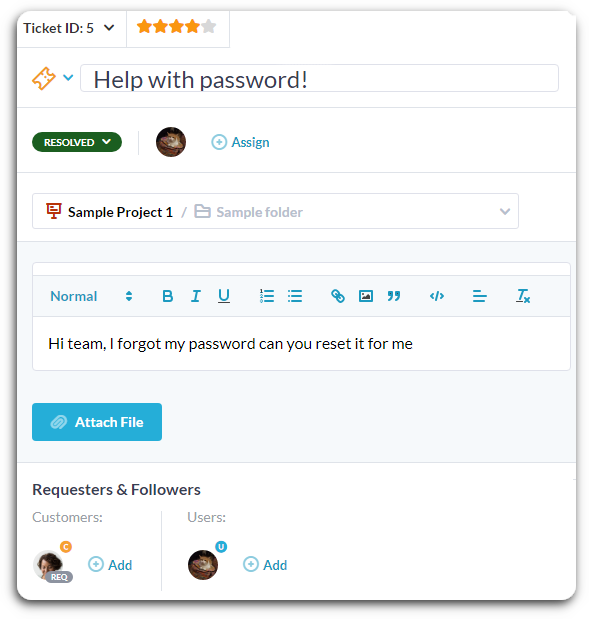
Create tickets from Gmail
Directly connect your Gmail or Google Workspace account to create tickets from incoming emails. Customers send their requests to your email address. Then, tickets are automatically created in the OneDesk ticketing system. Track, manage, and resolve all tickets in OneDesk.
Respond from your Gmail address
Your whole team can respond to customer tickets from OneDesk. Emails are sent to your customers’ inbox via your own Gmail support account (SMTP). Using an integrated Gmail help desk gives customers clarity and trust when interacting with your team.
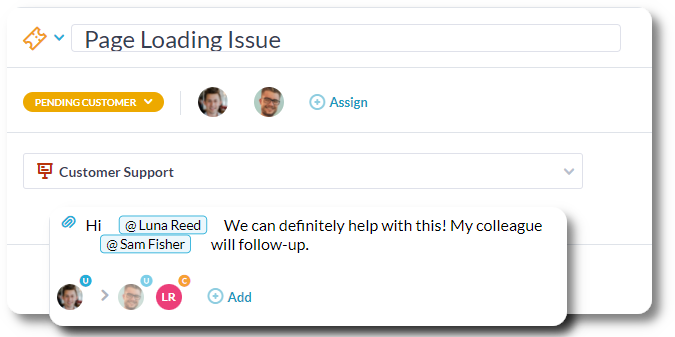
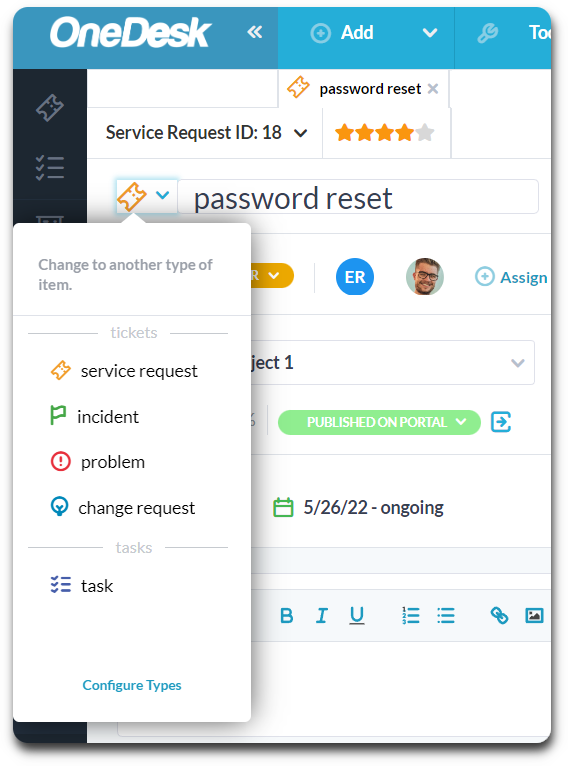
Connect multiple support inboxes
Need to manage multiple support inboxes? OneDesk allows you to integrate multiple Gmail accounts. You can set different rules based on the email account. For instance, create different ticket types depending on the inbox. Or, route different email accounts to different departments.
Gmail ticketing system features
Effectively manage high volumes of support requests with OneDesk’s suite of help desk features.
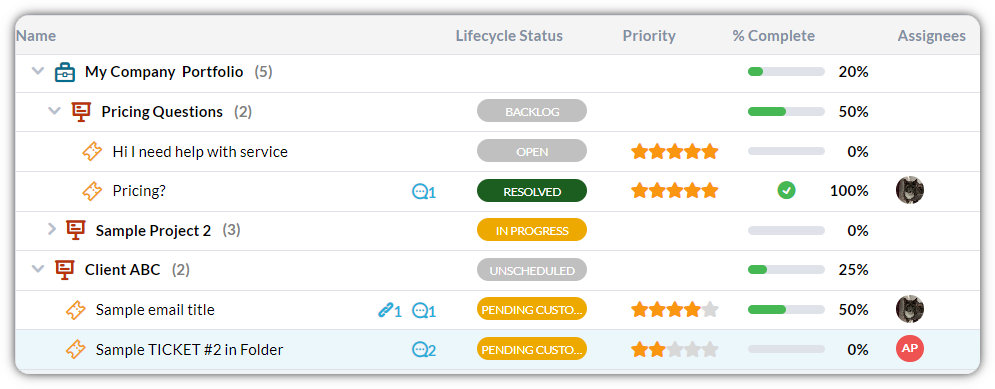
Get complete visbility
Never lose track of requests. Get accountability of who is working on each ticket. From your ticket grid you can easily see key metrics. Plus, drill down to the data you need with custom work views.
Improve your workflows
Streamline your workflows and improve your ticket resolution time with automations. Automations are actions triggered on the conditions you choose. Automatically:
- Assign tickets
- Send responses
- Update statuses
- and much more!
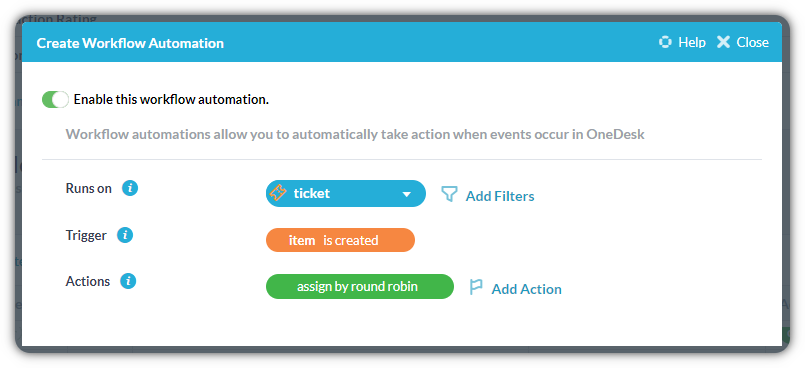
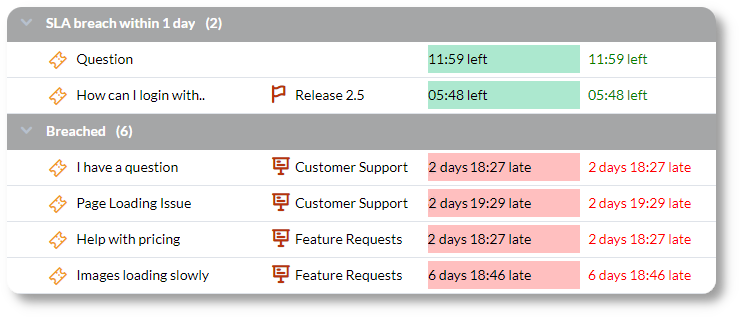
Ensure effective support with SLAs
Define Service Level Agreements (SLAs) for tickets to ensure your team meets resolution and response targets. Notify assignees or managers before SLAs are breached.
Save time with canned responses
Create pre-defined responses for common questions. Canned responses, also called saved replies, save time and create a source of truth for your whole team.
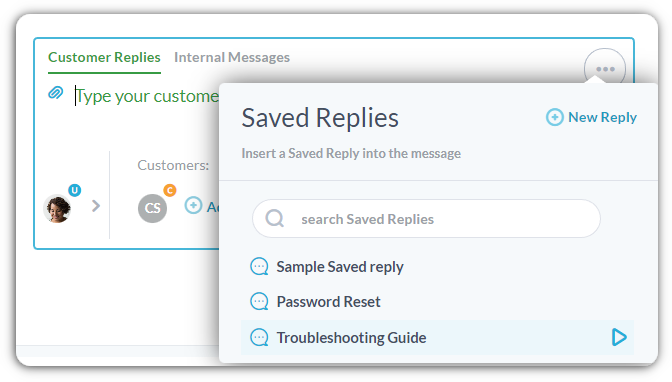
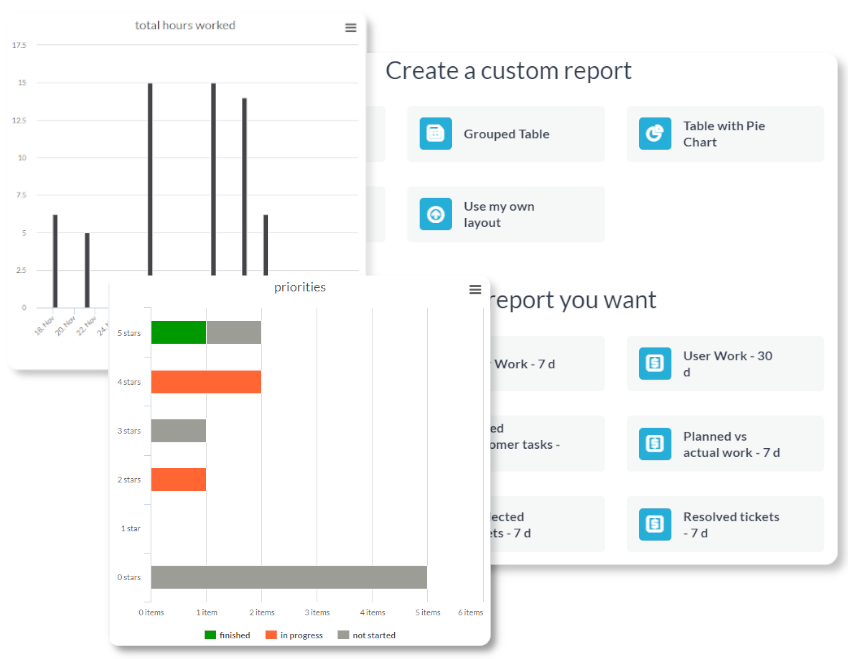
Keep track of metrics
Improve your support processes over time. Use real-time charts and graphs to track metrics such as response times, resolution times, and customer satisfaction. Schedule reports to export data about tickets. Customize reports by choosing the layout, filters, date range, and more.
Frequently asked questions about Gmail help desk
Does Gmail have a ticketing system?
In short, no, Gmail does not have a ticketing system. You may be able to manage a small volume of support requests in Gmail with categories and labels. But if you have many requests, or multiple people working in one Gmail account, keeping track and organizing requests becomes difficult. Instead, you can make use of ticketing system integrated with Gmail. For example, OneDesk's Gmail connection will create tickets automatically from emails.
What are the features of a Gmail help desk?
A Gmail help desk should first and foremost allow for connection to a Gmail or Google Workspace account. This connection should create tickets from incoming emails. Other features to look out for include:
- Track inquiries and assignments.
- Automation tools such as automated responses and triaging.
- Reporting and metrics.