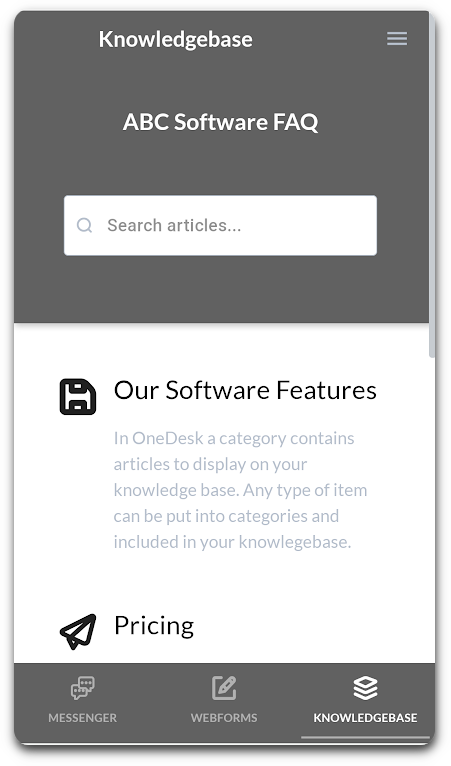Mobile Help Desk App
A help desk in your pocket! Serve your customer from anywhere with the OneDesk mobile help desk app.
Benefits of a mobile help desk app
Stay up-to-date
Get notifications on your phone, access tickets and customer replies anytime with a mobile help desk.
Increase response time
Respond to customers even when you are away from your desk. Fast responses mean satisfied customers!
Work from anywhere
Whether your team works remotely, in an office, or on-site, they can access and update tickets anywhere.
OneDesk in the palm of your hand
The OneDesk mobile help desk app connects directly to your main OneDesk web app. Monitor and update your tickets and reply to your customers even when you are on-the-go.
The mobile help desk app
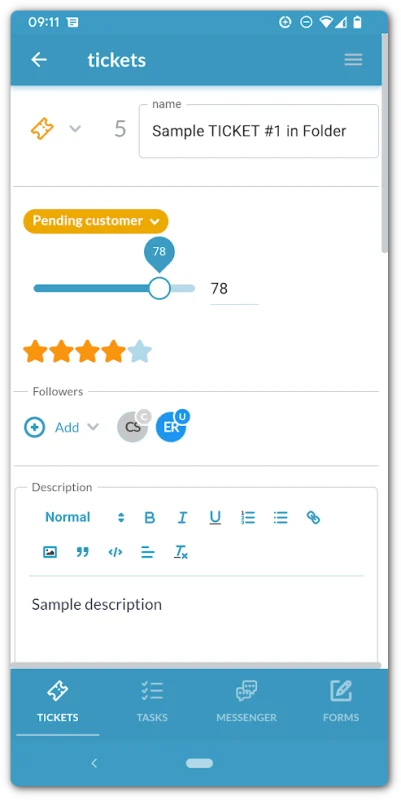
Stay updated anywhere
View all your tickets right from the mobile help desk. Monitor ticket progress, view new messages, and receive push notifications about changes.
Manage and create tickets on the go
Create new tickets from the mobile help desk app. Configurations you’ve made in the desktop app are reflected in your mobile app. For instance, you can log your custom ticket types or fill in your custom fields from the mobile app.
You can also manage and update tickets from the mobile help desk in many ways:
- Update the status.
- Prioritize tickets.
- Assign tickets to individuals or teams.
- Update the description or attach files to a ticket.
- Reply to a customer.
- Update custom fields.
- Log time with the timer or timesheets.
Reply to help desk tickets
Respond to a customer’s ticket directly from the ticket detail panel on the mobile help desk app. Customers will receive responses directly to their email with OneDesk’s email integration features.
Answer live chat messages
Engage with your customers and never miss a message again. The OneDesk live chat widget can be added to your website. When a customer sends a message through live chat you can respond even from your mobile help desk app.
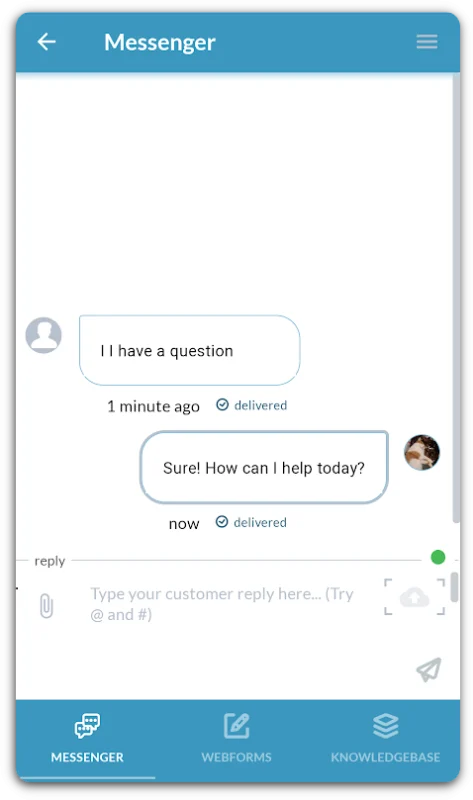

Collaborate with your team
Send instant messages to your team from the dedicated messenger app in OneDesk. You can even attach files which your team can view or download.
Help desk app for iOS or Android
Mobile browser help desk app
In addition to the apps, you can also access OneDesk from a mobile browser. The mobile browser help desk functions just like the mobile app. The main difference is that customers can also use the mobile browser app to access customer applications, while the installed app is for your team.
Mobile help desk app to support customers
Mobile help desk portal
From their mobile browser customers can access your OneDesk customer apps. Mobile customer apps include the tickets portal, webforms, messenger and knowledgebase.
The mobile customer portal is the one-stop-shop for customer self-service. Customers can view the progress, status, or other details of their tickets, and if you allow it, even update ticket properties.
Mobile knowledgebase