Looking for the right help desk software for your small business? Small business help desk software is designed to meet the service needs of small teams. The right solution allows your team to centralize your support channels, organize tickets, prioritize issues, and overall delight your customers. This article covers some considerations to make when choosing a help desk solution and why OneDesk fits the needs of your small business.
Challenges of small businesses
Small businesses are often a labor of love, with a small team managing every complex aspect of the business. When you have a small team, streamlining your workflow is crucial to saving precious time. With limited capacity, it is easy for small teams to become overwhelmed with tracking, managing, and responding to requests. Help desks are designed to centralize these requests and provide tools in order to easily manage tickets and respond to customers. However, to get the best features, many help desk solutions simply cost too much for a small business.
Choosing the right help desk software for SMBs
With these challenges in mind, here are some important points to consider when choosing a help desk for your small business.
- Essential features – Consider the features you need for your help desk solution. For example, do you need email-to-ticket creation to manage your inbox? Maybe you want your small business help desk to include a live chat for your customers? Keep the features you need in mind when searching for your help desk software.
- Advanced features & scalability – With those essential features in mind, consider the future. As your business grows, will the features of your help desk still meet your needs? What advanced and enterprise features does the solution include? Keep scalability in mind when choosing a small business help desk solution.
- Customer self-service – Because time is so crucial for small teams, the best help desk for small business should provide self-service for customers. Self-service tools allow customers to stay updated on their own terms with minimal work from your support agents. Look for tools such as a knowledge base or customer portal. ‘
- Automations – Automations are a way of cutting down on repetitive tasks that otherwise take up your team’s time. Some important automations for a help desk include auto-routing and auto-assigning tickets.
- Affordability – Maybe the most important consideration for a small business is affordability. Many small businesses have tight budgets. Make sure the software fits in your budget and that the cost is transparent and includes the features you need.
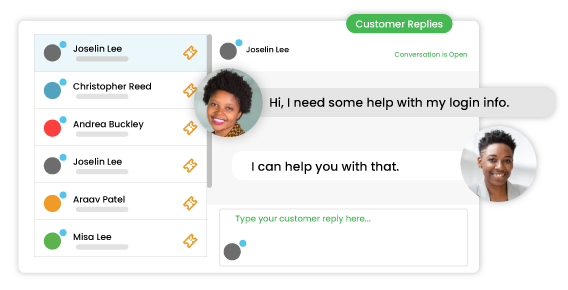
Why OneDesk for a small business help desk?
OneDesk is one of the best help desk solutions for small businesses because it meets the challenges of small teams. Here are some of the benefits OneDesk has over other solutions:
- Affordable pricing – At OneDesk you pick a plan and pay based on the number of users (agents) on your team, making it perfect for small teams.
- Scalable, always growing help desk features -Try all the features right away or adopt more as your team grows and changes. OneDesk also has continuous development, so new features get added regularly.
- Enterprise-level features – OneDesk includes many enterprise-level features that other solutions make you pay enterprise fees for. Some of these features include: SLAs, user permission levels, automations, and customizable dashboards.
- Flexible and configurable – OneDesk allows you to customize many aspects of your help desk to meet your company’s specific needs. For example, configure unique ticket statuses and ticket types or add custom ticket fields.
- Free support & easy to get started – OneDesk includes many helpful work views and automations out-of-the-box. It also guides you through the essential set-up with the getting started wizard. In addition, we provide many videos and articles on using OneDesk, as well as free support through live chat, email, or screen sharing sessions.
- Web-based; no installation or hardware – Don’t waste time or money on installation or hardware. OneDesk can be accessed from your web or mobile browser. This aspect is also great for remote teams.
- Mobile friendly – OneDesk includes a mobile app connected to your main web app. The mobile help desk allows your team to support customers or collaborate with their team from anywhere. The mobile app lets agents access tickets, update progress, log time, and reply to customers.
What does OneDesk offer for small business help desk
Connect communication channels
Funnel all customer requests and inquiries into one location. Customers can use email, live chat, webforms, or integrated third-party apps to submit tickets. Regardless of how the customer reaches out, your team can respond in OneDesk. Better than a shared inbox, OneDesk makes it easy to route, assign, and prioritize incoming requests, as much of this process can be done automatically. It is also easy to track tickets in OneDesk. From your dashboard work view, you can see at a glance the progress of a ticket or who is assigned to work on it. You can also filter, group, search, then save your customized work views in a way that meets your needs. For example, filter tickets to only those assigned to you then sort them by priority to create a to-do list.
Tools for your customers
Add the web widget to your web site to enable more support options for your customers. The web widget contains a live chat messenger, customer portal, webforms, and knowledgebase. These customer applications can help satisfy your customers in addition to saving your team time. For many customers, they seek the personalized touch a small business can offer. Live chat not only offers additional support options for your customers but it provides them instant answers and a more personal feel than email. Customer apps also provide ways for customers to seek answers on their own. The portal allows customers to login and view progress or status on tickets. While the knowledgebase is the one stop location for information.
Advanced features of OneDesk’s help desk for small business
Answer common questions with saved replies (canned responses)
Saved replies, also referred to as canned responses, are a method of dealing with common questions. With just the click of a button, your team can insert a pre-written message into a conversation. Your agents can edit the message before sending, if needed. Saved replies can also include dynamic properties, which generate automatically based on context. For example, a dynamic property can automatically populate the ticket ID into the message or the customer’s name. In addition to saving time, saved replies can create a unified voice or source of truth across your team.
Save time with automations
Automations are a powerful tool for small businesses. Rather than spending time delegating, organizing, tagging, or responding to inquiries, set up some automations! Automations trigger based on the conditions you set and then perform an action. Automations in OneDesk are quite versatile and flexible. Here are a few common examples:
- When a customer submits a ticket, automatically respond with an email confirming receipt.
- If the status of a ticket changes, notify the agent.
- Automatically route a client ticket into the client’s project.
- Automatically prioritize tickets from a certain client.
- Assign all high priority tickets to a manager.
- And much more!
Gain insights into your small business help desk
Grow your small business by getting insights into your support management. In the OneDesk analytics application you will find a huge variety of charts and graphs for your key performance indicators (KPIs). For example, check your team’s workload and response times, or see an overview of your customer satisfaction surveys. In addition to the real-time KPI charts, you can also export your data to perform your own data analysis. Reports allow you to export information on your tickets or work load on a scheduled basis. For example, run a weekly report on timesheets submitted by your team.
Track time and budgets
Monitor your team’s progress and performance with timers and timesheets. Aside from being able to monitor how long your support agents are taking on tickets, timesheets can also be billable. Billable timesheets can be associated with a cost based on the rates you set in your OneDesk financials application. Billable timesheets will automatically generate the actual cost and billable amounts for tickets. This feature allows you to easily track your budgets and determine how much to bill your clients.
Integrations
Streamline your work even more with integration capabilities. Integrations allow you to connect your OneDesk account to other tools or applications. OneDesk offers out-of-the-box integrations, Zapier support, and for developers, a public API. There are many options available with these integrations. For example, with our FreshBooks or QuickBooks integration you can invoice your customers from billable OneDesk timesheets. Or try the Slack integration, which lets your team submit tickets from their Slack channel.
Do even more from one application
Aside from a robust help desk solution, OneDesk includes Integrated project management. The project management features of OneDesk can be used separately as an internal planning solution. Alternatively, the project management features can be used together with the help desk seamlessly. Check out the related posts below for more information on what this looks like.
Try OneDesk risk-free with a 14 day trial. No credit card required. See for yourself how OneDesk can streamline customer support and facilitate team collaboration.