OneDesk's Help Desk Software
OneDesk’s help desk software allows you to easily support your customers & end-users. Capture, respond-to, and manage customer support tickets, emails, service-requests, projects, and other customer interactions.
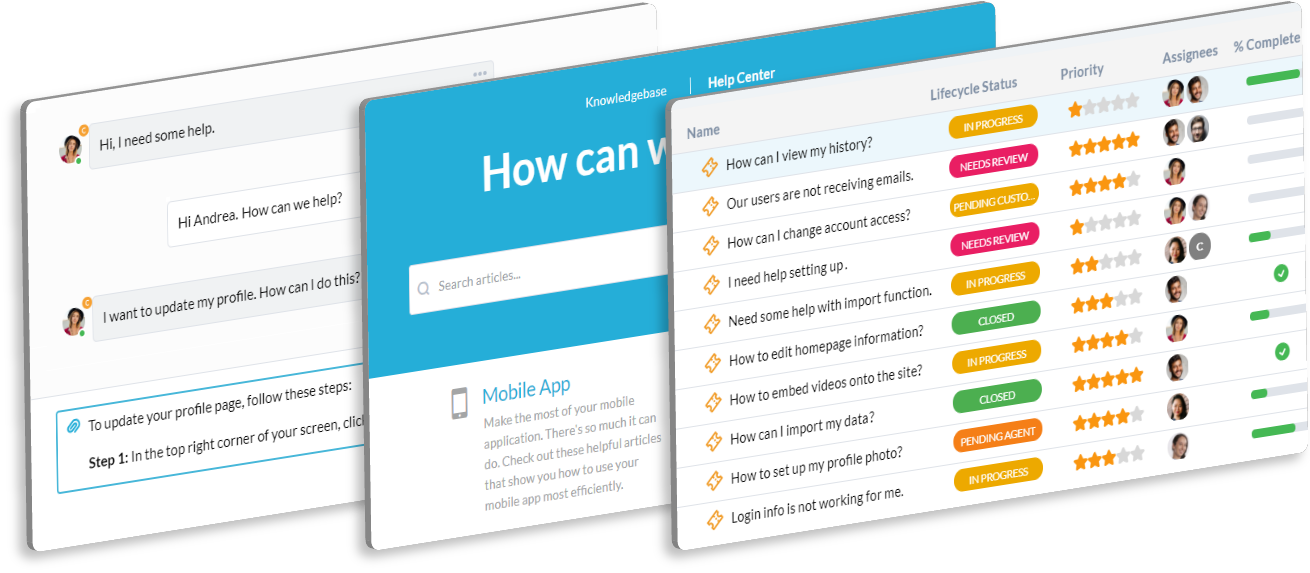
Meet OneDesk, a robust ticket system
Multichannel requests
Convert email, chat, web forms, and other communication into tickets. Keep them all organized in an all-in-one helpdesk software.
Customize your ticketing software
Customize your help desk to meet your needs. Create custom fields, personalize your customer portal and knowledgebase, customize your workflows, and more.
Ticketing automations
Let your help desk run itself. Automatically assign, sort, prioritize, respond, and more with OneDesk’s flexible automation rules.
Email capturing & responding
Capture tickets and discussions by email. Automatically capture and thread responses. Get notified of new comments or updates. Directly connect your MS 365 or Google Workspace inbox. Or, forward your incoming support emails. OneDesk creates a new ticket from the email, captures attachments, and create a new customer record if necessary. Reply to the ticket inside OneDesk and the customer will get your response by email.
Help desk software & ticket management
OneDesk’s powerful help desk software lets you capture, assign, and respond to support tickets from one centralized place.
Integrated customer support tools
OneDesk’s help desk software includes integrated support options for your customers. These support options give your customers a place to submit, track, or discuss tickets, as well as get their own answers. The customer apps include: live chat, request forms, the web portal, knowledgebase and satisfaction survey.
AI help desk agent
Meet Odie (‘OD’) the OneDesk AI agent! Cut back on support volume and provide 24/7 support to your customers. The GPT-like AI provides natural, context-based answers to queries based on your own content.
Conversational AI chat bot
Personalized AI
Generative AI assistant
Explore OneDesk's help desk software features
OneDesk offers a full suite of powerful helpdesk tools to provide superior customer support
Dashboard and reports
Track where time is spent
Keep track of the time each agent spends on their tickets. Automatically track time to the minute, or log time manually with timesheets. Track and monitor exactly what you need with filters, groupings, reports, and exports on tracked time.
Manage your finances and invoicing
Handle the finances surrounding your tickets, tasks, and projects. Set your cost and billing rates separately and at various levels such as by-team, by-user, and more. Plan and monitor your budget in real-time as your team submits billable time. Complete the cycle by invoicing your customers for billable time. The tightly connected QuickBooks Online integration allows you to easily copy over or send invoices directly via QBO.
Download our help desk mobile app
Available for iOS and Android, the OneDesk mobile app lets your team use their OneDesk account while on the go. Let your agents access and work on their assigned tickets directly from their phone, whether they are at their desk or off-site. Your agents can:
- Access and update their assignments.
- Create new tickets.
- Reply to and resolve tickets.
- Submit timesheets to log work performed.
- Follow and engage in discussions on items with customers and colleagues.