OneDesk for Education
Schools, districts, and universities use OneDesk to handle their education support and project management. You can streamline requests from staff, students, and parents, while planning your administrative and academic projects — all from one app.

Better shared inbox email management
Despite the common use of email support in educational institutions, a traditional shared inbox is difficult to manage. Connect your support email to OneDesk. With OneDesk it’s easier to stay organized, resolve inquiries, and collaborate. Sort and assign incoming emails automatically by team, priority, request type, and more. Easily filter, group, and track information on configurable dashboard work views.
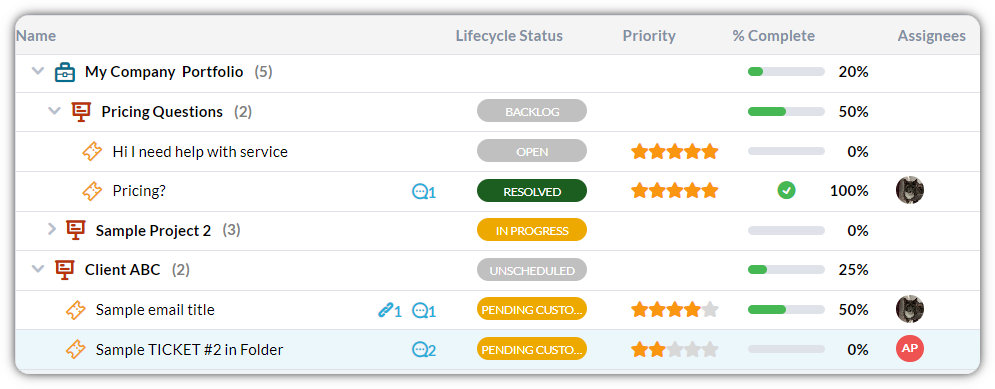
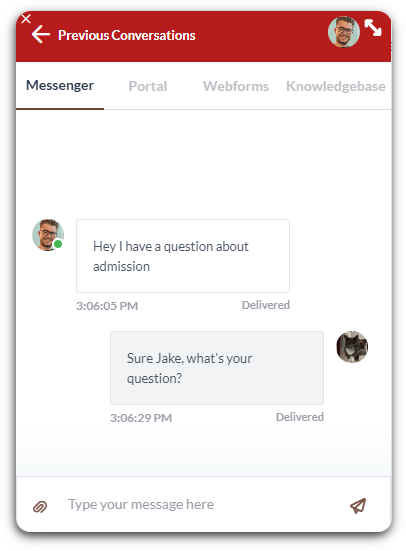
Make support easy with live chat
Respond in real-time and provide modern and efficient support. Live chat for educational institutions allows your department to take support management to the next level. Parents or students can reach out on the live chat right from your website. While your department can receive and reply to live messages from OneDesk. Tickets can even be made from live chat conversations. When a ticket is created from live chat the conversation history is maintained and attached to the ticket.
Keep everyone informed with an education knowledge base
OneDesk’s support software includes a knowledge base perfect for educational institutions. Write articles on admissions, courses, procedures, or anything else. The knowledge base is searchable, allowing end users to easily find the information they need. A knowledge base can reduce the amount of questions your school or district receives.
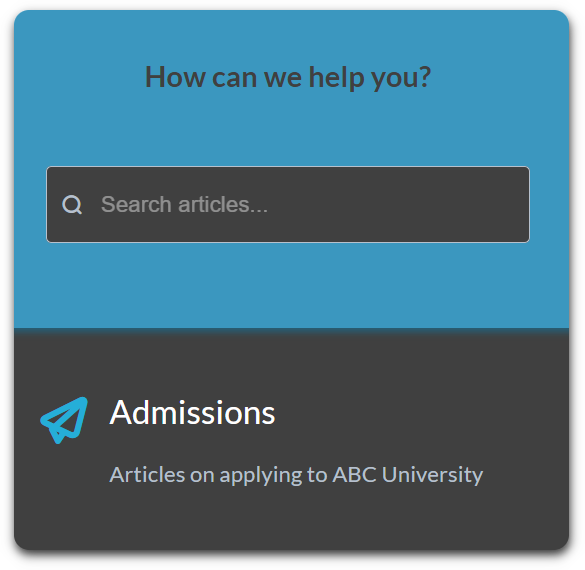

Save time with the power of AI
Enable Odie the AI Agent to handle your live chat, generate replies, and deflect tickets. Your AI agent is personalized to your company, because it learns and bases its answers on your knowledge base articles, previous human replies, web pages or canned responses.
Support management forms for education
Take in questions, inquiries, and requests using webforms. Webforms can be configured with custom fields. You can have multiple webforms for different types of requests. You can also make certain fields required, ensuring end-users fill in all the necessary information when submitting a request. Of course, all requests are received in OneDesk where you can respond and work.

Explore the benefits of OneDesk for education
Education discount
The work you do is important. That's why we provide a 30% discount off our pricing for educational institutions. Just contact us!
All request in one place
Funnel requests into one location -- from email, chat, forms, enabled third party apps, or in-person.
Complete project management
With seamlessly integrated project management features, you can plan your tasks and projects -- all in the same tool.
Web-based
Any educational institution can get set up without complex installation. Your team can log in from a web or mobile browser, even when working remotely.
Self-service tools
Save time and cut ticket volume with a knowledge base, AI chatbot, portal, and more.
Customizable
OneDesk offers many customization options to configure your workflow to your unique needs.
Task management
Create tasks and subtasks to breakdown your projects. Tasks can be assigned to individuals or departments, allowing you to keep track of what needs to be done and who needs to do what. Schedule tasks to-the-minute on the calendar. Create recurring tasks to remember all your weekly or daily meetings.
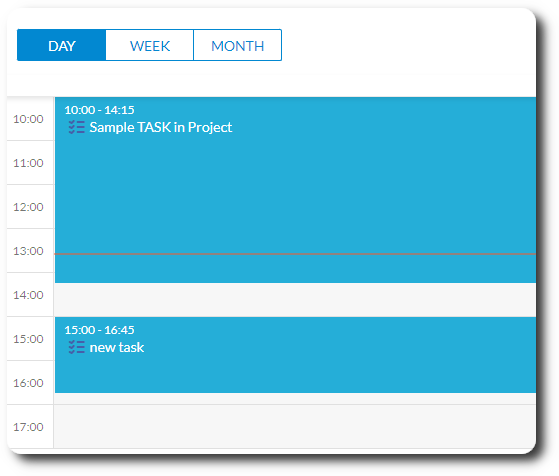
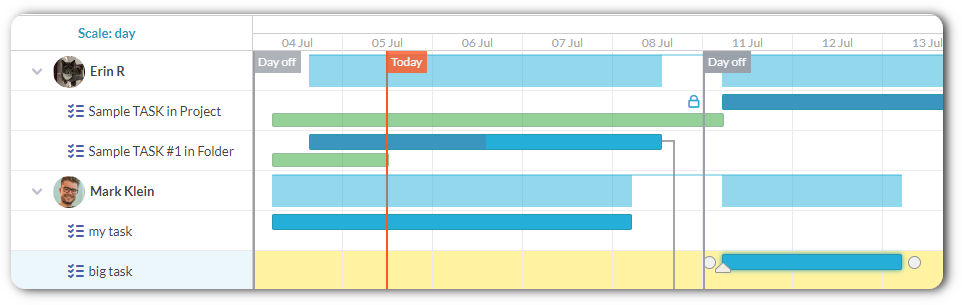
Project planning for education
Plan your administrative and academic projects with robust project management software for education. Plan and monitor projects from the Gantt chart or Kanban board. Manage complex projects with dependencies, linked relationships, task automations, and more.
Built for collaboration
Eliminate silos and redundancy in your educational institution. Tag your team from the built-in messenger, which can be linked to any request or task. Your colleagues can follow the progress and status of tasks from their dashboard view and with configurable notifications.
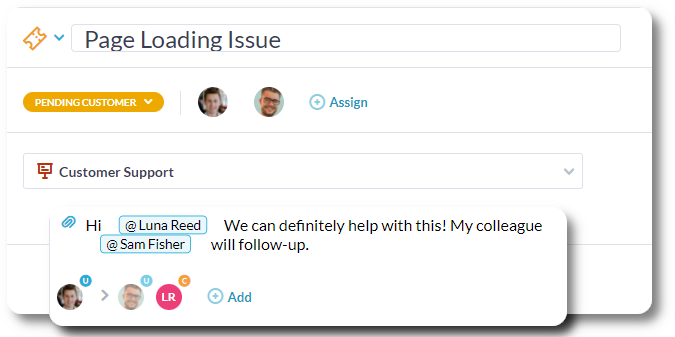
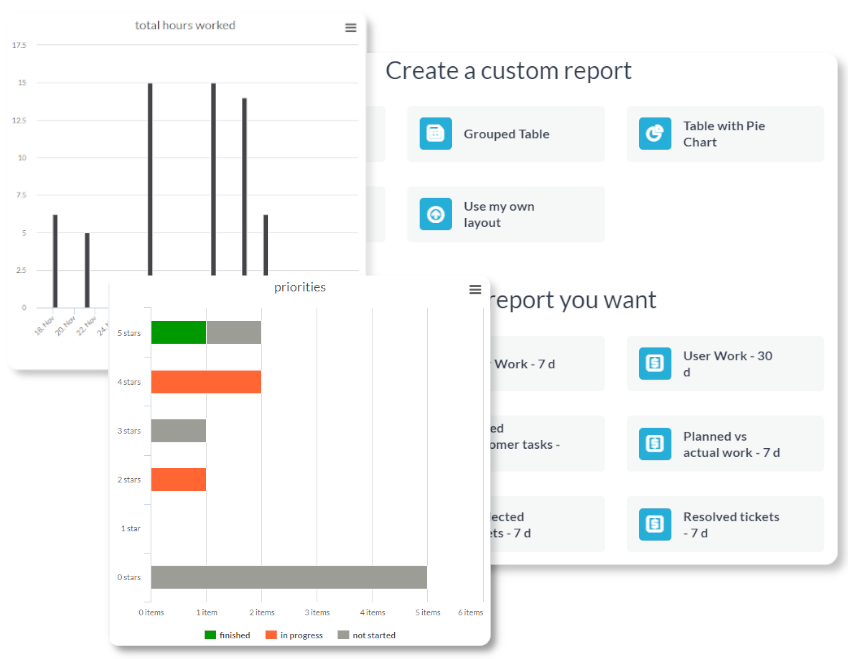
Work smart with reporting & analytics
Make data-driven decisions and improve your education support as well as project efficiency. Built-in charts and graphs help you understand requests, team workload, project progress, and more. You can also create scheduled reports to extract data on your requests, tasks, and projects.
Get started free
Evaluate OneDesk for yourself with our completely free 14-day trial.

Learn more about OneDesk for educational institutions
Managing Customer Support with Remote Work Software
Public library uses OneDesk to unify their helpdesk and multiple internal operations
How a school integrates OneDesk’s customer widget into their learning management system
College-Case-Study
How a major college uses OneDesk to manage ticketing for multiple internal departments
More education industry solutions
Help Desk
Help Desk for Universities & College Engineering
Help Desk for Universities & College Finance
Help Desk for Universities & College HR
Help Desk for Universities & College IT
Help Desk for Universities & College Legal
Help Desk for Universities & College Marketing
Help Desk for Universities & College Operations
Help Desk for Universities & College PMO
Help Desk for Universities & College Product
Help Desk for Universities & College Sales
Help Desk for Universities & College Support
Help Desk for K–12 School District Engineering
Help Desk for K–12 School District Finance
Help Desk for K–12 School District HR
Help Desk for K–12 School District IT
Help Desk for K–12 School District Legal
Help Desk for K–12 School District Marketing
Help Desk for K–12 School District Operations
Help Desk for K–12 School District PMO
Help Desk for K–12 School District Product
Help Desk for K–12 School District Support
Help Desk for Libraries & Museum Engineering
Help Desk for Libraries & Museum Finance
Help Desk for Libraries & Museum HR
Help Desk for Libraries & Museum IT
Help Desk for Libraries & Museum Legal
Help Desk for Libraries & Museum Marketing
Help Desk for Libraries & Museum Operations
Help Desk for Libraries & Museum PMO
Help Desk for Libraries & Museum Product
Help Desk for Libraries & Museum Sales
Help Desk for Libraries & Museum Support
Project Management
Project Management for Education Design
Project Management for Education Finance
Project Management for Education HR
Project Management for Education IT
Project Management for Education Legal
Project Management for Education Marketing
Project Management for Education Operations
Project Management for Education PMO
Project Management for Education Support
Project Management for Universities & College Engineering
Project Management for Universities & College Finance
Project Management for Universities & College HR
Project Management for Universities & College IT
Project Management for Universities & College Legal
Project Management for Universities & College Marketing
Project Management for Universities & College Operations
Project Management for Universities & College PMO
Project Management for Universities & College Product
Project Management for Universities & College Sales
Project Management for Universities & College Support
Project Management for K–12 School District Engineering
Project Management for K–12 School District Finance
Project Management for K–12 School District HR
Project Management for K–12 School District IT
Project Management for K–12 School District Legal
Project Management for K–12 School District Marketing
Project Management for K–12 School District Operations
Project Management for K–12 School District PMO
Project Management for K–12 School District Product
Project Management for K–12 School District Support
Project Management for Libraries & Museum Engineering
Project Management for Libraries & Museum Finance
Project Management for Libraries & Museum HR
Project Management for Libraries & Museum IT
Project Management for Libraries & Museum Legal
Project Management for Libraries & Museum Marketing
Project Management for Libraries & Museum Operations
Project Management for Libraries & Museum PMO
Project Management for Libraries & Museum Product
Project Management for Libraries & Museum Sales
Project Management for Libraries & Museum Support
Work Management & Professional Services
Work Management for Education Design
Work Management for Education Finance
Work Management for Education HR
Work Management for Education IT
Work Management for Education Legal
Work Management for Education Marketing
Work Management for Education Operations
Work Management for Education PMO
Work Management for Education Support
Work Management for Universities & College Engineering
Work Management for Universities & College Finance
Work Management for Universities & College HR
Work Management for Universities & College IT
Work Management for Universities & College Legal
Work Management for Universities & College Marketing
Work Management for Universities & College Operations
Work Management for Universities & College PMO
Work Management for Universities & College Product
Work Management for Universities & College Sales
Work Management for Universities & College Support
Work Management for K–12 School District Engineering
Work Management for K–12 School District Finance
Work Management for K–12 School District HR
Work Management for K–12 School District IT
Work Management for K–12 School District Legal
Work Management for K–12 School District Marketing
Work Management for K–12 School District Operations
Work Management for K–12 School District PMO
Work Management for K–12 School District Product
Work Management for K–12 School District Support
Work Management for Libraries & Museum Engineering
Work Management for Libraries & Museum Finance
Work Management for Libraries & Museum HR
Work Management for Libraries & Museum IT
Work Management for Libraries & Museum Legal
Work Management for Libraries & Museum Marketing
Work Management for Libraries & Museum Operations
Work Management for Libraries & Museum PMO
Work Management for Libraries & Museum Product
Work Management for Libraries & Museum Sales
Work Management for Libraries & Museum Support