OneDesk for Nonprofits

Why OneDesk for nonprofits?
Handle multiple organizational needs
OneDesk is project management and ticketing software for nonprofits. You can organize and track requests or inquiries, while planning and monitoring tasks and projects. With OneDesk, there’s no need to learn, pay for, and juggle multiple applications in order to handle your requests and projects.

Transparent and affordable pricing
OneDesk offers affordable pricing. Additionally, to recognize the work you do, OneDesk is happy to provide a 30% discount to all nonprofit organizations. Simply contact us and we will apply the discount to your account.
Multi-channel help desk for nonprofits
Take in requests from email, live chat, webforms, or integrated third party apps. Requests are transformed into tickets. Better than a shared inbox, you can easily assign someone to work on a ticket, monitor its status or progress at a glance, and filter or group tickets however you need.
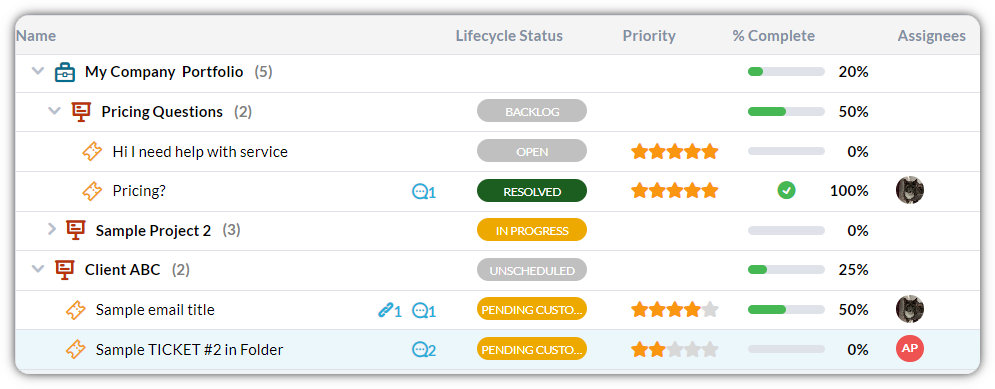
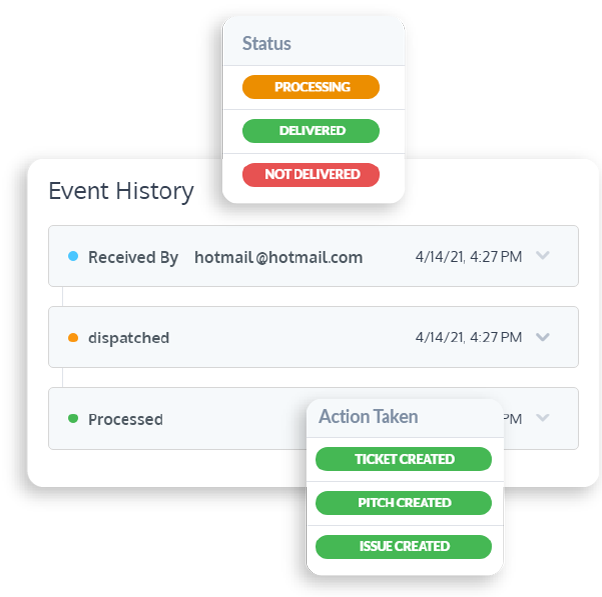
Email integration and management
Capture emails directly into your OneDesk account. OneDesk will create a new ticket from the email, capture attachments, and create a new donor/client record if necessary. You can respond to clients directly in OneDesk. Responses go right to their inbox. You can even set up email templates to respond automatically based on the conditions you choose.
Automate your nonprofit organization's workflow
Streamline your workflow and cut down on repetitive procedures with our automation tools for nonprofits. Automations are versatile and configurable.
Automatically:
- Send an email to update donors.
- Create a new project from a template when a volunteer is onboarded.
- Send a manager a notification when a timesheet is logged.
- And much more!


Collect the right information
Collect relevant and correct information with webforms. Webforms allow your clients or donors to submit items into your OneDesk account. They can submit new requests, questions, or work tasks. The benefit over email is that you can require fields to be completed. This feature ensures that when something is submitted, all the information is included.
Project management software for nonprofits
OneDesk’s project management software for nonprofits allows your organization to log work, plan projects, and collaborate. Learn more about some of the project and task management features available in OneDesk.
Assign and collaborate on tasks
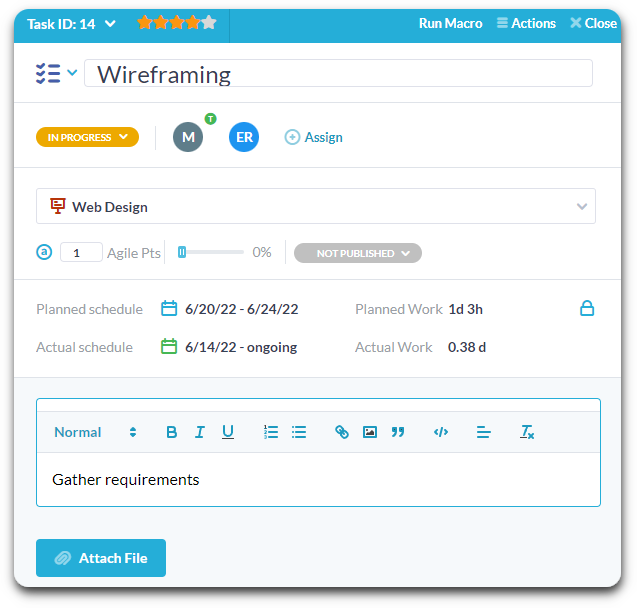

Track volunteer and employee hours
For nonprofits, logging and reporting on hours is important, especially when it comes to volunteers. Track and manage hours for your volunteers or employees using timers and timesheets. Timesheets can be billable or non-billable. They can also have approval statuses, and include notes or custom fields. Timesheet data is also easy to filter, group, export, or report on.
Create and share a schedule
Plan your team or organization tasks on the OneDesk calendar. You can schedule tasks to-the-minute on the daily or weekly views. Or, schedule long-term with the monthly view. A shared calendar keeps everyone on-track of goals and creates transparency of work.
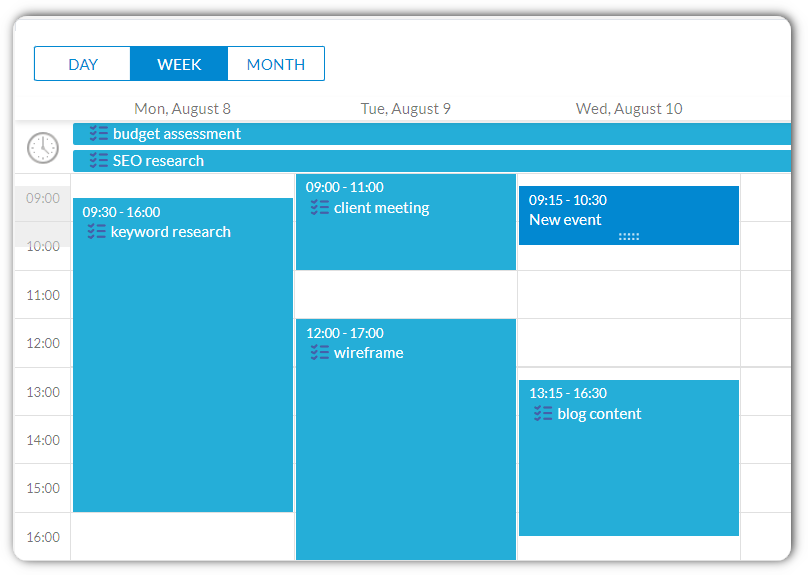
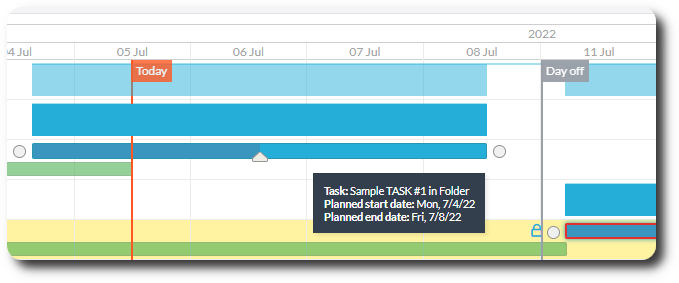
Plan your tasks and projects
Plan even complex and long term projects. OneDesk’s software for nonprofits offers many deep project management features including, task dependencies, subtasks, Gantt charts, Kanban boards, and task scoring.
Reporting software for nonprofits
Extract data and create insightful reports in OneDesk using pre-created templates or by customizing your own. Automatically schedule and email Excel or PDF reports. This will aid in creating your balance sheets, revenue reports, volunteer time records, and more. You can also access real-time KPIs from our built-in charts and graphs.
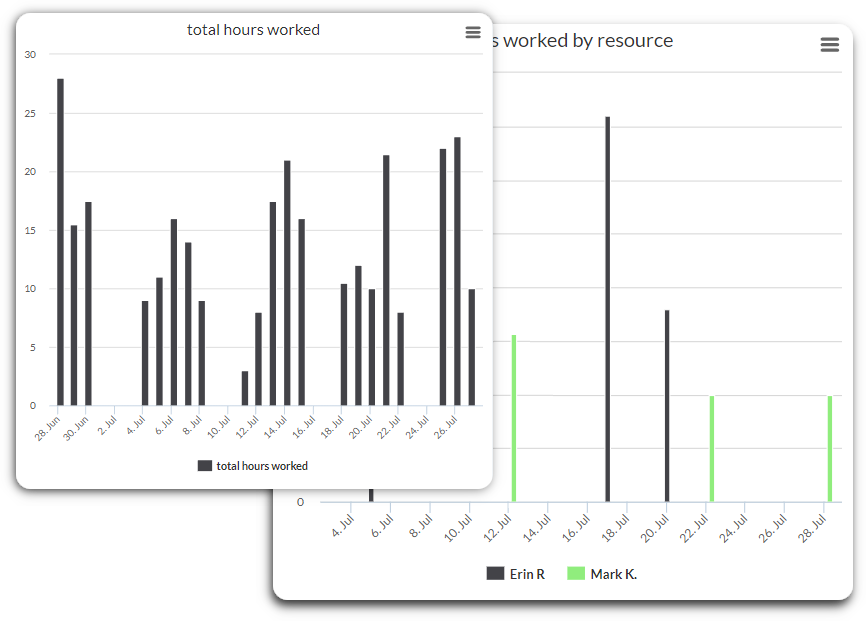

Integrations for nonprofits
OneDesk offers many integrations to help streamline your nonprofit operations even more. For example:
- Connect with accounting & invoicing software to create new invoices from OneDesk timesheets.
- Connect with cloud storage tools to easily share and attach files from your repository.
Budget tracking and invoicing
Monitor and track your budget from the OneDesk financials app. Set your rates from a variety of flexible options. Plan your tasks and projects, then log billable time to automatically generate your planned and actual cost and billing estimates.
Create invoices for billable time and send directly from OneDesk. Or, integrate with your QuickBooks Online account to copy over or send your invoices.
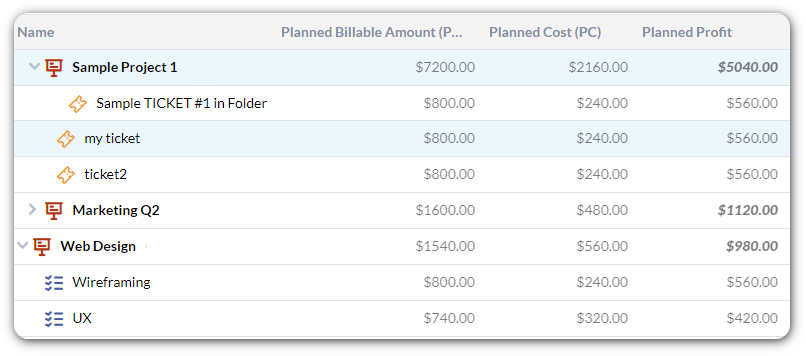
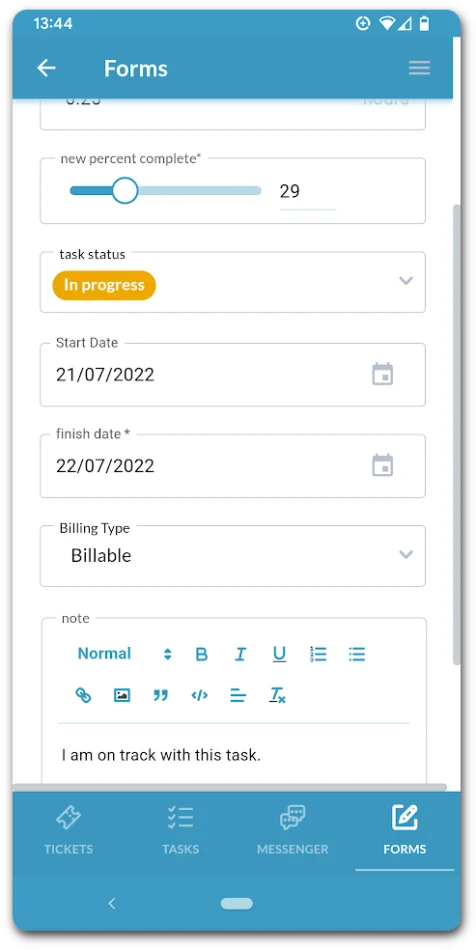
Mobile task and ticket management
Carry your OneDesk around with you. Our mobile app connects to your OneDesk account so you can:
- Access, create, and reply to help desk tickets.
- Get push notifications on new assignments.
- Log work with timers & timesheets.
- Create new tasks and submit them to your projects.
- Update the progress or status of a task.
- Re-schedule or prioritize a task.
- Assign tickets or tasks.
Highly customizable software for nonprofits
Every nonprofit is different. OneDesk has the flexibility to meet the needs and workflows of many organizations.
You can customize work views. Create custom fields for customer profiles, tasks, timesheets and more. Create multiple ticket or task types with different lifecycle statuses to implement unique workflows. You also can adjust your item detail panels or forms, and configure your customer apps with your branding.
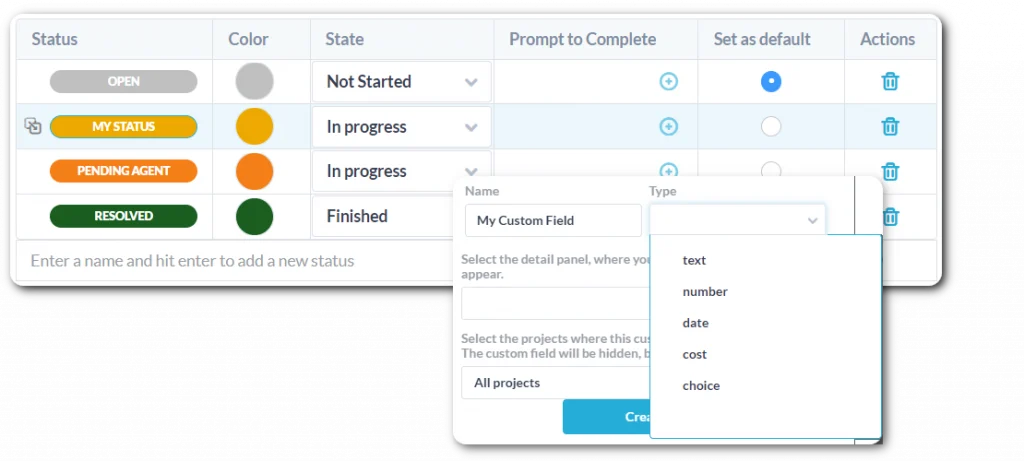
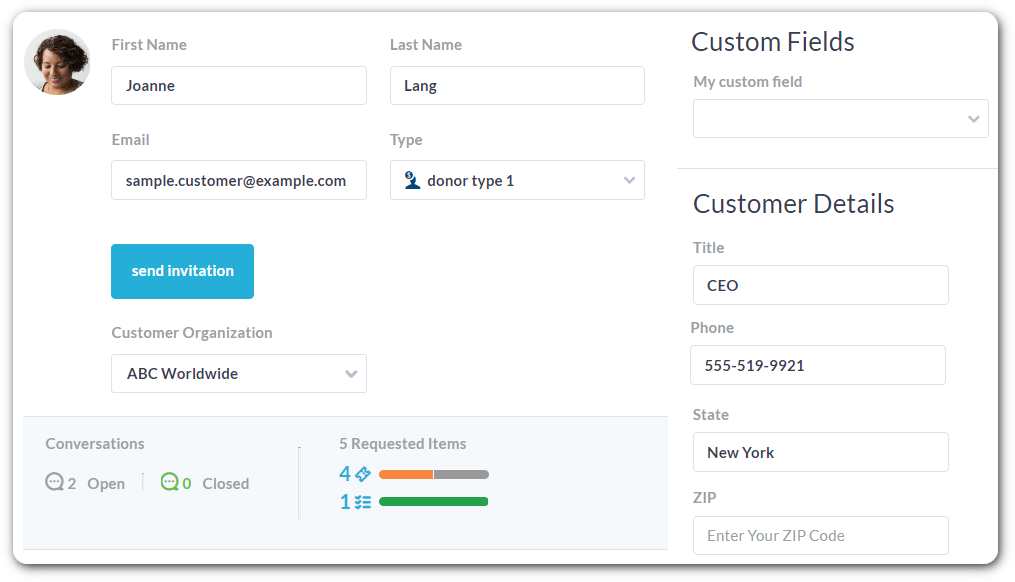
Keep track of client and donor information
Keep detailed information on donor contact details. You can configure the donor type, or add properties specific to your organization with custom fields. Easily track a history of donor requests and conversations.
Client web portal
OneDesk includes a web-portal designed especially for your partners. They can login to the portal to report issues, make suggestions, monitor progress, or receive answers. The web portal is highly customizable – you can change the appearance, features, behavior, and customer permissions.
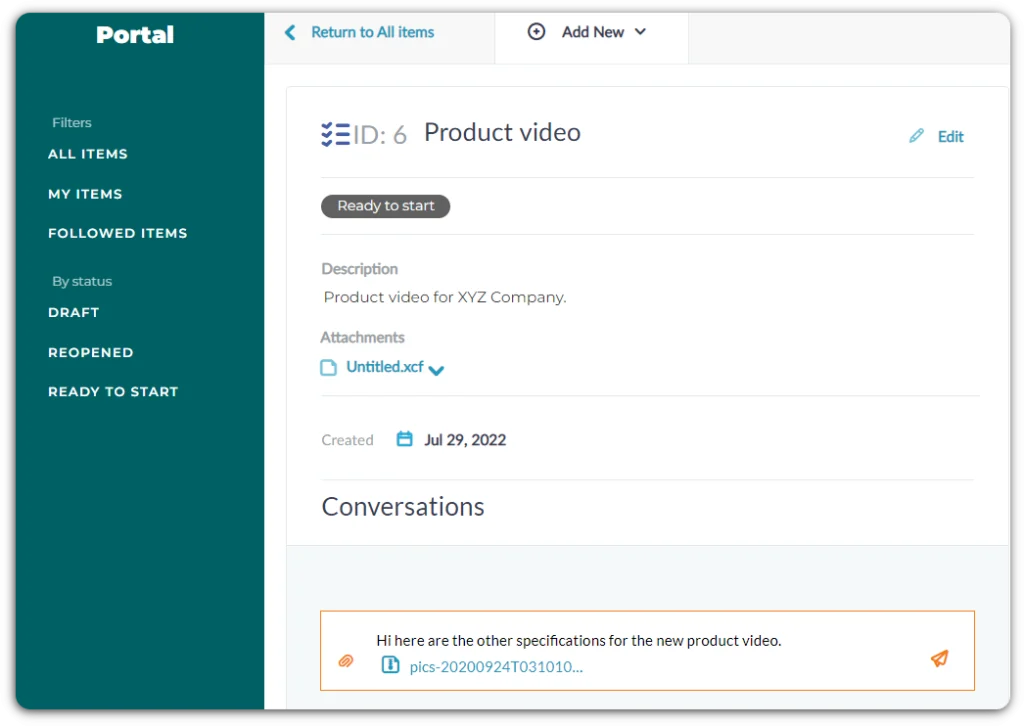
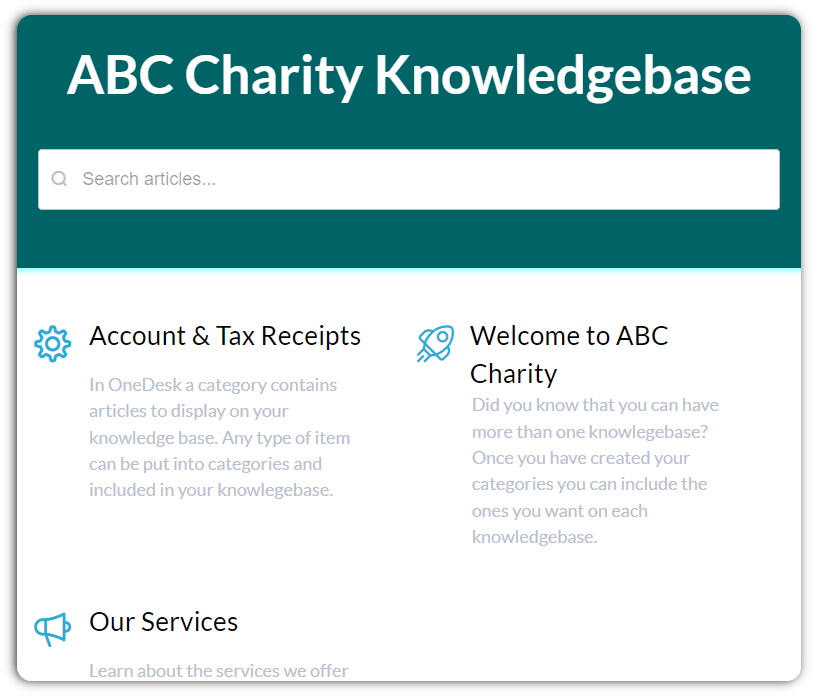
Knowledge base app for nonprofits
Always answering the same questions on partnerships, tax exemptions, or legal queries? Let sponsors find the answers quickly by publishing FAQ’s to the knowledge base. Increase customer satisfaction while reducing the workload on your team.
Build a great nonprofit experience
OneDesk has definitely improved our productivity. The amount of cases we’re able to handle and manage well has been very apparent.
Program Manager

Learn how other nonprofits use OneDesk
An IT non-profit switches from Spiceworks to OneDesk
How A Non-Profit uses OneDesk to collect tickets
OneDesk Case Study: A university charitable organization
How a local Co-op uses OneDesk to manage maintenance at its retail locations
How Religious Organizations use OneDesk for Project Management, Service Desk and Asset Management
How a non-profit uses OneDesk to manage their customer communications
Get started free
Evaluate OneDesk for yourself with our completely free 14-day trial.

More non-profit industry solutions
Help Desk
Help Desk for Nonprofit Organization Engineering
Help Desk for Nonprofit Organization Finance
Help Desk for Nonprofit Organization HR
Help Desk for Nonprofit Organization IT
Help Desk for Nonprofit Organization Legal
Help Desk for Nonprofit Organization Marketing
Help Desk for Nonprofit Organization Operations
Help Desk for Nonprofit Organization PMO
Help Desk for Nonprofit Organization Product
Help Desk for Nonprofit Organization Sales
Help Desk for Nonprofit Organization Support
Help Desk for Libraries & Museum Engineering
Help Desk for Libraries & Museum Finance
Help Desk for Libraries & Museum HR
Help Desk for Libraries & Museum IT
Help Desk for Libraries & Museum Legal
Help Desk for Libraries & Museum Marketing
Help Desk for Libraries & Museum Operations
Help Desk for Libraries & Museum PMO
Help Desk for Libraries & Museum Product
Help Desk for Libraries & Museum Sales
Help Desk for Libraries & Museum Support
Help Desk for Research Institution Engineering
Help Desk for Research Institution Finance
Help Desk for Research Institution HR
Help Desk for Research Institution IT
Help Desk for Research Institution Legal
Help Desk for Research Institution Marketing
Help Desk for Research Institution Operations
Help Desk for Research Institution PMO
Help Desk for Research Institution Product
Help Desk for Research Institution Sales
Help Desk for Research Institution Support
Project Management
Project Management for Nonprofit Organization Engineering
Project Management for Nonprofit Organization Finance
Project Management for Nonprofit Organization HR
Project Management for Nonprofit Organization IT
Project Management for Nonprofit Organization Legal
Project Management for Nonprofit Organization Marketing
Project Management for Nonprofit Organization Operations
Project Management for Nonprofit Organization PMO
Project Management for Nonprofit Organization Product
Project Management for Nonprofit Organization Sales
Project Management for Nonprofit Organization Support
Project Management for Libraries & Museum Engineering
Project Management for Libraries & Museum Finance
Project Management for Libraries & Museum HR
Project Management for Libraries & Museum IT
Project Management for Libraries & Museum Legal
Project Management for Libraries & Museum Marketing
Project Management for Libraries & Museum Operations
Project Management for Libraries & Museum PMO
Project Management for Libraries & Museum Product
Project Management for Libraries & Museum Sales
Project Management for Libraries & Museum Support
Project Management for Research Institution Engineering
Project Management for Research Institution Finance
Project Management for Research Institution HR
Project Management for Research Institution IT
Project Management for Research Institution Legal
Project Management for Research Institution Marketing
Project Management for Research Institution Operations
Project Management for Research Institution PMO
Project Management for Research Institution Product
Project Management for Research Institution Sales
Project Management for Research Institution Support
Work Management & Professional Services
Work Management for Nonprofit Organization Engineering
Work Management for Nonprofit Organization Finance
Work Management for Nonprofit Organization HR
Work Management for Nonprofit Organization IT
Work Management for Nonprofit Organization Legal
Work Management for Nonprofit Organization Marketing
Work Management for Nonprofit Organization Operations
Work Management for Nonprofit Organization PMO
Work Management for Nonprofit Organization Product
Work Management for Nonprofit Organization Sales
Work Management for Nonprofit Organization Support
Work Management for Libraries & Museum Engineering
Work Management for Libraries & Museum Finance
Work Management for Libraries & Museum HR
Work Management for Libraries & Museum IT
Work Management for Libraries & Museum Legal
Work Management for Libraries & Museum Marketing
Work Management for Libraries & Museum Operations
Work Management for Libraries & Museum PMO
Work Management for Libraries & Museum Product
Work Management for Libraries & Museum Sales
Work Management for Libraries & Museum Support
Work Management for Research Institution Engineering
Work Management for Research Institution Finance
Work Management for Research Institution HR
Work Management for Research Institution IT
Work Management for Research Institution Legal
Work Management for Research Institution Marketing
Work Management for Research Institution Operations
Work Management for Research Institution PMO
Work Management for Research Institution Product
Work Management for Research Institution Sales
Work Management for Research Institution Support