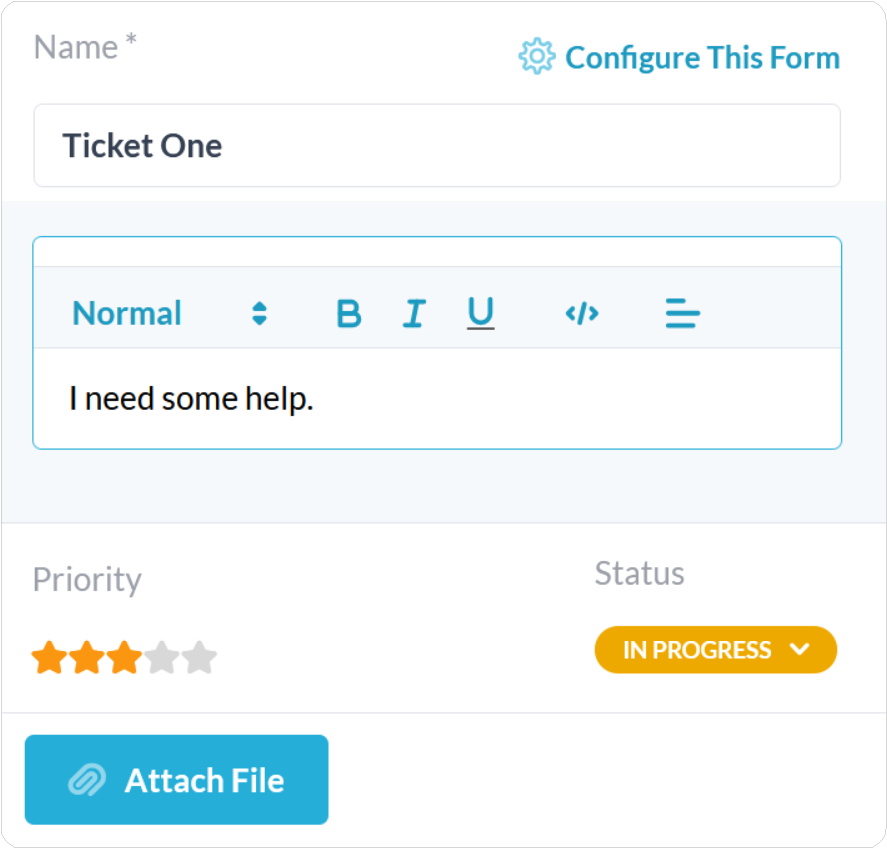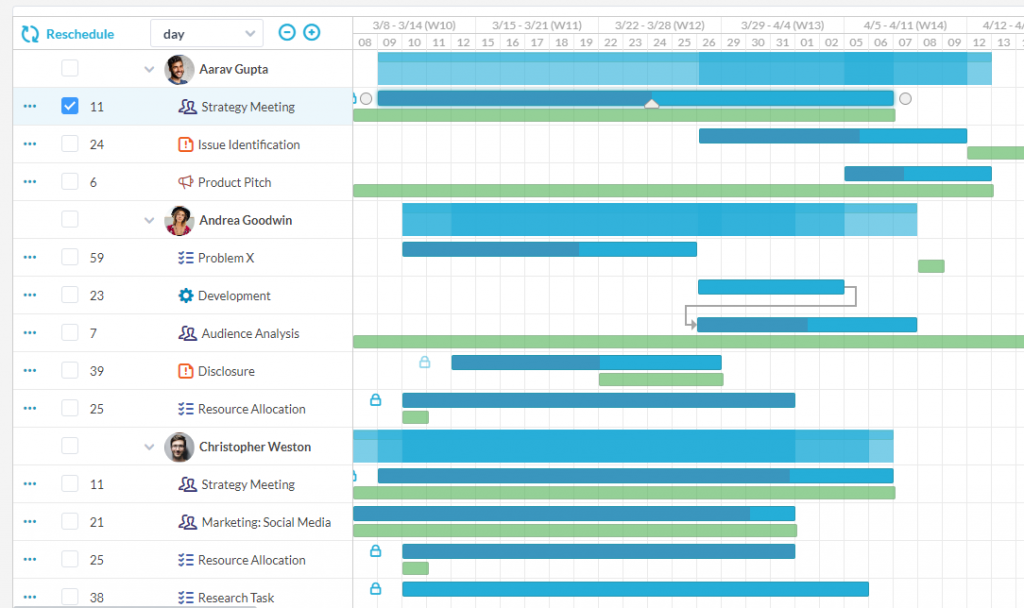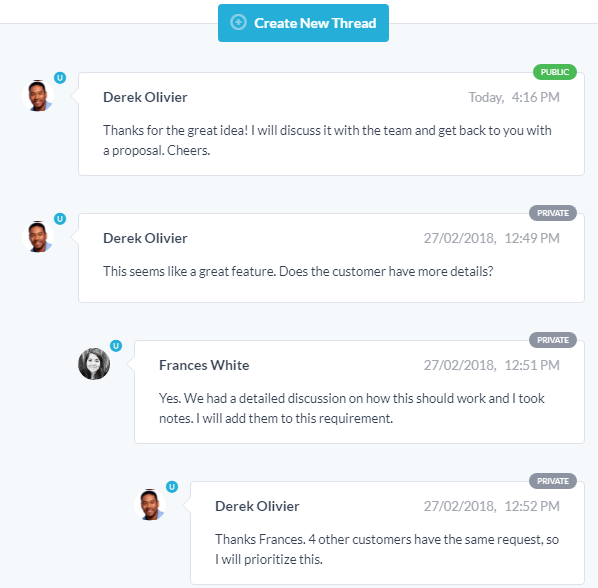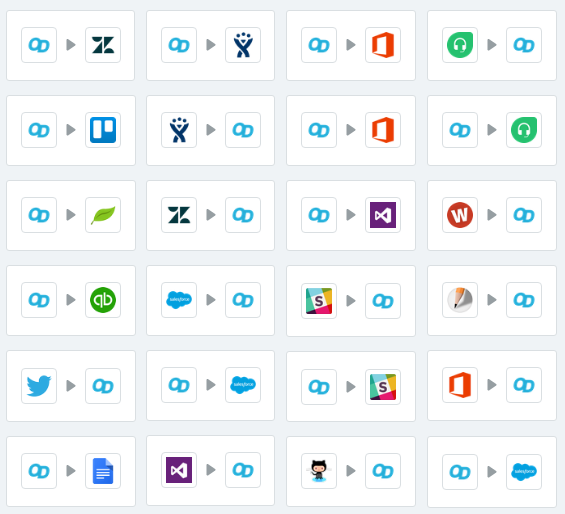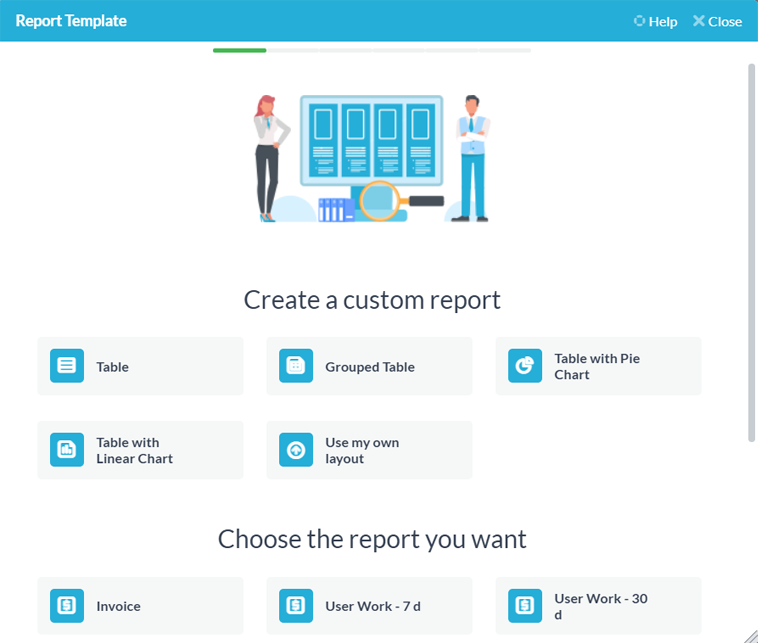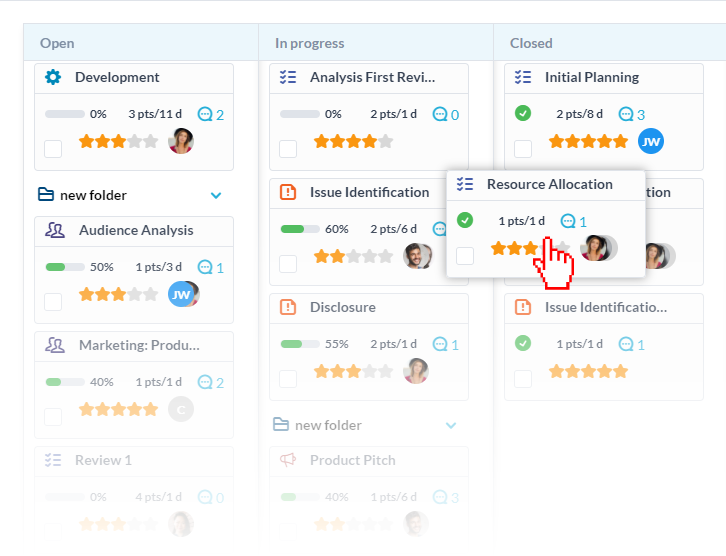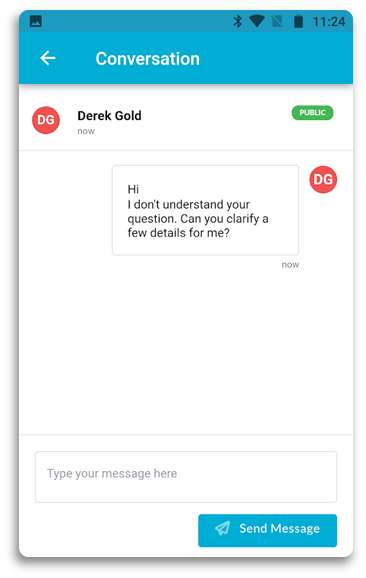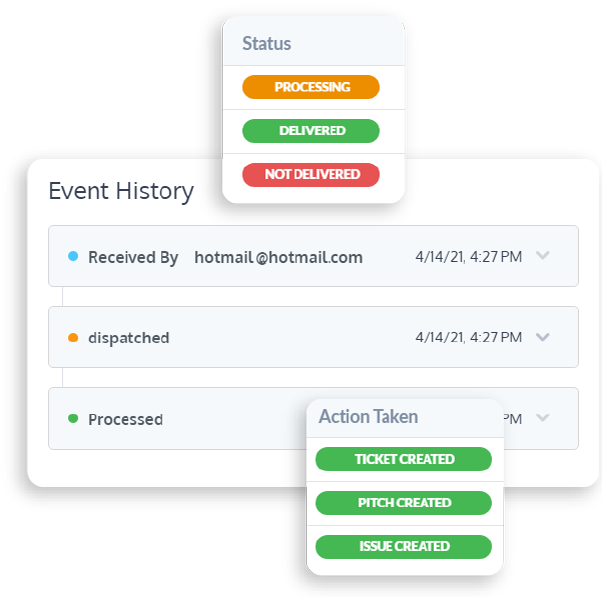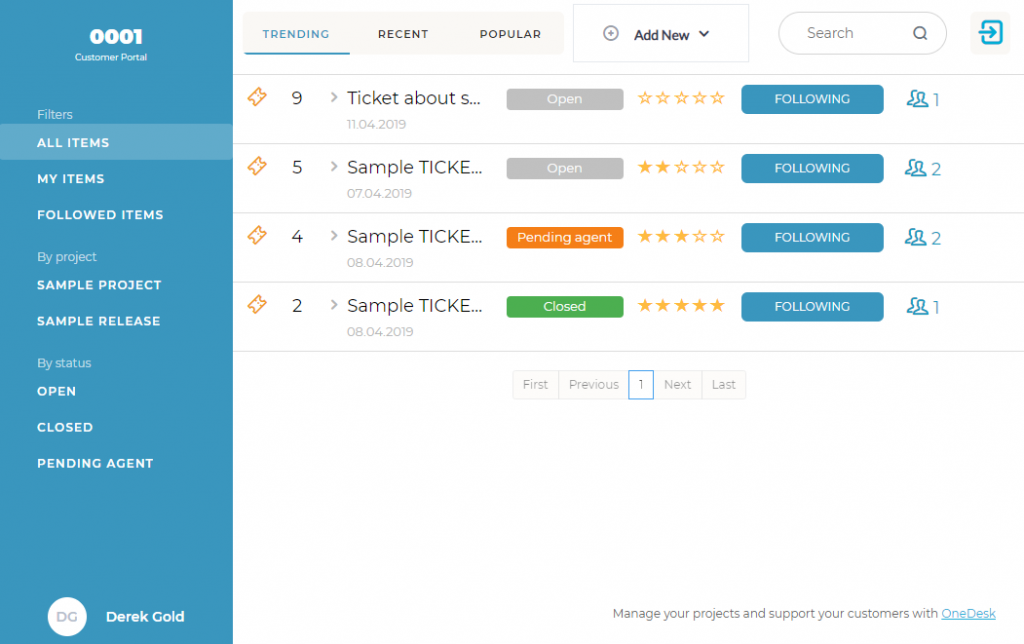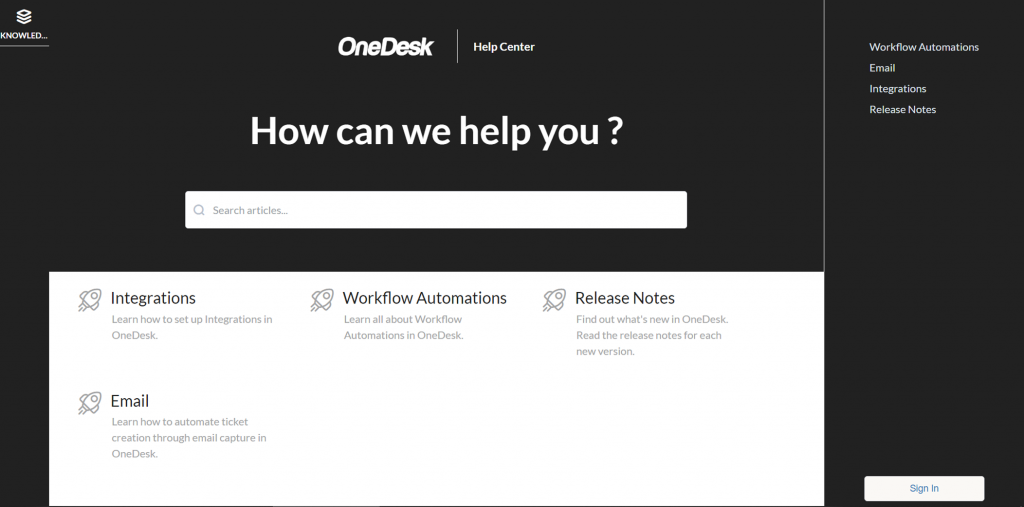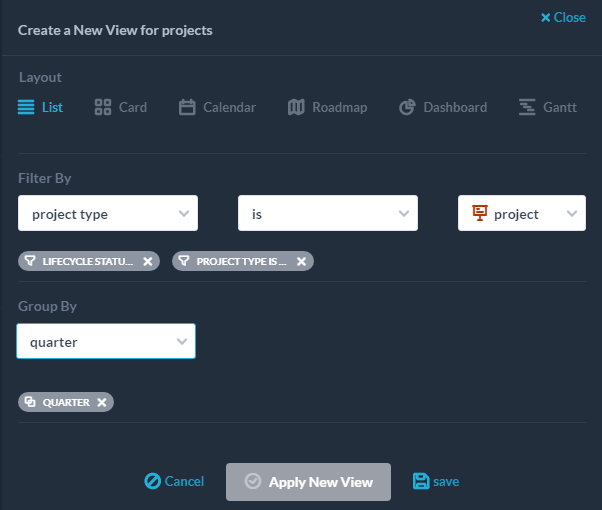OneDesk for VARs and System Integrators
OneDesk combines Help Desk & Project Management System for VARs & Systems Integrators into a single application – it increases efficiency by eliminating the need for multiple applications. Implementing a unified system means your teams can work concurrently.

Why OneDesk?
All your needs in one place
Utilizing the Help Desk side of OneDesk enables convenient customer and contact management: from Account Executives, Inside Sales Representatives, and Account Managers. OneDesk allows you to manage tickets, maintain a knowledge base & FAQ, create automations, and export intuitive reports.
The Project Management side of OneDesk is a great way to manage deliverables, share plans, and track the entire lifecycle to launch. You can set goals for financial targets, make sure your team is on schedule, and track performance
Project Management
Online Team Collaboration and Project Tracking: Plan your projects, tasks, cost, and schedule within OneDesk. Discuss tasks and issues with your team and customers, and capture hours worked using timesheets or work timers. In OneDesk you can track tasks and issues together, view your tasks/projects as Gantt charts, and generate reports.
Discussions & Team Collaboration
In OneDesk you can share projects with the entire team, with specific members such as Solutions Architects, Business Development Managers, Account Executives, or keep them private. Everyone sees only what pertains to them and this, in turn, will increase efficiency. You can view your resources’ workload and easily re-assign tasks for optimal time management and work distribution between teams and members.
100s of Integrations
You can connect OneDesk to hundreds of web applications:
- Connect with CRM software and link to customer profiles while viewing tickets.
- Connect with project tracking software and track bugs and issues within OneDesk.
- Connect with accounting software for better billing and invoicing support.
Customer Web Portal
OneDesk includes a web-portal designed especially for your customers. Engage with them on your website and allow them to report issues, make suggestions, and receive answers. The web portal is completely customizable – you can change the appearance, features, behaviour, and customer permissions.
How your company can use OneDesk
How other VARs and system integrators use OneDesk
How an Audio Visual Company uses email to create tickets on OneDesk
How A Systems Design Company Uses OneDesk for Customer Communication & Ticketing
How a cash automation technology company uses OneDesk to manage its operations
How a WordPress development company uses OneDesk to manage customers and projects
Microsoft Solutions Provider uses OneDesk