OneDesk’s latest update is live and includes the following features and enhancements.
Finer scheduling – Schedule to-the minute
Now in OneDesk it is possible to specify the planned schedule (planned start and finish dates) for a ticket/task or project to the minute. This means that you can schedule work not just on a particular day, but also at a particular time. Turn this feature on under Administration > Company Prefs. > Other Settings .

Big updates to the Calendar and Gantt views
Along with more granular scheduling, we are introducing new calendar and Gantt components with enhanced capabilities.
Gantt chart updates:
To accommodate granular scheduling, the Gantt Now has a dynamic zoom control, allowing you to drag a slider to change scale/zoom and to change scale to hours or minutes. You’ll also notice the Gantt looks a bit different, with new styling for project and folders bars as well as vertical lines for today and days off.
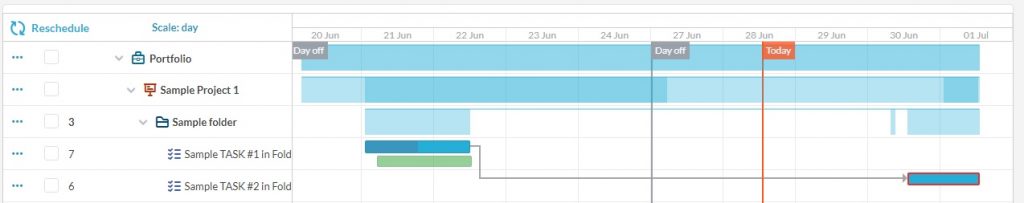
Calendar updates
The calendar now has daily and weekly views . On the daily view, you can drag and drop to create new events at a particular time. While on the monthly view, you can drag and drop across multiple days to create multi-day events.
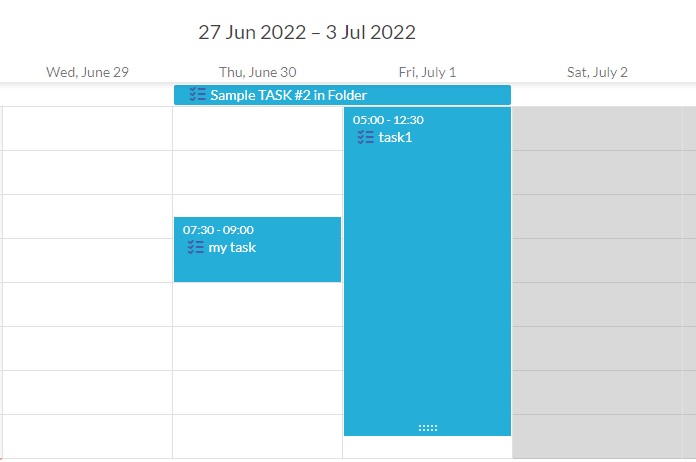
New subtasks tree view
We designed subtasks to be full-featured items that could be split off, moved independently, and go through a full lifecycle. This meant that within the folder-tree view, subtasks might not be located under their parent. With the new ‘Subtasks Tree’ view you can see parent and child tasks together. This new view groups subtasks under their parent, regardless of where they are in your folder hierarchy.
- The subtasks tree is a System view that is turned off by default for existing accounts. You can show it by opening the ‘Manage views’ panel on the left of your tickets or tasks application and turning it on.
- The Subtasks tree follows your current project-level selection (like every view) however, if subtasks reside in projects outside the current selection (not a recommended practice) we will show them in this view in a greyed state. This requires you have access to the project where it resides.
- Grouping by Parent/Subtask is now a new grouping option, so feel free to create your own custom views with this grouping.
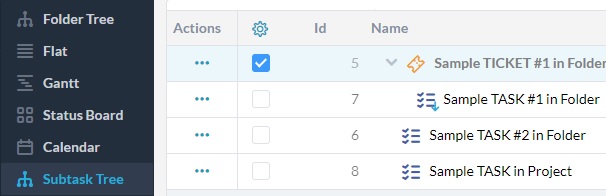
New options to control rollups of %complete and status state
Another popular request was for parent tasks to automatically reflect the %complete and/or status of their children. For some of our customers this logic would make their life easier, for others, not so much. We therefore decided to offer it as an administration option. You can now choose to roll up the %complete and the status state from children to parents.
Existing accounts have these options turned off and may have automations that take care of this logic for them. If you want, you can disable/delete these automations and configure the subtask settings under Administration > Company Prefs.

Conditional custom fields on the Webforms
In the previous release we introduced conditional custom fields on forms inside the app, allowing you to only display certain custom fields depending on the value of others. In this release we extend that capability to the ‘Webforms’ customer app, allowing you to put those conditional custom fields in front of customers as well.
Item Properties available in the Timesheets views
A popular request was to be able to see more of the related ticket/task properties when looking at the timesheets list views. We have now made it possible to add a variety of task and ticket related properties to your custom timesheets views. Want an additional item property added? Let us know.
Move to folder
If you have complex folder hierarchies within your projects, this feature will get a lot of use. When moving individual tickets and unfinished tasks between projects, you can now choose the folder where you want it to land. You can move an entire folder as well.

Improvements to the Mobile-Friendly OneDesk (Beta)
There have been a few improvements to the mobile-friendly version of OneDesk. in particular
- An improved chat experience
- Improved synchronization of changes
- many bug fixes
New mobile app to be released in beta
The mobile-friendly OneDesk is compiled for the app stores and under review. It should be available soon. The experience will be almost the same as if you opened the mobile-friendly OneDesk in your mobile browser, so if you want a preview you can try that out.
Move from from cloud to on-prem
If you are a cloud customer and wish to move to an on-premise solution, we now offer a migration path. We can now assist you to move all your data, users, and settings to your new on-premise or private cloud. If you are interested, get in touch.
Other enhancements
Here are the smaller enhancements, all based upon customer requests that are also in this release. They may not merit their own paragraphs, but they will make your life a bit easier.
- New Filter: “Has attachment” – Generate lists of items that have attachments
- New Automation Trigger: ‘name changes to’
- Import Customer Orgs from file without customer contacts
- Project Archived Date shown in Activities
- Actual Work column and filter on Projects
- Expand All/Collapse All added to the Categories view
- More easily remove from Category in KBA detail panel
Plus over 200 other bug fixes and improvements.
Just signed up for OneDesk this month, some great changes in this release, awesome to see a really active development team.
Hi Owen, thanks for using OneDesk and glad to hear you enjoy the new features. Look forward to more improvements in future releases!
-Erin