OneDesk allows you to import .mpp or .mpt files into a sharespace. This allows all users to be interconnected. The imported projects can then be assigned and worked on.
How to import Microsoft Project files into OneDesk:
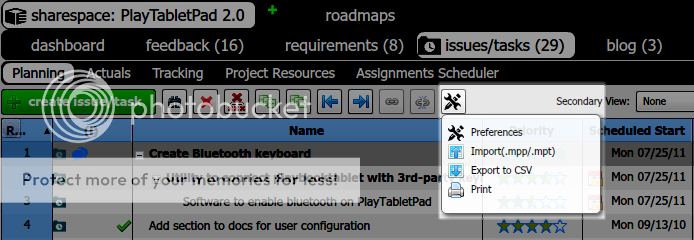
- In your sharespace, go to the issues/tasks tab.
- Under the planning tab, click on the project tools button.
- Select Import (.mpp/.mpt).
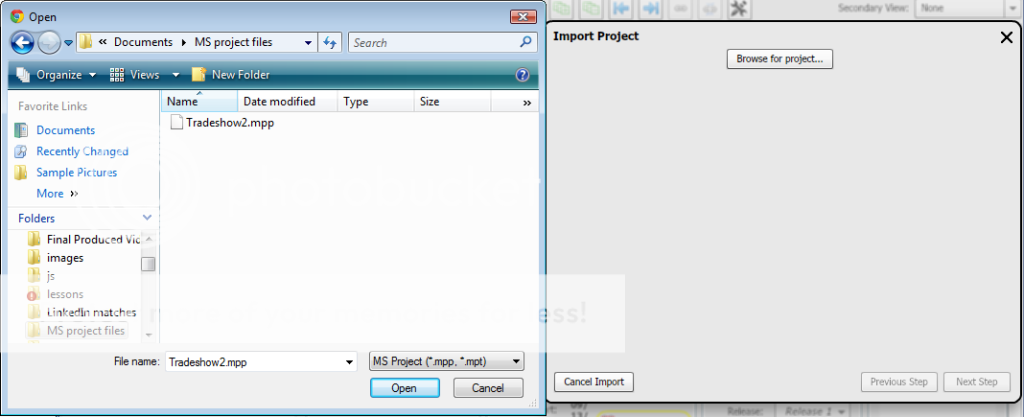
An Import Project window will appear.
- Click Browsefor project.
- Find the mpp or .mpt file you wish to import.
- Click Open.
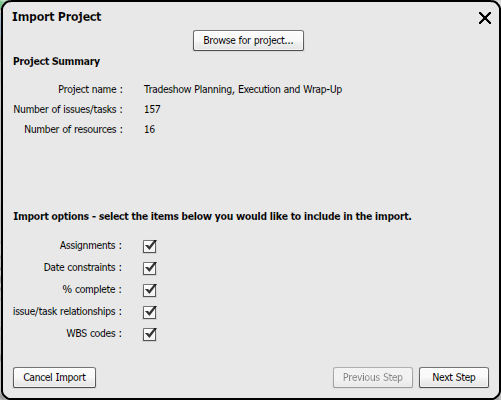
Information about the project and a list of import options will appear.
- Select the items you wish to import by placing a check mark next to the item.
Choose between importing the assignments, the date constraints, the percent complete, the task relationships and the WBS codes from your MS Project file,
Note that by default, Task relationships will already be checked.
- Click Next Step.
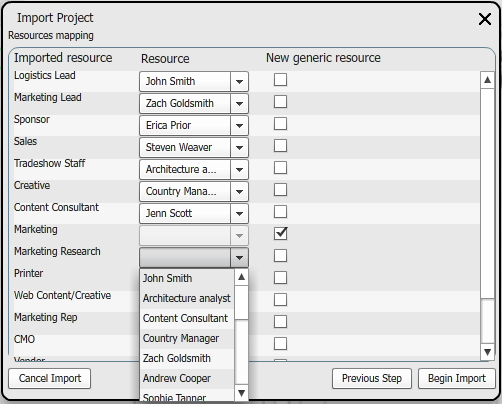
If you have chosen to import your assignments, a Resource mapping list, like the one above, will appear. Here, you may choose to import your assignments and map them to a resource. This is optional, but note that if you do not select any resources for a particular task, there will not be any assignments created for that task.
To learn more about resources, view our related tutorials at the end of this post.
Once you click Begin import, or Next step (if you did not select assignments), the import will begin.
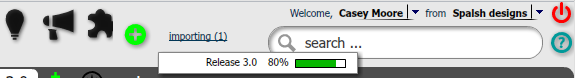
When an MS Project file is being imported, it will be indicated near the top of the interface. Clicking on Importing (1) will allow you to see which sharespace it is being imported to, and view the progress bar.
Note that it may take a long time to import an MS Project file, and may appear not to be working. We are currently working on making this process faster.
Once your MS Project file is imported, the information will show up in the sharespace you uploaded it to.
To learn more about the advantages and differences of using OneDesk to work on your Microsoft Project files, view this page.