OneDesk currently supports up to 14 languages (български, Dansk, Deutsch, English, Español, Français, Hrvatski, Italiano, Netherlands, Norsk Bokmål, Português, русский, Svenska, 中文) with the ability to select the preferred language separately at the company level, user (agent) level, or customer level.
When choosing a new language, the change occurs to the OneDesk interface but not to the customizable, user created inputs. Any editable entries (e.g., names of tasks, names of filters, etc.) will remain in the language in which they were entered and can be edited manually.
Note: Translations are created through machine translation. Occasionally incorrect word substitutions may occur. We encourage feedback from our customers on any errors.
Change the base company language
You can change the language of the interface for all users (agents) in your organization.
To change the base language, go to : Administration -> Company Preferences -> Localization
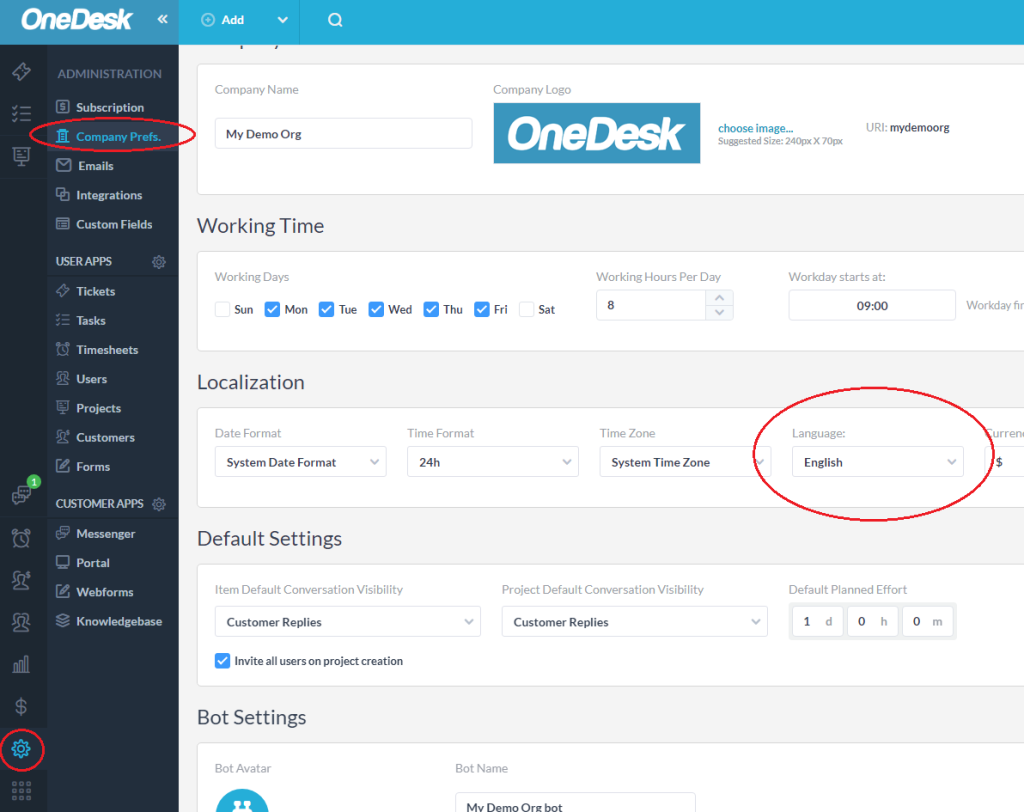
Change individual user language
Individual users are able to select a preferred language. The user language preference will override the base company language for that individual. In other words, this action will change the interface language for the user.
To set user language: User Profile -> Change Language
Change customer app language
Customers are able to change the language which appears in the tickets/tasks portal and customer apps by clicking on their profile. A customer’s language preferences will be retained for them at login and overrides the base language.