The October 2024 release of OneDesk is now live. This release includes the following features and enhancements:
More advanced searching
In this release we’ve extended the capabilities of the global search feature.
- You can now search for invoices / quotes with a new tab in the global search. (Access to this search option is limited for those with ‘Financials’ access only)
- Additional columns in the search results
- New filter toggles in each tab to limit your search to the following properties:
- Items tab: ID only, has attachment, is requester
- Conversations tab: has attachment, mentions me, my followed, include closed
- Projects tab: ID only, has attachment, is member, is requester
- Users tab: teams only ; Customers: organizations only
A single-click now navigates you to the result. You can still use the center mouse button to open the result in the background without navigating directly.
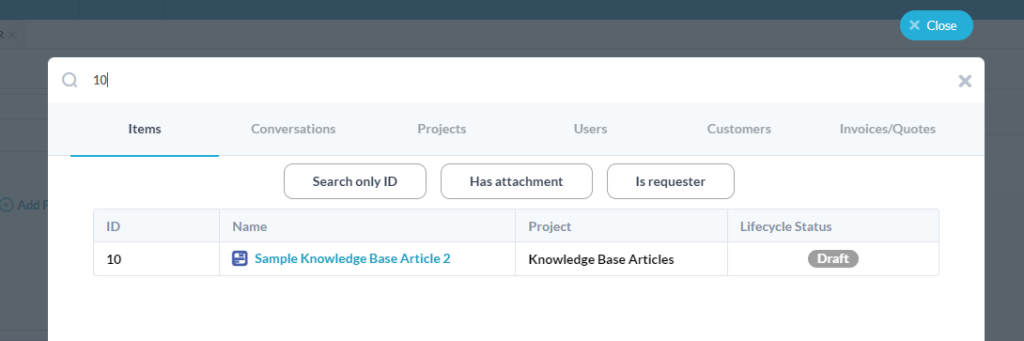
Unscheduled tasks / projects
Not sure when a project will start? Have a task that is ongoing? You can now set the planned schedule of tasks and projects to be ‘unscheduled’.
- Ability to set the default schedule to ‘date created’ or ‘unscheduled’ upon creation.
- Ability to set the default planned schedule of tasks and tickets separately.
- Option to exclude completed tasks from smart rescheduling
- New filters for unscheduled tasks or projects
New features for Invoicing / Quoting
In this release we continue to expand on and improve the features for invoicing and quoting.
- Add a description and attachments to an invoice or quote.
- New columns for: Invoice Work, Pre-paid hours, hours per block
- More detailed breakdowns of work on the Project detail panel for Actual, Planned, Billable, Max Billable, Invoice, etc.
- The quote PDF is linked to the invoice when converted.
Restyling of MFA / Mobile
We have overhauled the look and feel of the MFA and mobile app. This includes the customer-facing widget, homepage, messenger, webforms, portal, and knowledgebase.
You will find a new cleaner design, font, and layout. You now also have the ability to change the colors of the messenger bubble, navigation bar, and icons
Additional project details
We’ve redesigned and organized the project detail panel and creation window with the goal of being more clear and intuitive.
- New Members section tab – Displays the teams/user members as well as customer followers.
- Detailed work breakdown – Actual, Planned, Billable, Max Billable, Invoice, etc.
- Clearer invoicing info
- Project Info-Card throughout the app – Hover the project icon or name in various locations to get info about the project without the need to navigate.
- Reorganized project creation popup
General usability enhancements
Portfolio visibility control – Set the visibility of portfolios upon creation or from the portfolio detail panel. Select from: everyone or the author and users with projects inside the portfolio.
Explanatory guidance – We’ve added some notices throughout the app to help users understand how certain settings or configurations might affect other areas that might not be immediately obvious.
Search functionality has been added to more more places, including:
- Projects in fast filters
- Projects in view creation
- Projects when creating a folder
- Projects when creating a report
- Properties when importing
- Customer Organization in Customer details
- Country in user and customer details
More ways to automate and customize
We’ve introduced many new properties, columns, automation actions, and more.
New dynamic properties for:
- Satisfaction rating
- Survey comment
- Portal SSO URL
New automation actions, including:
- Copy attachments
- Assign to SLA
- Scheduled Jobs -> Monthly
Additional automation trigger:
- All-Items % complete changes/ to/ from – Example, when all items changes to 100%, change project status to DONE
New macro functions
- Ability to re-order Macros – Drag and drop into the desired position.
- Update Invoice Work on Timesheets via macros
New views in Users and Customers apps
- Flat view
- Organizations only
- Customers only
- Teams only
- Users only
- Filter: Customer Org IS NOT
- Column: Customer org
- Column: Account owner
Other changes of note
- Move Off of Firebase – The MFA no longer requires syncing to Firebase
- New version of MS Teams Integration is available upon request (coming soon)
- Show unread at top of the messenger – From the messenger app > action icon you can select your preference for how messages are displayed.
- You can now add a custom field to webform upon creation from the custom field creation window.
- Easily convert a Customer to a User
- Next/previous message – Buttons allow you to navigate to the next or previous message in a conversation