This update to OneDesk was released on February 18, 2022, and added several new features and enhancements.
New Features
Conditional custom fields
Now when you want to create internal forms on OneDesk you can make the visibility of custom fields dependent on the value of others. For example, you can display the custom field ‘Web Products’, only when the ‘Product Line’ custom field is set to “Web Services”:

Some additional details:
- This is currently only available for Internal forms. Customer-facing forms are coming soon.
- Conditions are only available for combo-box or “choice” custom fields.
- You can have multiple levels of conditions.
Views management
By popular request we are adding a lot of functionality to enable you to better manage your views in the OneDesk February 2022 release. Now Administrators can:
- Hide selected ‘System views’
- Rename System views
- Select a System view to be the default for an app when the last used view is not available.
- Re-order your System views
- Share ‘Custom views’ with selected individuals or teams
- Edit or delete all Custom views in your organization
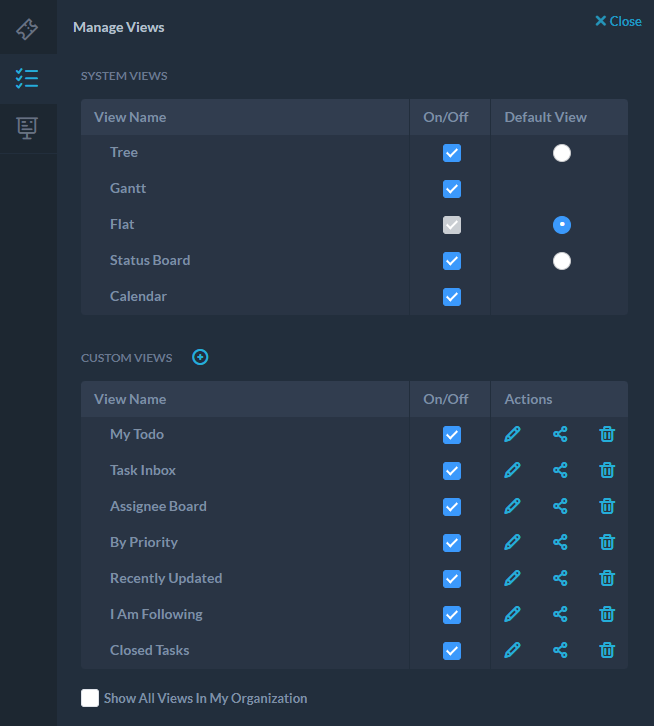
Submitting multiple timesheets at once
To make submitting timesheets easier we now permit you to submit multiple timesheets at once in the February 2022 release. If you multi-select tasks or tickets you can add them to the timesheet creation form and easily copy values down to all of them. If your habit is to log your work on multiple work items all at once, this will save you time.
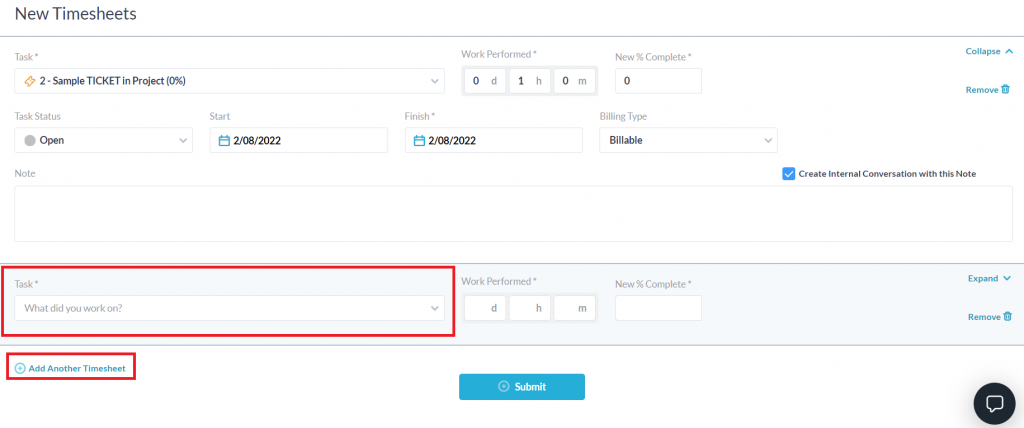
Automations on Timesheets
We have extended our Automation Engine in this release to support automating on timesheets. Now you can use the engine to automatically send emails, change the billing type, add notes, or change the approval status when timesheets are created or timesheets are approved. For example, you can email a specific user when an overtime timesheet is created:

Infrastructure Enhancements for February 2022 release
- Added 30% more capacity to our cloud to better balance the load during peak hours. We will continue to add more as usage requires.
- Added detection and throttling for some heavy jobs which can impact multiple tenants.
- Added self-healing to several systems to monitor a remediate when patterns of load or errors occur.
- Fixed several conditions where an unresponsive service could also have cascading effects on others.
- Added fail-safes to mitigate certain abusive usage patterns performed by external actors.
Other Enhancements in the February 2022 release
- Added the ability for Admins to move timesheets between items
- New Filter on items: Portfolio IS
- Report templates now support the ‘Followers’ column
- You can now include planned start and planned finish dates when importing tasks.
- You can optionally add a search component to the top of your combo-boxes, to help you quickly enter data when your fields have long lists of choices.
- In the website widget, visitors can now hit ‘Enter’ to send a message in chat. In the internal messenger, ‘Enter’ will add a line break, and ctrl+Enter will send the message.
- You can now create recurring tasks for up to 5 years in the future.
- Added the ability to search in the ‘Portfolio’ menu on project detail panel and when creating a project
- The User menu now includes a link to “My tickets”
- Better UI for identifying archived projects and items when exploring archived items.
- The ‘Agile points’ column is now available in the Tickets app
Plus over 300 additional bug fixes and enhancements for the OneDesk February release.