OneDesk, the robust alternative to Accelo
Manage successful and profitable projects with OneDesk, the all-in-one alternative to Accelo.
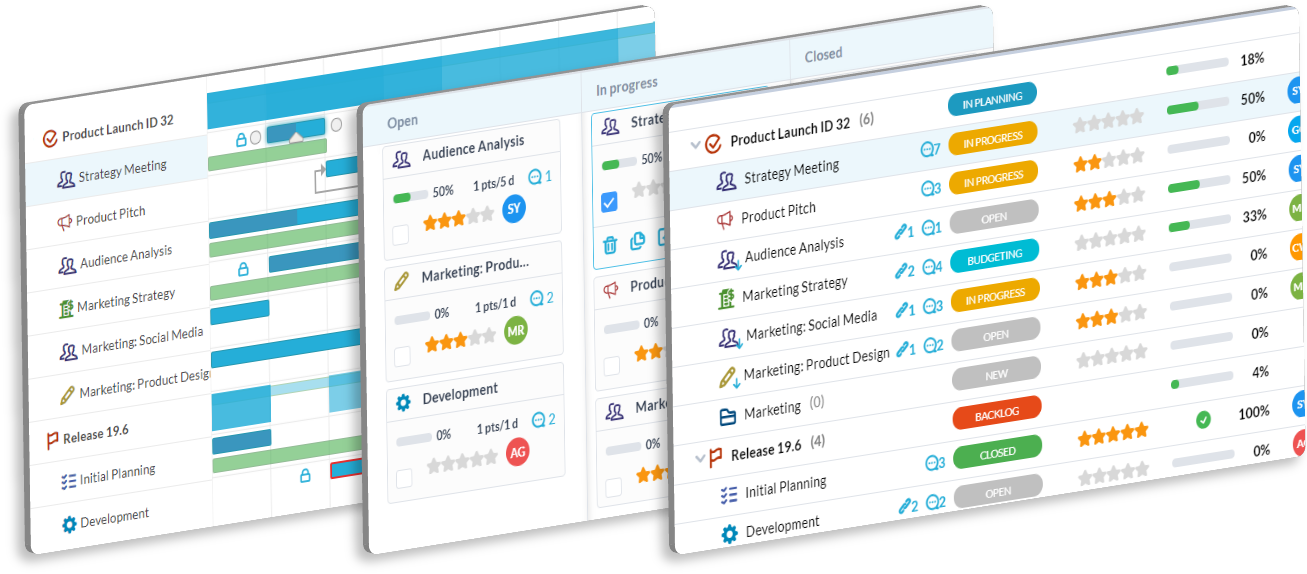

Why look for Accelo alternatives?
Accelo is an established work management and professional service automation platform. It can help teams manage client projects, track time, and handle billing. Despite its many features, professional service teams might find themselves seeking alternative solutions.
For example, reviewers mention downsides such as:
- Missing customization options
- A lack of direct connection to email
- Difficulty moving or re-allocating tasks.
- Expensive for small teams
Accelo offers 4 plans each with a minimum number of users. Accelo is not transparent about their pricing. But estimates indicate that prices range from $50 – $90 or more per user a month, with a minimum of 7 to 20 users depending on the plan.
Meet OneDesk, the all-in-one Accelo alternative
OneDesk has agencies, MSPs, and professional service teams in mind. It provides many of the features of Accelo, including ticketing, project management, time tracking, invoicing, and quoting. In comparison to Accelo, OneDesk has more options for client support and request management including live chat and phone ticketing.
OneDesk’s pricing is based on the number of users, with unlimited customers, and projects. Depending on what you want to manage, OneDesk offers products for just project management or for all-in-one work management and professional services automation. Project Management pricing starts at only $10.99 per user/month, and all-in-one Work Management at $21.99/per user.
Let’s see how OneDesk and Accelo stack up next to each other.
| OneDesk | Accelo | |
|---|---|---|
| Price (users) | $10.99 - $26.99 per user/month (no minimum users) | Not disclosed |
| Project management |  |  |
| Project templates |  |  |
| Asset management |  | Advanced plan or higher |
| Advanced reporting |  | Limited |
| Resource planning |  |  |
| Ticket management |  |  |
| Ticket automation |  | Limited |
| Task management |  |  |
| Task automation |  |  |
| Time tracking |  |  |
| Gantt chart |  |  |
| Quoting |  |  |
| Invoicing |  |  |
| Sales opportunity management |  |  |
| Client live chat |  |  |
| Client knowledgebase |  |  |
| Client portal |  | Business plan or higher |
| Support forum |  |  |
| Custom project statuses & workflows |  | Advanced plan or higher |
| Advanced custom work views |  |  |
| Microsoft 365 email integration |  |  |
| QuickBooks Online invoice push & sync |  | Business plan or higher |
| Google Workspace email integration |  |  |
| Single Sign On |  |  |
A powerful & affordable alternative to Accelo
Project management - concept to delivery
Deliver projects from initial request, to quote, to delivery, and even follow-up. Breakdown and assign work into tasks and subtasks. Get a clear view of resources and progress using custom Gantt, Kanban, Calendar, and Workload views.
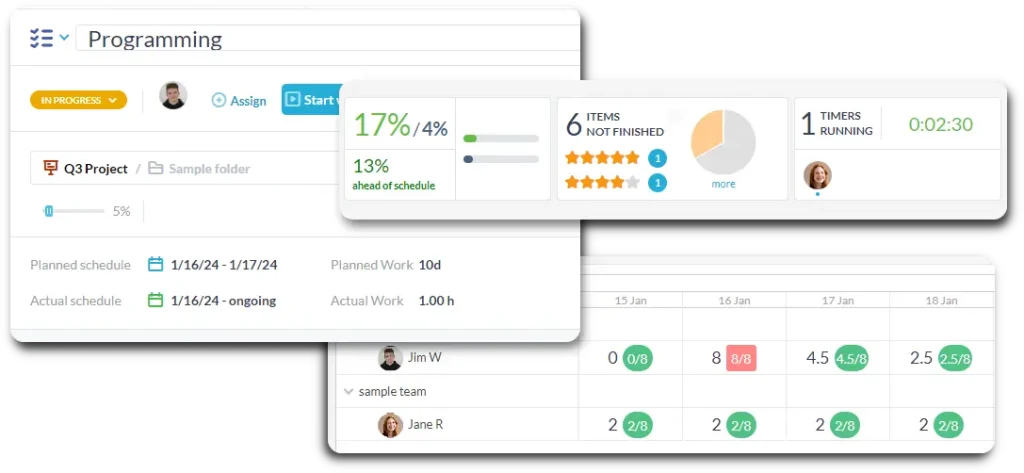
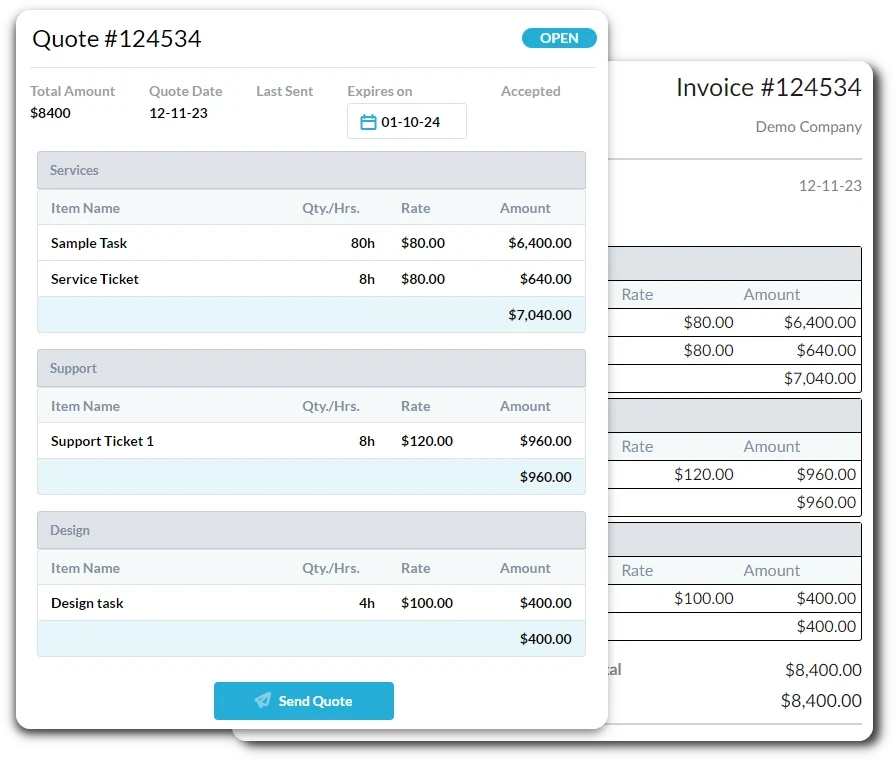
Quote & invoice for projects
Build a quote easily from project templates or completely customized. Send quotes directly from OneDesk. Clients can approve quotes right from their email inbox. Invoice accurately from tracked time or an accepted quote.
Ticket management
Help desk, project management, and professional services automation in one platform. Receive requests or tickets for new projects, issues, or feedback from email, forms, chat, and more. Manage continuous client communication during projects with integrated email communication.
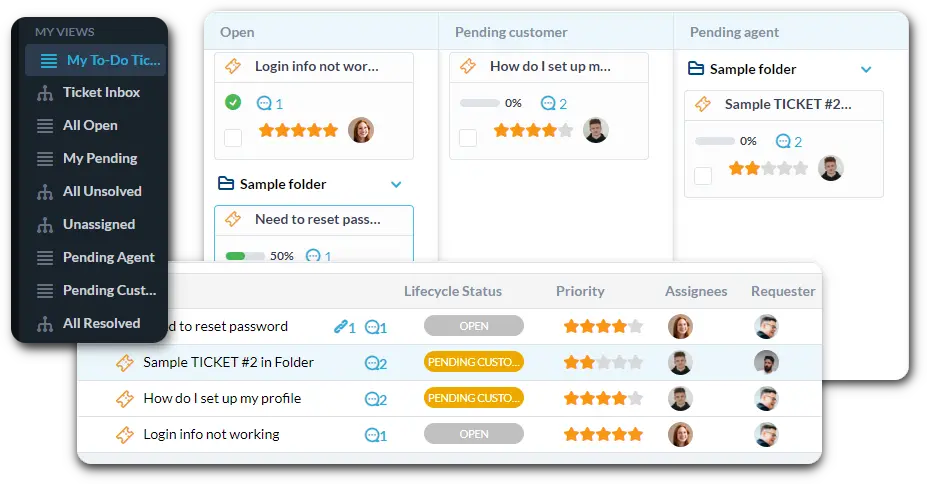
What can OneDesk offer over Accelo?
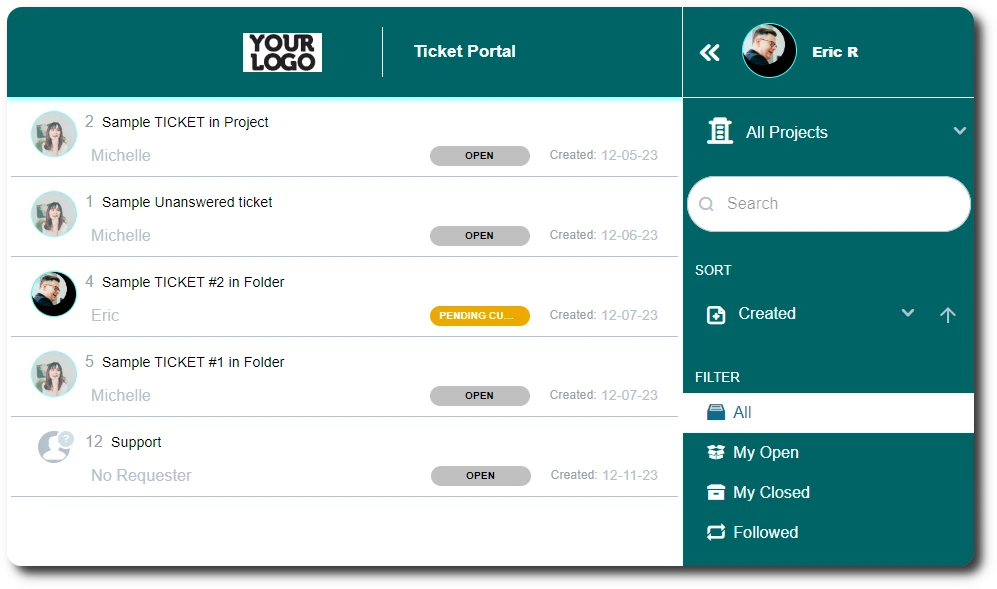
Improved client communication
OneDesk includes robust email integration. This integration allows you to receive new requests or tickets from emails. You also send emails to clients directly from OneDesk. This allows you to provide continuous support and communication with clients during project work. OneDesk also includes collaborative client facing tools including live chat, a client portal, knowledgebase, and ticket forms.
Tons of customization
OneDesk is customizable to fit even niche workflows. Create your own statuses, custom fields, ticket forms, and task types. Brand your client portal or web app. Set custom invoicing rates, project templates, workflows, and more.
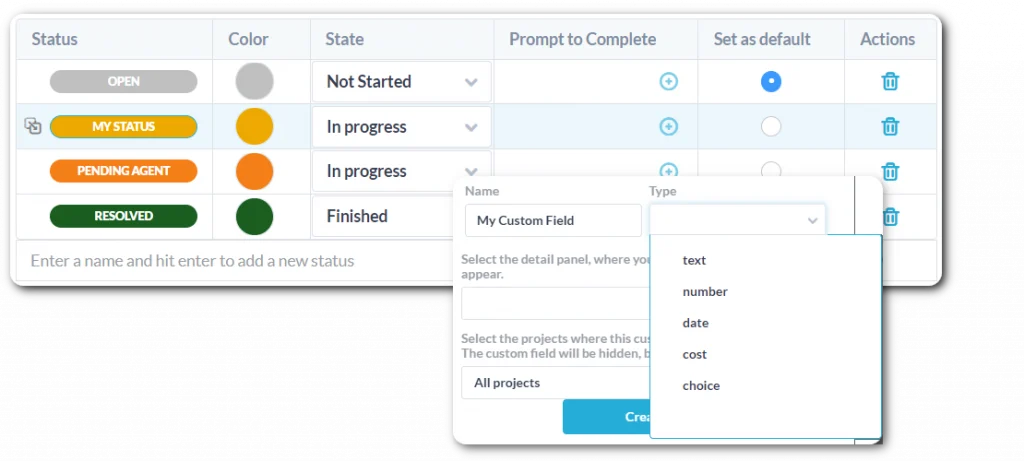
Frequently asked questions about Accelo
What are some competitors to Accelo?
Some competitors to Accelo include: Scoro, OneDesk, and BigTime - just to name a few. Visit our project management comparisons to learn more about how these solutions stack up next to OneDesk.
What is the best Accelo alternative?
Accelo, while a good tool to manage your support and projects, will not fit the needs of everyone. Picking the best tool is not always easy. When searching for an Accelo alternative, consider the features you need, the flexibility of the tool to fit your workflow, as well as its scalability to grow alongside your business.
OneDesk, for instance, offers multiple possibilities for organizing and managing work-- offering multiple work views you can switch between in seconds. OneDesk is easy to use yet can be highly configured. This functionality allows OneDesk to fit many industry needs. OneDesk also often releases new features to grow alongside your business needs.
What is the difference between OneDesk and Accelo?
OneDesk and Accelo offer many similar features such as time tracking, invoicing, and task management. OneDesk offers most of the features of Accelo’s most enterprise level plan for transparent per-user price. In comparison to Accelo, OneDesk offers more tools for client communication and collaboration.
See how OneDesk is the best Accelo alternative
Evaluate OneDesk for yourself with our completely free 14-day trial.
