OneDesk, the complete alternative to Scoro
Manage successful and profitable projects with OneDesk the all-in-one alternative to Scoro.
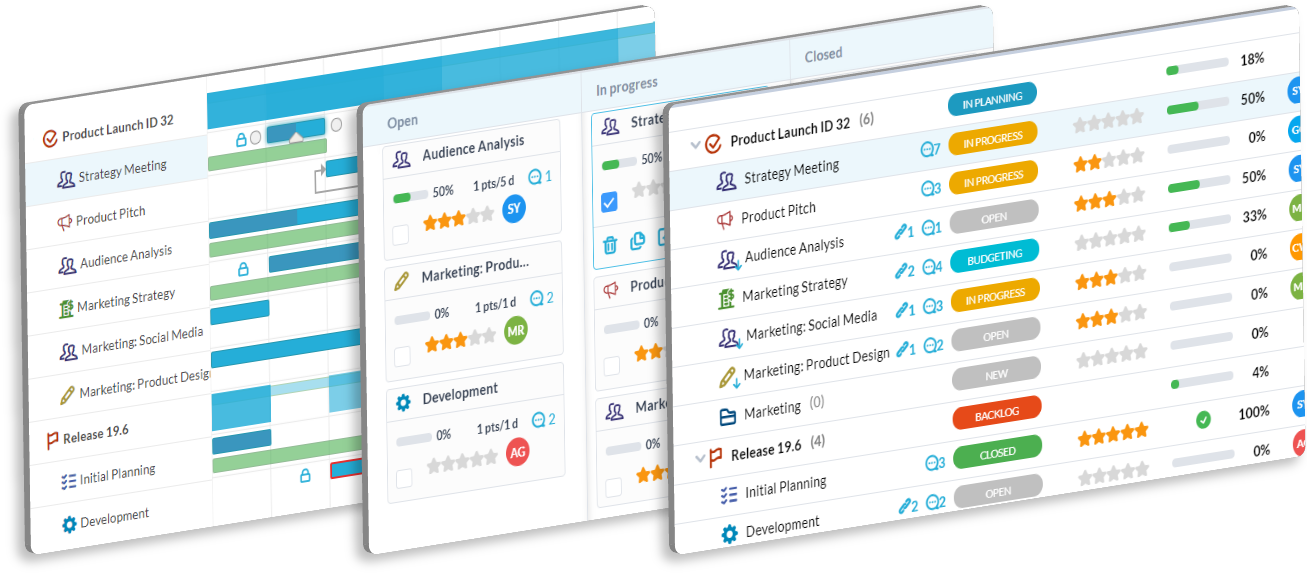

Why look for Scoro alternatives?
Scoro is a business management software popular with agencies and professional service companies. Scoro offers a number of project management features including task planning, invoicing, and reporting. Despite Scoro’s powerful features, it isn’t the right fit for every business.
Some reviewers mention downsides such as:
- Limited customization options
- High costs
- Lack of reporting and exporting
Scoro has four plans to select from with varying features. You can expect to pay anywhere between $26 per user/month to upwards of $63 per user/month and above.
Meet OneDesk, the all-in-one Scoro alternative
OneDesk is an all-in-one tool with features for help desk, project management, and professional services automation. OneDesk provides full-lifecycle project management features such as task planning, time tracking, and team collaboration. With email and request management, you can also take in client requests and provide continuous client communication. OneDesk lets you see everything in one place, keeping your communications and project planning together.
OneDesk’s pricing is based on the number of users, with unlimited customers and projects. Pricing starts at only $11.99 per user/month when billed annually.
Let’s see how OneDesk and Scoro stack up next to each other.
A powerful & affordable alternative to Scoro
Project and resource planning
Deliver projects from initial request, to quote, to delivery, and even follow-up. Breakdown and assign work into tasks and subtasks. Get a clear view of resources and progress using custom Gantt, Kanban, Calendar, and Workload views.
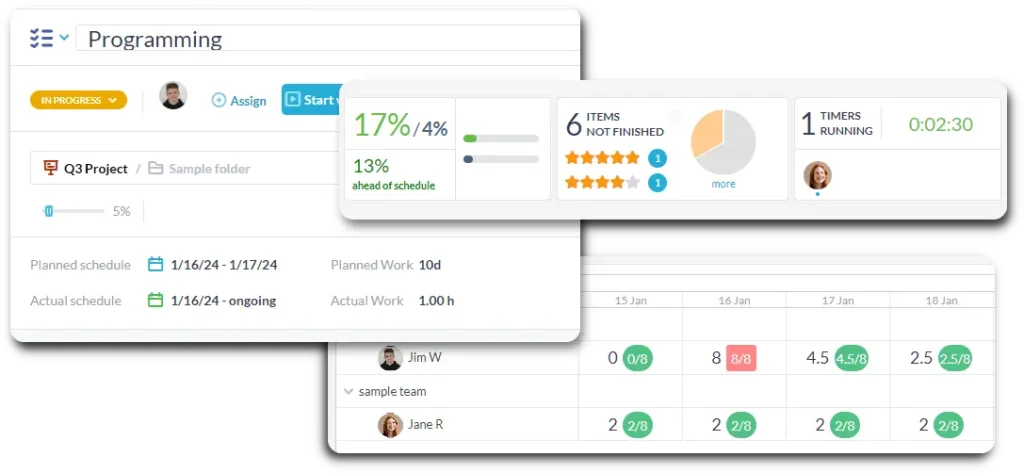
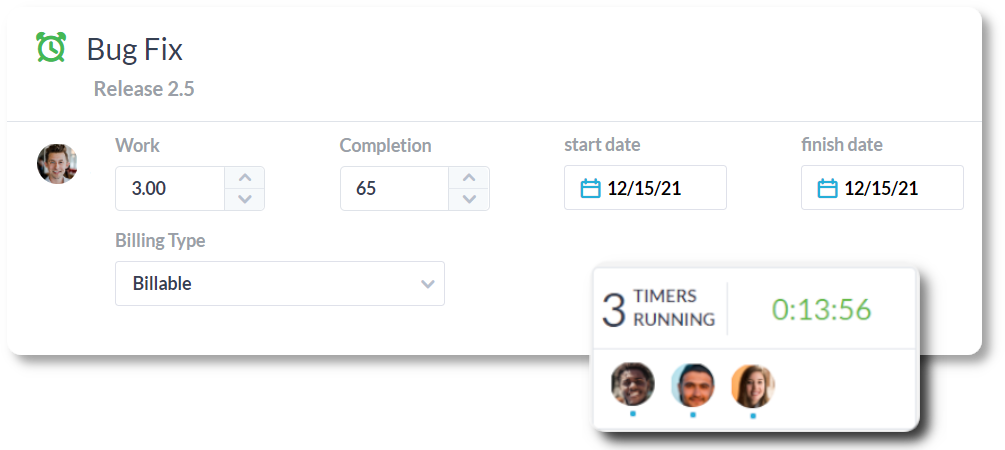
Time tracking
Stay profitable and gain visibility into working hours. Track time using easy-to-use timers and timesheets. Track billable and non-billable hours. Create invoices from billable time with just the click of a button.
Flexible workflow automations
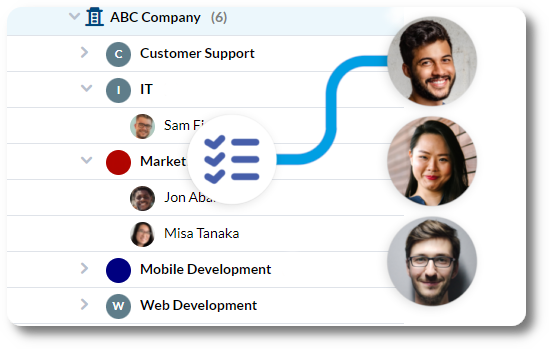
Compare project management solutions
| OneDesk | Scoro | |
|---|---|---|
| Price (users) | $11.99 - $15.99 per user/month | $26 - $61+ per user/month |
| Project management |  |  |
| Gantt chart & dependencies |  |  Pro plan or higher Pro plan or higher |
| Task list |  |  |
| Milestones |  |  Standard plan or higher Standard plan or higher |
| Timesheet view |  |  Pro plan or higher Pro plan or higher |
| Track billable time |  |  Pro plan or higher Pro plan or higher |
| Time allocation |  |  Pro plan or higher Pro plan or higher |
| Project templates |  |  Standard plan or higher Standard plan or higher |
| Invoices |  |  |
| Quotes |  |  |
| Labor cost |  |  |
| Customizable dashboards |  |  |
| Reporting |  |  |
| Schedule reports |  |  |
| Google Drive integration |  |  Standard or higher Standard or higher |
| QuickBooks Integration |  |  Pro plan or higher Pro plan or higher |
| Single Sign On |  |  Ultimate plan or higher Ultimate plan or higher |
| Personal & shared calendar |  |  |
| Unassigned tasks |  |  |
| Custom views |  |  |
| Custom fields |  |  Limited Limited |
| Live customer chat |  |  |
| Live team chat |  |  |
| Knowledge base |  |  |
| SLA management |  |  |
| Email integration |  |  |
| Ticketing & request management |  |  |
| Web form to tasks |  |  |
What can OneDesk offer over Scoro?
Improved client communication
Customer-facing applications allow clients to collaborate and stay up-to-date. Scoro includes a customer portal only in its most premium packages. Alternatively, OneDesk not only includes a customer portal at all price levels, but also request forms, live chat, and a knowledge base. Live chat lets clients and prospects reach out to your team in seconds. Many customers prefer live chat to other communication methods. Finally, the knowledgebase empowers your customers or team members. Write articles about your products, services, processes, or anything else!
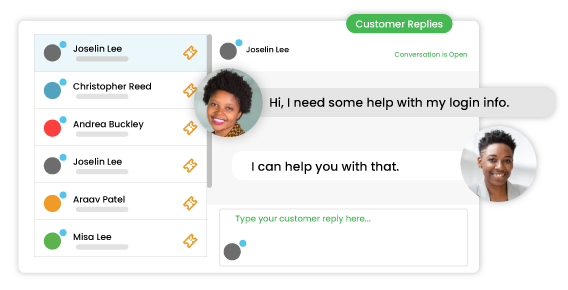
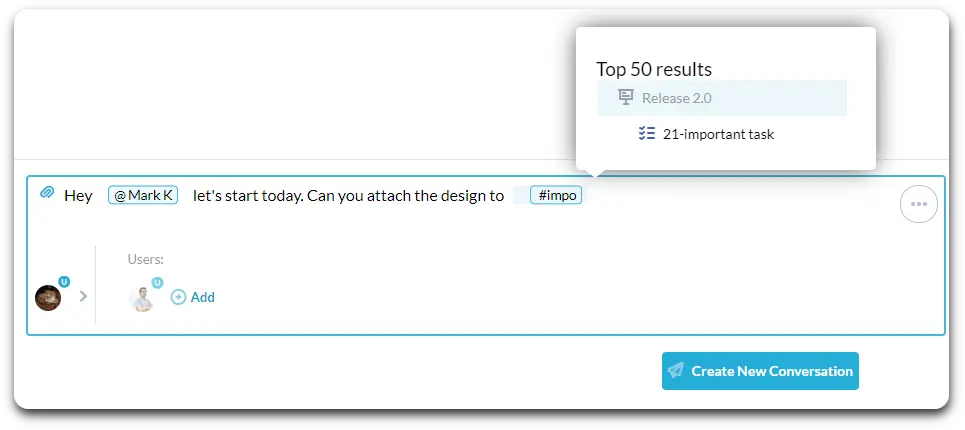
Real-time collaboration
Help desk & project management in one application
While Scoro provides robust project management features, OneDesk provides a complete all-in-one tool for your whole team. Support customers as well as plan and manage projects without the need for multiple applications. Help desk can be used independently or be seamlessly integrated into your internal projects. For example, receive service requests as tickets then easily escalate them into tasks.
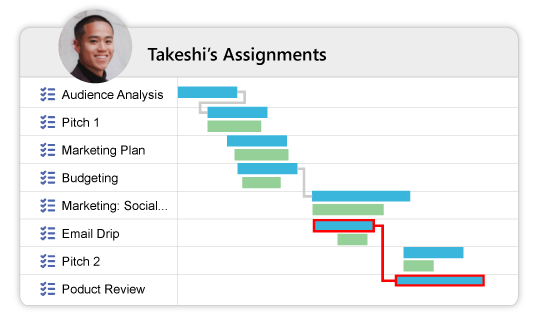
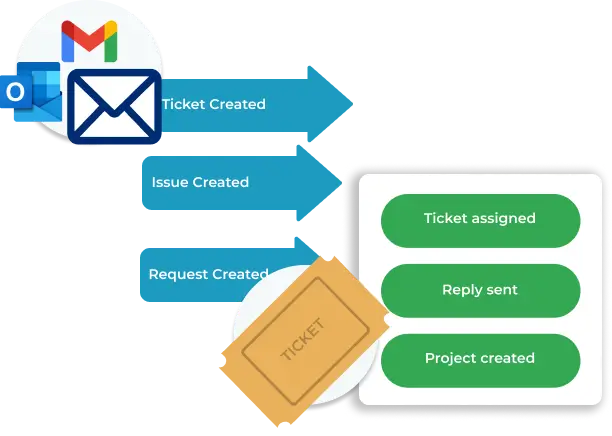
Email management system
In OneDesk, you can communicate with customers and manage your email inbox without needing to switch between applications. Scoro provides an email to task feature in premium packages only. OneDesk takes email management further. Integrate directly with Outlook or Gmail. Create tickets or tasks from email. Respond to emails directly from OneDesk.
Robust customization with OneDesk
OneDesk can be configured for your needs and we won’t charge you extra for it. Create multiple task types depending on your workflow, configure an unlimited number of custom fields, or custom statuses, create your own custom data views, dashboards, and much more.
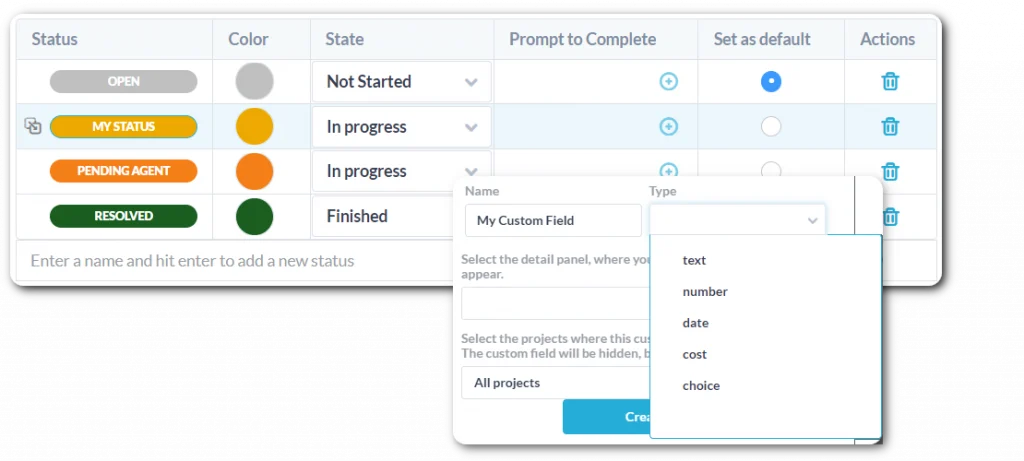
Frequently asked questions about Scoro
What are some competitors to Scoro?
Some competitors to Scoro include: Wrike, Monday, OneDesk and Trello - just to name a few. Visit our project management comparisons to learn more about how these solutions stack up next to OneDesk.
What is the best Scoro alternative?
Scoro, while a good tool to manage your teams and projects, will not fit the needs of everyone. Picking the best tool is not always easy. When searching for a Scoro alternative, consider the flexibility of the tool to fit your workflow, its scalability to grow alongside your business, as well as its ability to fit various use cases.
OneDesk, for instance, offers multiple possibilities for organizing and managing work-- offering multiple work views you can switch between in seconds. OneDesk is easy to use yet can be highly configured. This functionality allows OneDesk to fit many industry needs. OneDesk is also unique in its ability to provide support and request management, all in one affordable app.
What is the difference between OneDesk and Scoro?
OneDesk and Scoro offer many similar project management features. However, Scoro can be expensive for a small or budget-conscious business. OneDesk offers most of the features of Scoro’s most enterprise level plans for a fraction of the cost. In comparison to Scoro, OneDesk offers more tools for team and client collaboration and communication.
See how OneDesk is the best Scoro alternative
Evaluate OneDesk for yourself with our completely free 14-day trial. It’s easy to get started with our onboarding guide and other resources. You can also book a demo to see OneDesk in action.
