OneDesk, a versatile alternative to Wrike
OneDesk is the most versatile Wrike alternative. Manage your tasks, projects, requests, and more.

Why look for Wrike alternatives?
Wrike is one of the more well-known project management applications. Wrike has multiple packages with varying features. Their packages range from a free basic package to a bespoke enterprise plan. While it is popular and has many useful features, you might find yourself searching for an alternative. Maybe Wrike is lacking some feature you need or doesn’t fit your unique workflow.
Luckily, there are other solutions out there!
Meet OneDesk, the all-in-one Wrike alternative
OneDesk is a robust project management application and is very competitive in comparison to Wrike. OneDesk’s project management features include: project templates, subtasks, Gantt charts, and automation.
In addition to project management, OneDesk includes a complete helpdesk solution, as well as quoting and invoicing seamlessly integrated into one application. These features allow your team to manage the full-lifecycle of client work. Take in requests or provide continuous support, manage even complex projects, track time, and invoice for work — all in one app. Despites its many features, OneDesk starts at only 11.99 per user/month.
Keep reading to see how Wrike and OneDesk stack up.
Compare OneDesk to Wrike
| OneDesk | Wrike | |
|---|---|---|
| Price | $11.99 - $15.99per agent per month paid annually | $0-$24.80++per agent per month paid annually |
| Tasks and Subtasks |  |  |
| Custom Fields |  |  Only in Business plan or higher Only in Business plan or higher |
| Gantt Charts |  |  |
| Dashboards |  |  |
| Custom Statuses |  |  |
| Reports |  |  Only in Business plan or higher |
| Calendars |  |  |
| Custom Request Forms |  |  Only in Business plan or higher |
| Time Tracking |  |  Only in Business plan or higher |
| Timesheets |  |  Only in Business plan or higher |
| Resource & Workload View |  |  |
| Single Sign On (SSO) |  |  Only in Enterprise plan ($$$?) |
| Create task by email |  |  |
| Full Helpdesk Functionality |  |  |
| Live Chat |  |  |
| Knowledge Base |  |  |
| SLAs |  |  |
| Custom views |  |  |
| Customers/Contacts |  |  |
| Client Portal |  |  |
| Automation |  | Limited |
| Quoting / Invoicing |  |  |
Why is OneDesk a good Wrike alternative?
Full lifecycle project management
Plan, coordinate, and manage your tasks and projects easily with customizable Gantt charts, Kanban boards, calendars, roadmaps, lists, or hierarchical work views.
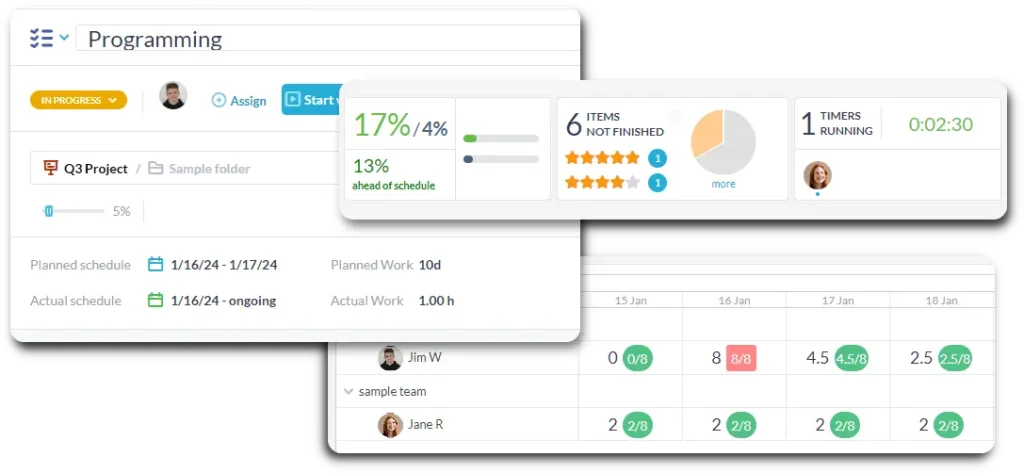
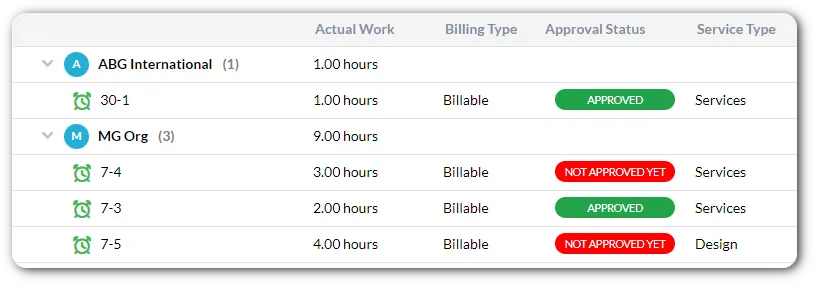
Track time and progress
Set timers, or submit billable or non-billable timesheets. Monitor planned & actual progress on tasks and projects.
Automate your workflows
Automate repetitive tasks and streamline your workflow with powerful yet easy-to-create automations.
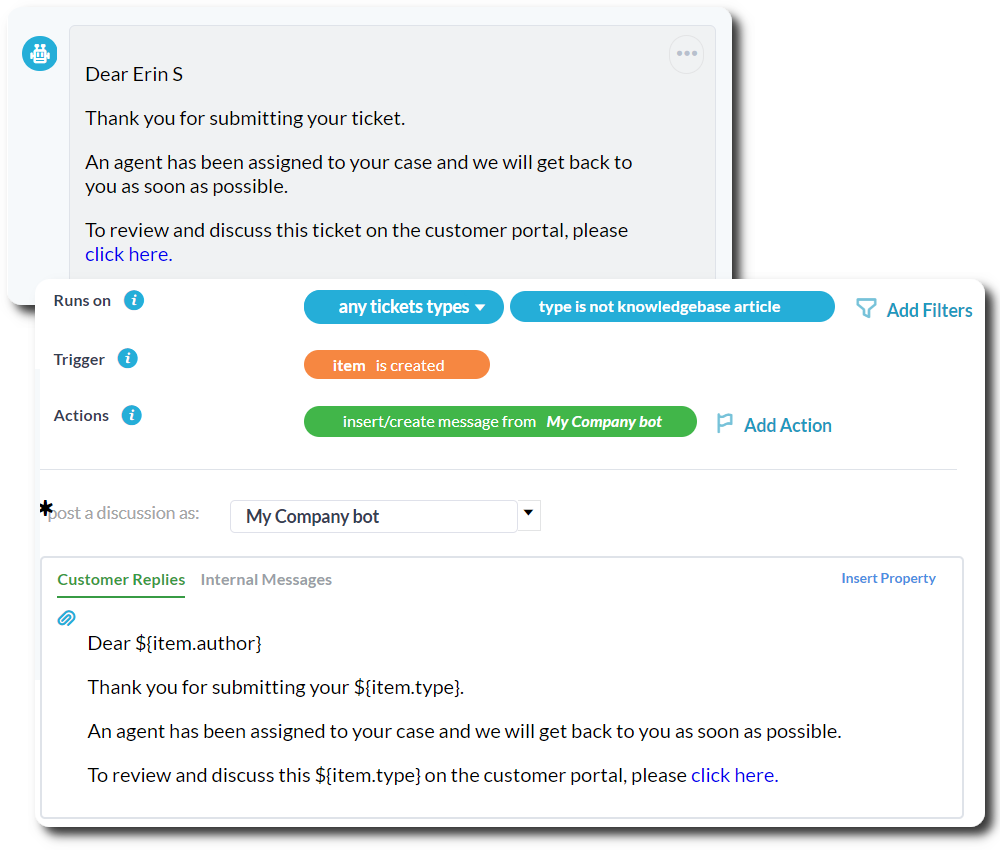
What can OneDesk offer over Wrike?
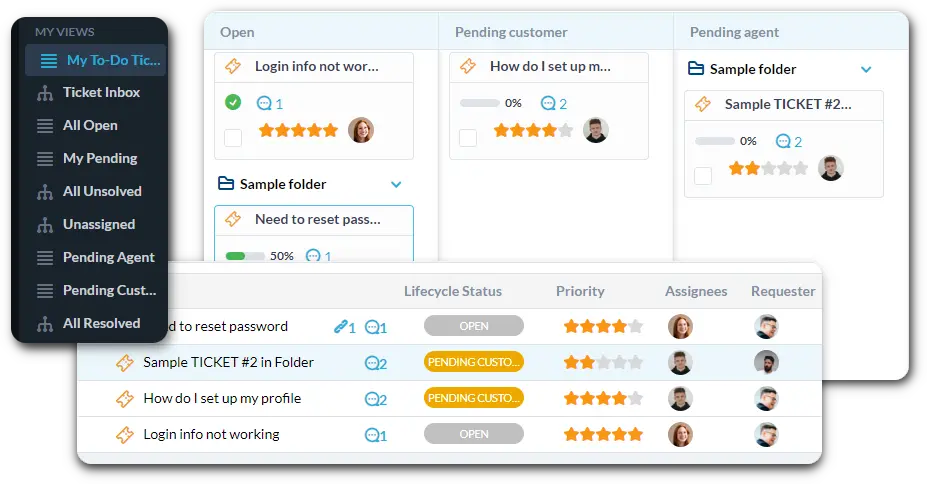
Support & request management
While Wrike offers internal request forms and provides a project management solution, you will need other tools to manage client requests or support. Alternatively, OneDesk offers complete project management as well as a seamlessly integrated request management. Let clients or end-users submit tickets for support issues, bug fixes, change requests, or anything else. Then easily convert and escalate any request into a task.
Improve client communication
Customer applications allow you to share and collaborate with your clients. Wrike does not offer customer apps. Alternatively, OneDesk provides an embeddable web widget, a customer portal, live chat, request forms, and a knowledgebase. The widget lets clients connect with you on your website. Customers (or prospective customers) can connect instantly through live chat. The customer portal allows clients to interact and stay updated on tasks or tickets. Configurable request forms allow clients to submit tasks or tickets into your OneDesk. Finally, the knowledgebase is a central information hub for your company. Write articles for your knowledgebase on your services, products, or anything else!
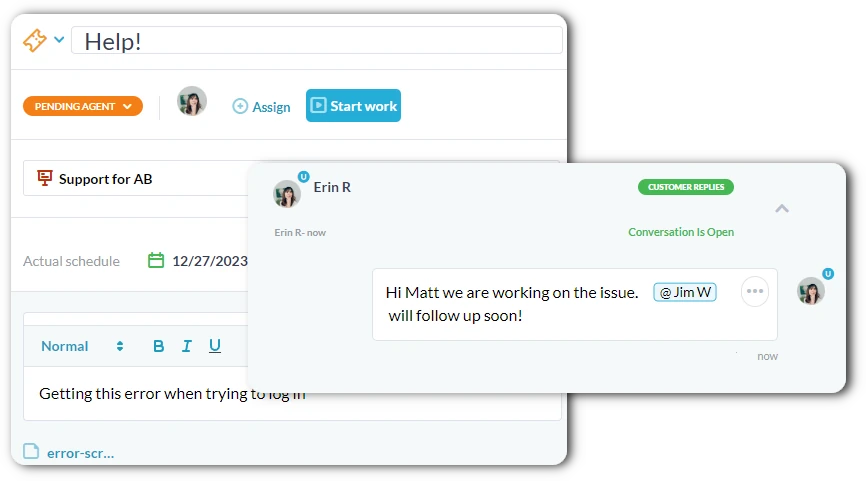
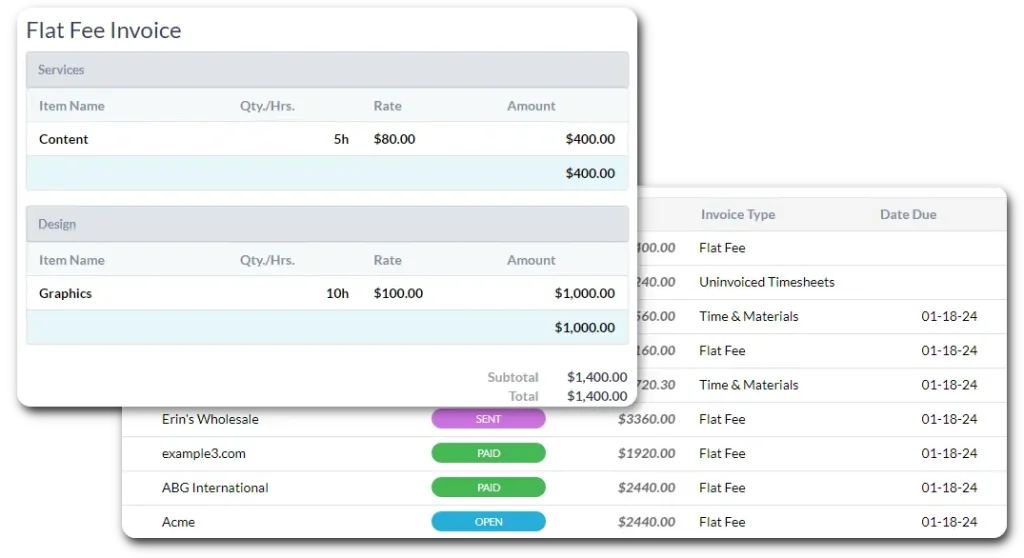
End-to-end solution
Manage client work from request, to quote, to project delivery, and payment with OneDesk. Quote for work based on your project templates. Invoice for fixed fee projects or based on tracked time. Sync or send invoices via our QuickBooks Online integration.
Frequently asked questions about Wrike
What is similar to Wrike?
You will find a number of project management alternatives to Wrike. OneDesk, Trello, and Asana are competitive alternatives, just to name a few. Check out our other project management comparisons to see how Wrike, OneDesk, and other solutions stack up to each other.
What is the best Wrike alternative?
While Wrike is a great tool, there are many other alternatives that offer the same or extra functionalities. When searching for an alternative, consider the software's cost, versatility, ease of use, and the ability to customize to fit your workflow. OneDesk is a great Wrike alternative -- offering nearly all the features of Wrike's enterprise level plan. Allocate resources, track time, and coordinate projects with OneDesk's versatile project management capabilities. It also has several features that Wrike doesn’t have, including real-time chat, email integration, a client portal and custom work views. On top of all these project management features, OneDesk provides a seamlessly integrated request management and invoicing.
What is the difference between Wrike and OneDesk?
OneDesk and Wrike share many of the same project management features. To name a few, both solutions allow you to create tasks and subtasks, plan tasks on a Gantt chart or calendar, and track time. A big difference between Wrike and OneDesk, is OneDesk's unique ability to provide client communication, request management, and invoicing.
See how OneDesk is the best Wrike alternative
Evaluate OneDesk for yourself with our completely free 14-day trial.
