How to use software to manage your phase-gate projects
One of the first things you need to figure out when starting a new project is how you’re going to structure the project work. What are the processes you need to have in place? What methodologies will you lean on to give your project structure? Even the smallest project can easily spiral into complications, but with the right model in place, you can give your project structure. Although there is no ideal or “right” structure for a project, there are some particular models that stand out for their known success. One such model is the phase-gate approach found in Phase-gate software.
What is the phase-gate model?
The phase-gate model is a way of mapping the life-cycle of a project by splitting the project into phases, which are then separated by gates. Typically, the phases are:
1. Investigation
2. Feasibility
3. Development
4. Pilot/Test
5. Launch
6. Manufacturing/Deployment
Optionally, there may be a Discovery phase before the Investigation phase if necessary. Each phase follows its own contained process and lifecycle that is defined by you, tailored for the type of project you are managing.
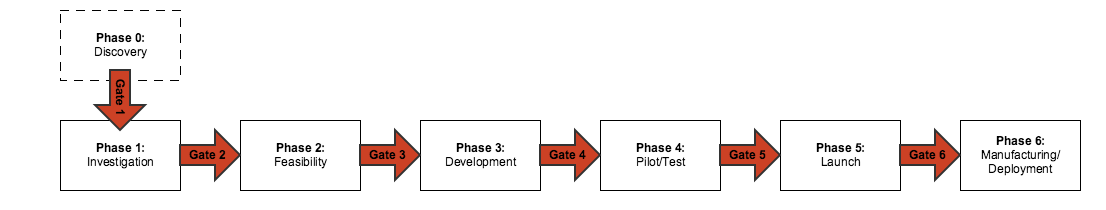
The “gating” aspect is a point of assessment at which it’s decided whether or not sufficient work has been done to be able to move on to the next phase. The gate revolves around three ideas:
Deliverables: what is being delivered for this phase at this gate?
Criteria: is the project in a good enough place for it to continue, or should it be killed?
Outputs: what is the decision moving forward? What is the plan for the next gate?
The phase-gate is also referred to as a milestone, kill point, or phase review. By having this point between each phase, you are forced to evaluate the health of the project overall and can spot off-the-rail projects more quickly.
What are the benefits of phase-gate software?
Using Phase-gate software allows you to break down the project into smaller, easier to manage parts. By having multiple phases, you create tighter feedback cycles that allow for project development to be iterative and agile, taking customer and stakeholder feedback into account earlier in the process. Also, the division of a large project can reduce complexity and make overall project management much more straightforward. It is also possible to integrate cost and other financial metrics into the model to help identify how feasible a project is.
How can phase-gate software help?
Using software, it becomes simple realizing the phase-gate approach. Most project management software will allow you to define milestones, which directly map to phase-gates. These milestones can have associated deliverables that make it clear what the criteria is so your project can move on to the next phase. A lot of project management software also allows you to set workflow statuses to give stakeholders an idea of what the process are workflows are. By translating the phase-gate approach into software, it becomes possible to make changes on the fly and adapt the process for your project.
OneDesk is one such tool that allows you to plan and track your project from idea to completion. From the first phases of your project, OneDesk has you covered with idea management of your product backlog so you can add requirements and analyze potential project. By keeping all aspects of your project together, it’s seamless transitioning from phase to phase. Using the customer portal, it’s easy soliciting the feedback you need for every phase-gate, and release management makes it trivial to define what validation is required in order to sign off on each releasable version of your product. With the power of OneDesk, you can master the phase-gate method and see a project successfully to completion.
To learn more about how our features can help you plan ahead successfully, go to our website or book a demo with us to see how it could all work for you.
Photo Credit: “Prepare” /Lloyd Morgan/ CC BY
