Project Management System
What is a project management system?
Managing projects is a complex process. A project management system can help teams plan, organize, and manage goals and meet deadlines. The system provides a variety of features that make project management easier. For example, scheduling tools like Gantt charts and calendars can be used to assign deadlines and dependencies. The system can let you assign tasks to your team and keep track of your team’s progress. In addition, depending on the project management system, real-time collaboration and analytics are built-in features.
Benefits of a project management system
A tool like OneDesk provides a variety of helpful features to aid your workflow.
Workflow Automations
Cut down on repetitive work with flexible automation capabilities. For example, auto-assign a task or change a task's status.
Time tracking
Use built-in timers and timesheets to track your team's progress on tasks and projects.
Work Views
Schedule and view your information in the way you need. Use Gantt charts, calendars, roadmaps, lists, and Kanban boards.
Easy Collaboration
Collaborate with team members or clients with real-time, in-context messaging.
Real-time KPIs
Make data-driven decisions with a variety of charts and graphs to monitor and analyze KPIs.
OneDesk for project management
OneDesk combines helpdesk and project management into one robust software. Read more about OneDesk for project management below.
Or see a full list of OneDesk’s project management features.
Project management system tools
Task management system
Break projects up into tasks and sub-tasks. Then your project manager can create and assign tasks to team members. Your team members can create conversations and attach files which are connected to tasks so your teams stays updated with in-context information. These features makes it more accessible for project managers to keep tabs on their team members.
Manage complex projects with a variety of task dependencies. You can create linked relationships between tasks or sub-tasks or set constraints to task schedules.
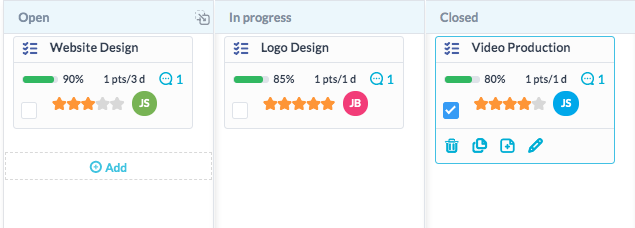
Flexible work views
Gantt charts: This feature allows your team to keep track of the schedule for tasks and provides you with additional time-tracking features to keep tabs on how much work has been done on a task.
Status board: Quickly change task status, assignee or projects with a simple click-and-drag. The status board allows you to easily manage your existing tasks.
Calendars: Like the Gantt charts, this feature allows you to view the full schedule of tasks provided by the project manager.
Filters & groupings: Completely customize your views with a variety of filters and groupings for your data. For example, see tasks by team, project, status, type, and more.
OneDesk evens allows you to share your custom views. In this way you can create a unified view across your organization, teams or between colleagues.
Powerful workflow automation tools
OneDesk’s project management system has highly flexible automation capabilities. With just a quick set-up, automations can greatly improve productivity. For example send an automated email when a task is in progress or close a project when it’s tasks are complete.
Automations are smart! For instance, assign tasks by round-robin to free up the time your team spends allocating tasks. Ensure your team’s workload is balanced and that tasks are quickly assigned to those who are best suited to handle them.
Team and client collaboration system
OneDesk’s project management system allows your teams to collaborate with each other and ensure that goals are met on time. You can create internal team conversations or collaborate with clients. OneDesk allows you to distribute tasks, track the work that each team is working on, as well as how much time is spent on each task. There are many benefits for both project managers and teams which include:
- A cohesive collaboration between all teams and employees
- Keeping track of schedules
- Delegate tasks amongst team members to alleviate a heavy workload
- Clear communication with customers on work being done
Why OneDesk for a project management system?
Agile project management features
OneDesk’s flexible project management system can fit the needs of your project methodology. Here are some of the agile project management features available in the OneDesk software:
- Kanban boards
- Agile points
- Burndown and velocity charts
- Real-time collaboration
Online project management system
OneDesk is an online project management system. Whether a mobile device, laptop or desktop, your team can access tasks from their browser. Additionally, teams can take advantage of the OneDesk mobile app to access their assignments. Having online access means you can easily access files or receive responses from your team members quickly. Online access is especially great for remote teams or team members who travel to meet clients on-site.
Cloud-based solution
OneDesk provides you with a cloud software for project management so that you can access everything online. Having cloud project management software means your team members can access their assigned work from anywhere. Everything on a cloud project management system is logged meaning that there are measures in place to inform all team members what work has to be completed. With a few clicks, team members can customize their view on OneDesk to view what is assigned to them. They can then log the time spent working on their assigned tasks, which would be reflective on Gantt charts and calendars. Having a cloud project management system means your team members can collaborate with each other more efficiently, which increases productivity.