Small Business Management Software
Provide exceptional customer support, and manage your projects with OneDesk, the all-in-on small business management software.
Challenges of small business management
Small businesses are often labors of love. One of the biggest challenges of running a small business is balancing a limited number of employees with the amount of work that needs to be done. Another challenge is dealing with tight budgets. Smaller companies simply can’t afford the enterprise costs that come with most business management software. Small businesses also need to provide exceptional support. Personalized service is often the biggest thing that sets a small business apart from enterprise companies.
Why OneDesk for small business management software?
Affordable pricing
With OneDesk, you pick your plan and pay per-user. You never pay extra for customers or projects.
Highly scalable
OneDesk offers a wide range of features and customization options. We also introduce new features regularly.
All-in-one solution
OneDesk includes customer support tools combined with work management, allowing you to manage many aspects of your small business in one app.
Features of OneDesk SMB software
OneDesk offers a wide range of features for small business management software . Read below to learn more or check out a list of all our features.
Small business project management software
Small businesses likely don’t have a dedicated project manager. As such, a small business project management software needs a simple way to plan and delegate work. With OneDesk you can get started quickly, but also configure everything to your needs. And for your growing business, OneDesk is a highly scalable solution offering an ever growing list of project management software features.
Project management for small business
Stay on track and increase efficiency with to-the-minute project planning. OneDesk provides enterprise-level project management software for small businesses. You can use even advanced features like Gantt charts, Kanban boards, and task dependencies to manage complex projects.
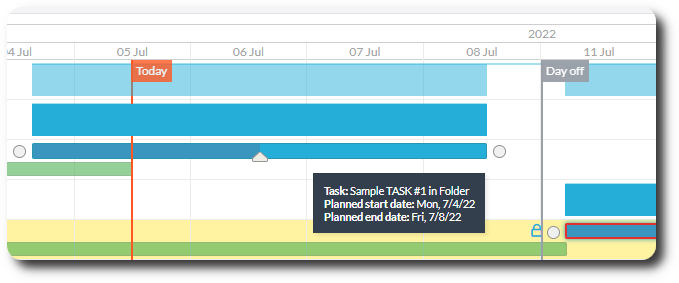
Track and manage time
Monitor your team’s efficiency with built-in timers and timesheets. Timesheets can be billable or non-billable so you can efficiently log time for clients. The time your team logs generates the ‘actual time‘ taken on tasks and projects. This means you can monitor your plans in comparison to the actual progress and adjust accordingly.
Save time with automations
One of the biggest challenges to small business management is time. With OneDesk for your small business project management software, you can cut down on many repetitive tasks. Workflow automations are versatile and flexible. Here are a few examples of things you can do automatically:
- Assign tasks to individuals or teams.
- Send notifications.
- Send an email template reply to a customer.
- Approve a timesheet.
- Route tasks to projects.
- Create a new project based on a template.
- and much more!
Team collaboration
OneDesk offers built-in and real-time communication for SMB project management. Conversations can be linked directly to work items, allowing your team to stay in-context. Tag your team on conversations, assign them to tasks, share files, and more.
Monitor your budget and invoice customers
The OneDesk Financials app is a great tool for small business project management. Set your cost and billing at flexible hourly rates. As your team submits billable time, your actual costs and billables are generated in real-time. This feature is a simple way to stay on track with your finances.
When its time to invoice, OneDesk has your back. Create invoices for billable time and send those invoices from OneDesk. With our tightly connected QuickBooks Online integration, you can copy over or send invoices directly via QBO.
Incorporate your other small business software tools
OneDesk’s project management software for small business integrates with many other apps. For example, copy over your OneDesk invoices to your QuickBooks Online account.
Small business customer support management software
OneDesk offers a unified customer support management software along with project management software. Support management features can be used separately, or be seamless integrated into your projects. Due to this unique set of features, OneDesk allows you to fulfill many aspects of small business management in one application.
Ditch your shared inbox
If your small business offers support through email, you may know the challenges of tracking, organizing, and managing your inbox(es). Directly connect or auto-forward your shared inbox to OneDesk to automatically create tickets. Tickets contain all the information to respond to and resolve client inquiries. OneDesk is easier to manage than a shared inbox, with configurable work views and flexible automations. From your dashboard you can see who is assigned to a ticket, the ticket’s status, and more.
Keep your loyal customers up-to-date
With the web portal application, your clients can log-in to view the status, progress, or other details of a ticket or task. In this way, clients can stay updated on their own terms, cutting back on the amount of follow up about issues or inquiries. The portal is configurable to your small business. You can change the colors, logo, and what information your clients can see.
Self service knowledgebase for small businesses
A knowledgebase is essential for small business customer support management software. Write articles on services, procedures, common issues, and more. Your clients can then easily browse and search the knowledgebase to serve themselves! Ultimately the knowledgebase can reduce the number of common questions you receive.
Engage prospective customers with live chat for small business
These days customers want to reach out through means other than email. Live chat provides a way for customers, or prospective customers, to get instant answers. For small business customer support, fast and personalized service is often the difference between a customer choosing one solution over another.
OneDesk’s customer support management software for SMBs provides an embeddable web widget. Your customers can use the widget to utilize the customer apps — live chat, knowledge base, portal, or webforms. The customer apps are excellent self-service options for your customers.
Try OneDesk for your small business
Try OneDesk free for 14 days, no credit card required.
Frequently asked questions on software for small business management
What is the best project management software for small business?
When looking for a small business project management software, consider the software's scalability, ease of use, feature set, and price. OneDesk is one of the best project management tools for small business for a number of reasons.
- It is highly scalable - OneDesk can be configured to your growing business and has continuous development.
- A huge set of features - OneDesk offers a range of features includes advanced ones.
- Affordable pricing - OneDesk pricing is based only on the number of users.
- Two apps in one - OneDesk offers solutions for customer support and project management in one app.
What sets OneDesk apart from other project management software for small business?
OneDesk offers a full project management software for small businesses along with tightly integrated customer support tools. It also provides a huge number of features for affordable prices.