Work Management System
OneDesk is a work management system that enables you to manage tasks, projects, and customer requests – all in one place. Plan projects, automate work, log time, track budgets, and collaborate with your team.
Benefits of a Work Management System
Facilitate teamwork
Assign tasks to individuals or teams and easily monitor progress, view task details, share files, and communicate in real-time.
Engage Customers
Enable customers to engage with your brand using customer apps and email management. Receive, track, and manage all requests in one place.
Stay on track
Monitor your team's efficiency and ensure everyone is on track with timesheets and timers.
Make informed decisions
Create better results. Analyze real-time KPIs, create reports, export data, or see the past history of tasks.
Features of OneDesk's Work Management System
OneDesk is a robust work management software with a suite of useful features. OneDesk is unique in that it combines help desk and work management functionality into one app. This allows you to manage tasks, projects, and requests. Read about some of the features below, or see a complete list of OneDesk’s features.
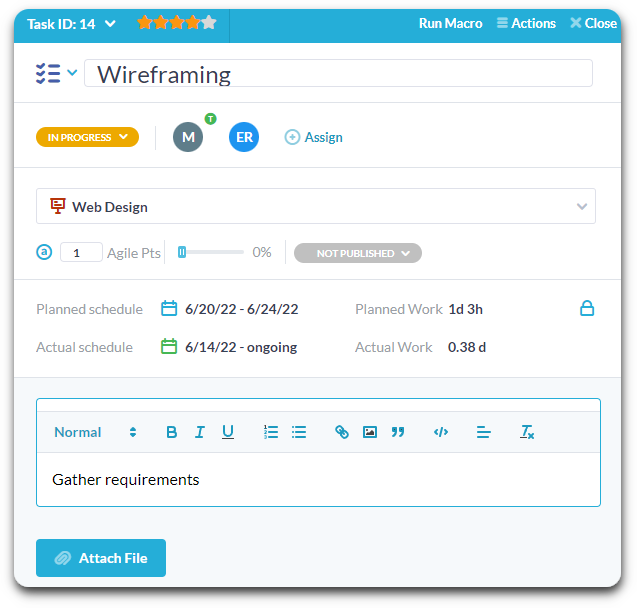
Manage and work on tasks
Your team works from the task detail panel. The detail panel includes everything your team needs to complete their work. View all the details of the task, share files, collaborate with your team or clients, log time, track progress, and monitor your schedule in one place.
Tasks can be created in OneDesk from multiple channels including through request forms, integrations, or email.
Keep all work in one place
With OneDesk for work management, your team can spend less time switching between multiple applications or tracking requirements.
Easily monitor the progress of tasks and projects from your dashboard view. OneDesk offers many work views to manage resources and view your tasks and projects. Use a Kanban board, Gantt chart, list, calendar, or tree view. Add various filters or groupings to further customize your dashboard. Save your customized dashboard views and switch between each in seconds.


Work planning and scheduling
OneDesk’s work management system offers many advanced work scheduling features. Create subtasks, task dependencies, task scoring, and linked relationships.
Work management for collaboration
OneDesk’s work management system promotes team discussion, sharing, and collaboration. OneDesk’s built-in chat is easier to track and understand than long email chains. Chat conversations can also be attached directly to work items. This means the team can communicate directly next to the details of a task, project, or ticket, allowing everyone to stay in-context.

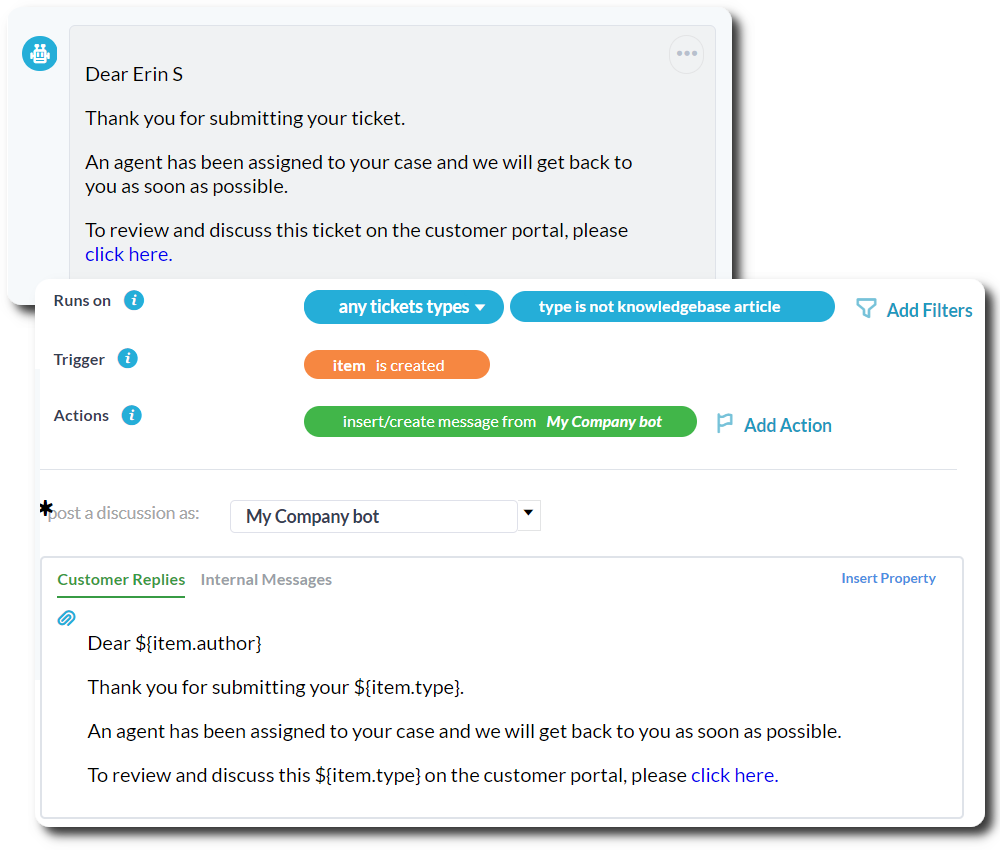
Automated Workflows
Automate routine and repetition with versatile workflow automations. Automations allow you to set rules based on a range of flexible conditions and triggers. Here are just a few popular examples:
- Route incoming requests from a certain client into their client project.
- Assign a task to the right team based on a keyword.
- Send an email template to a client about the progress of a task.
- And much more!
Track time and budgets
OneDesk offers timesheets and timers to track the time taken on work. The ‘actual work’ and ‘actual effort’ is generated from tracked time, allowing mangers to dynamically monitor their plans against actual progress. This feature is also highly integrated with the OneDesk Financials app. In your Financials app, set your cost and billing rates and monitor your finances. As your team submits billable time, the actual costs, profit, and billable amounts are generated accordingly. Once again, this allows managers to monitor their budget and plans against actuals in real-time.


Connect with the tools you already use
OneDesk offers many out-of-the-box integrations, as well as Zapier support and a public rest API. Connect your tools and apps to streamline your productivity even further. With integrations you can do things like:
- Invoice on billable time with FreshBooks
- Add files from Dropbox
- Create new items in OneDesk from your Slack channel
- and more!
OneDesk work management system for client communication
OneDesk is very unique amongst work management systems because it provides help desk software integrated into one solution. Why use help desk in your work management? In short, it allows you to receive feedback, integrate requests, or provide client collaboration. Helpdesk can be used in combination with internal projects or be used separately, allowing you to manage multiple business requirements in one app. Read our blog on incorporating help desk into your work management.

Client Portal
The portal allows clients to stay up-to-date on their own terms. Clients can login to the portal to view the status and progress of tasks or tickets. Clients can also see conversation history, send a message, and share files.
Engage with clients or prospects
The live chat application enables teams to communicate with customers in real-time. Since response time is immediate, chats eliminate the challenges of long wait times associated with other forms of communication. Live chat is especially helpful to prospective customers looking to use your services. You are also able to create tickets or tasks from live chat conversations. The conversation history is maintained on the ticket or task.
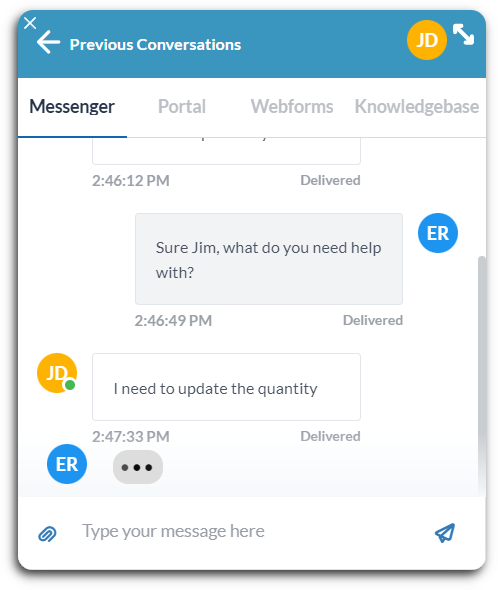
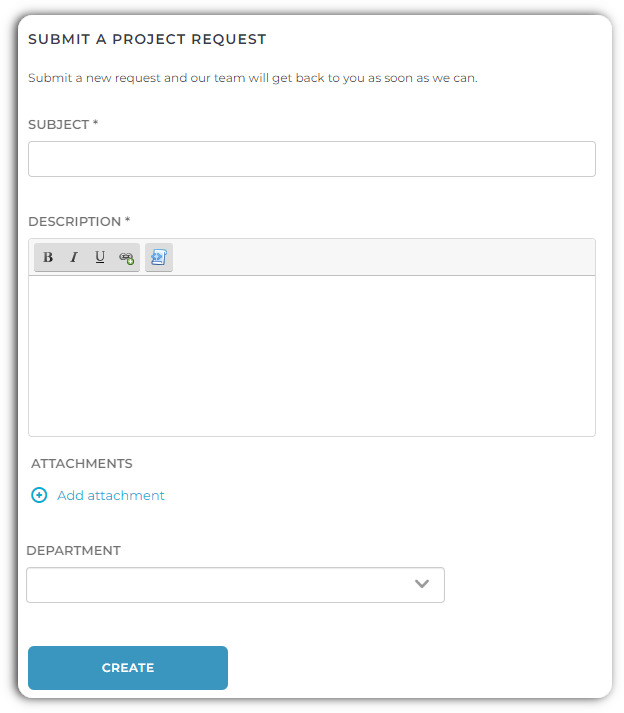
Customizable request forms
Request forms, also called webforms, are forms that allow a customer to submit a new ticket or task. Once the requester submits a webform, the form is immediately converted into your OneDesk account and can be routed to the appropriate team or agent. Configure your webform with custom fields to capture information specific to your company needs, or make fields required. As such, webforms are especially helpful for capturing all the specific information needed for a service request.
Client or internal knowledgebase application
The knowledgebase serves as an information hub. It is a central source of truth and can cutdown on common questions. Clients can learn about your company or services with the articles you write. You can also have multiple knowledgebases, allowing you to create both a hub for your internal team and external clients.

Manage your work with OneDesk today
See for yourself how OneDesk can help you manage work. Sign up below for a full-featured 14-day trial. No credit card required.
Frequently asked questions about work management
What is a work management system?
A work management system can help businesses plan work, track requirement, manage resources, and improve productivity. A great work management system benefits your by centralizing all work, automating processes, enabling transparency, and promoting collaboration.
How to manage work with OneDesk?
In OneDesk, you can manage projects, tasks, and tickets. Tickets are best used for customer requests, inquiries, or other work you plan to solve quickly. Tasks are for planned work. Managers can create tasks in projects, prioritize tasks, plan tasks, and assign tasks to the team. Many of these process can even be automated. Check out the OneDesk Onboarding Guide for an overview of getting started.
What industries can use a work management system?
If you complete service requests, tasks, or projects, whether internally or for clients, your business can benefit from a work management system. OneDesk is highly configurable and as such is used by many industries and company sizes.