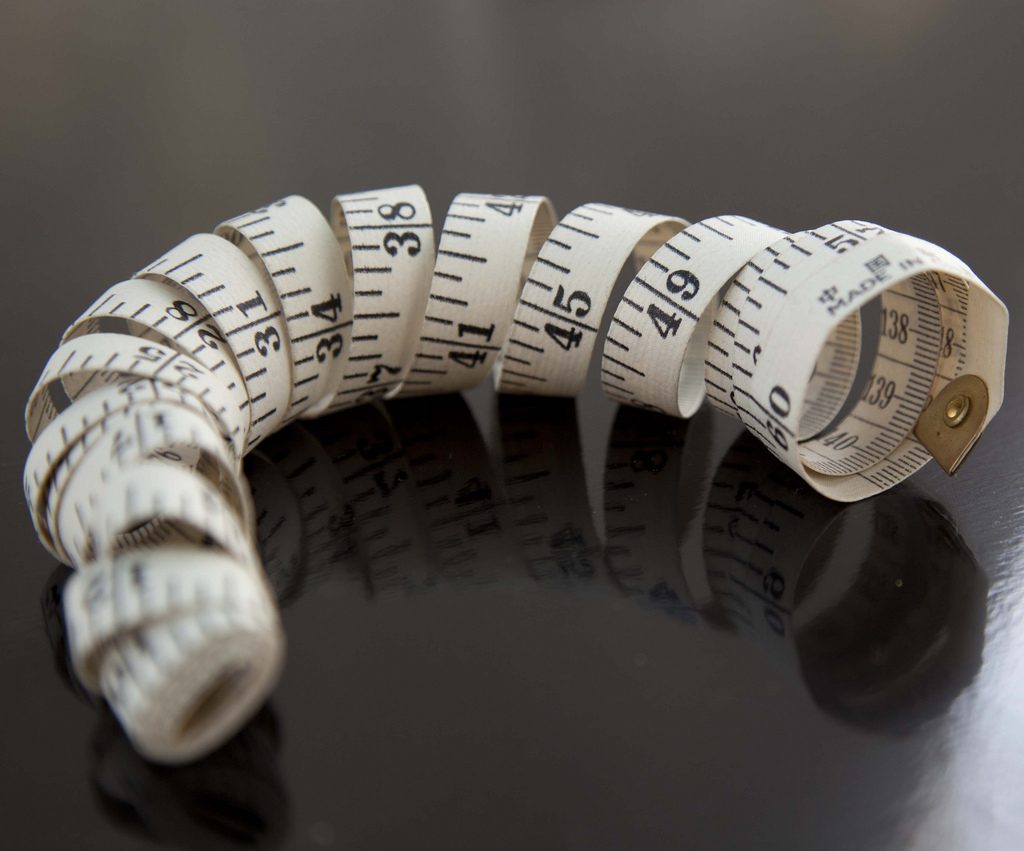Project Management Must haves 02: Project Scope
In this second installment of our mini-series for areas of project management focus, we look at one of the trickiest aspects of a project to manage: the project scope. In our quest for efficiency, we tend to want to tackle all problems at once—maybe you can check your e-mails while you get your hair cut, or maybe you can eat your breakfast while you’re dropping the kids off at school. This phenomenon also occurs in project management where problems tend to attract other problems, and soon the project that was just to build a new dashboard quickly grows to include a new API endpoint and reports. That might be an extreme example, but it underscores how easy it is to find other problems that can easily get rolled into a project.
What does scope mean (tl;dr : scale, size)
First, we should nail down what scope is. Scope is the extent to which things are relevant. In terms of project management, a project’s scope is the definition of boundaries for the project’s goals and requirements. The scope is inherently crucial to the understanding of a project—how else would you be able to define what a project entails? By figuring out the project scope, you gain the ability to break the project work down into tasks and assign them out. The tasks are the real meat of a project and are the only way to achieve completion, but in order to get there, you need a good grasp on the scope. Otherwise, you might end up with an incomplete set of tasks that don’t capture the full scope of a project, or a set of tasks that go beyond the work required to get the project done. Neither is an ideal situation.
What does scope mean in the context of project management
So how can we make this quantifiable? It can be difficult relaying concerns and constraints to stakeholders without the risk of having a project’s scope expanded. By quantifying the scope, it can clarify the bounds of the project and help prevent scope creep. Scope creep is the concept of having a project’s scope expanded beyond what was initially decided upon. Some scope creep might be deemed necessary, but getting into the habit of expanding the scope leads to a lot of risk. As a first stab, we can think of scopes as having sizes: small, medium, large. When a request for changes to the project comes in, it can be assessed as to whether it would affect the project’s scope. By defining the scope, you can more easily shut down suggestions for things that expand the scope, and discuss priorities of requirements with stakeholders and the team to find solutions.
What we can help you with:
Using OneDesk, scope becomes just another piece of the project to manage. There’s no limit as to what scope you can manage. Large, small—you can define and track whatever scope your project has without worrying about the details. Once your project is defined and scoped out, you can track the tasks in OneDesk and assign them to your team. Scope creep is a natural threat to any project, and by using OneDesk, you can easily review what the current scope is, and shuffle tasks in or out depending on how the scope changes. Project scope can be a tricky thing to manage, but with good project management software, you have the power to keep it in check.
Photo Credit : Size / david pacey / CC BY