OneDesk for Project Management Office (PMO) Teams
OneDesk allows PMO teams to gain full visibility on project goals, task progress, client requests and stakeholder feedback.
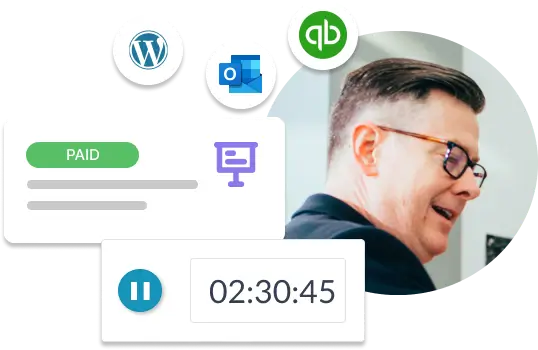
Facilitate client communication
Provide multiple request and communication channels to your clients and prospects. Integrate your business email, provide live chat from your website, answer phone calls, and more.
Portal
Web Widget
Phone
Web Form
Why OneDesk for PMO teams?
Streamline project intake
Create a single funnel for incoming requests. Allow clients to submit requests via desired channels. Integrate with email to capture and respond to requests. Use custom forms to capture all the required details. OneDesk’s all-in-one design means you can manage and incorporate requests or feedback alongside your project plans.


Provide visibility to stakeholders
OneDesk’s real-time and asynchronous communication features help you collaborate with your team members, clients, and external agencies. Use email integration to share files and keep everyone updated. Export your project Gantt chart, or task list to provide transparent plans. Create reports for project progress, task statuses, timesheets, and more.
Manage the full project lifecycle
Manage projects from initial request to delivery all in one app. break down your projects into simple tasks. Assign projects to multiple assignees or teams, and schedule plan dates. Copy from your project templates to eliminate manual work and have the same processes in place every time.
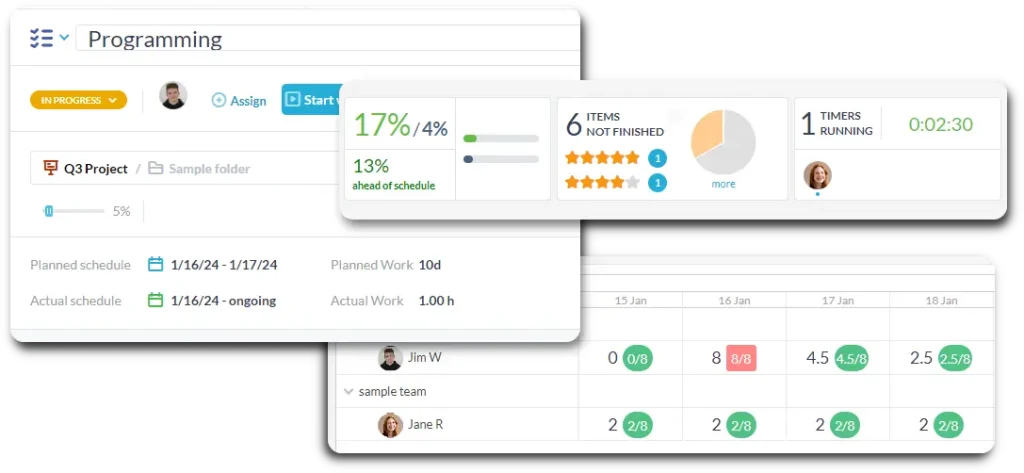

Mitigate bottlenecks
Use your time wisely
Create customized rules to automate your workflows including managing status updates, to sending emails and reports. With hundreds of automation options, you can focus on high value work and meeting your goals.
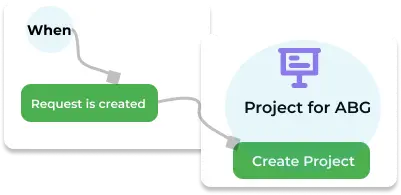
Track time and gain insights
Plan more accurately for future projects. Monitor employee performance. Provide transparency to stakeholders. OneDesk’s Timesheet application provides transparency into your team’s work process, helping you improve operational efficiency. Export timesheet reports for your executives and customers. Review timesheets to plan project hours accurately and stay within budgeted hours.
Visualize your project portfolio
Organize your projects into portfolios. Portfolios structure your projects, helping you store all your information in one place. Projects can be filed in multiple portfolios at once, and you can nest portfolios as deep as you want.
Plus, view all your portfolios using customizable Gantt charts, Kanban, hierarchical, list, or Workload views.
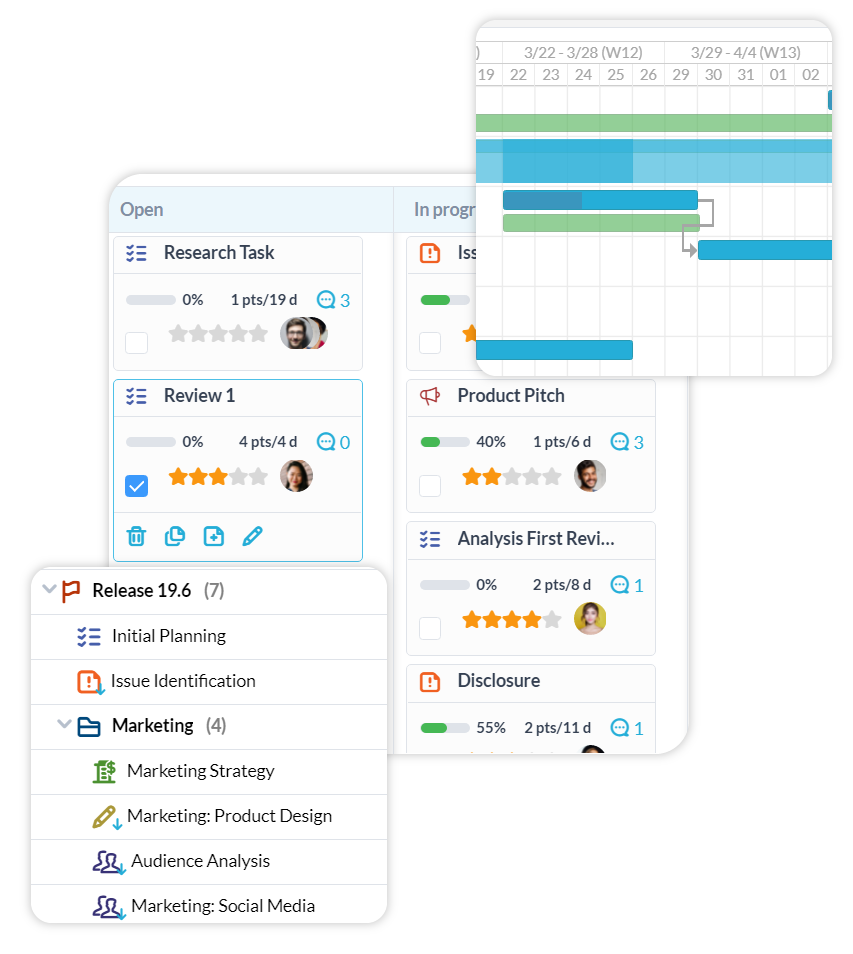

Why OneDesk for PMO teams?
OneDesk is a good choice for PMO teams due to its all-in-one request management, collaboration, and flexible project management features. OneDesk enables PMOs to have complete control over planning, scheduling, and reporting on projects. Using the real-time dashboard, you can monitor scope creep and slippage, giving you the insights to better manage your project health.
Frequently asked questions
What OneDesk features are useful for PMO teams?
OneDesk has many features that are helpful for PMO teams. Your team can assess resources, identify bottlenecks, and manage the timelines of projects.
Features include:
- Project templates
- Automations
- Custom request forms
- Task milestones
- Time tracking
- Gantt chart
- and more
More pmo team solutions
Help Desk
HelpDesk for Education PMO teams
HelpDesk for Finance PMO teams
HelpDesk for Government PMO teams
HelpDesk for Healthcare PMO teams
HelpDesk for HR PMO teams
HelpDesk for IT PMO teams
HelpDesk for Legal PMO teams
HelpDesk for Logistics PMO teams
HelpDesk for Manufacturing PMO teams
HelpDesk for Marketing PMO teams
HelpDesk for Media PMO teams
Help Desk for Universities & College PMO teams
Help Desk for K–12 School District PMO teams
Help Desk for Libraries & Museum PMO teams
Help Desk for Research Institution PMO teams
Help Desk for Municipal Service PMO teams
Help Desk for Business Process Outsourcing PMO teams
Help Desk for Software Development PMO teams
Help Desk for SaaS PMO teams
Help Desk for Web Development Agency PMO teams
Help Desk for Consulting Firm PMO teams
Help Desk for Engineering Firm PMO teams
Project Management
Project Management for Education PMO teams
Project Management for Finance PMO teams
Project Management for Government PMO teams
Project Management for Healthcare PMO teams
Project Management for HR PMO teams
Project Management for IT PMO teams
Project Management for Legal PMO teams
Project Management for Logistics PMO teams
Project Management for Manufacturing PMO teams
Project Management for Marketing PMO teams
Project Management for Media PMO teams
Project Management for Universities & College PMO teams
Project Management for K–12 School District PMO teams
Project Management for Libraries & Museum PMO teams
Project Management for Research Institution PMO teams
Project Management for Municipal Service PMO teams
Project Management for Business Process Outsourcing PMO teams
Project Management for Software Development PMO teams
Project Management for SaaS PMO teams
Project Management for Web Development Agency PMO teams
Project Management for Consulting Firm PMO teams
Project Management for Engineering Firm PMO teams
Work Management & Professional Services
Work Management for Education PMO teams
Work Management for Finance PMO teams
Work Management for Government PMO teams
Work Management for Healthcare PMO teams
Work Management for HR PMO teams
Work Management for IT PMO teams
Work Management for Legal PMO teams
Work Management for Logistics PMO teams
Work Management for Manufacturing PMO teams
Work Management for Marketing PMO teams
Work Management for Media PMO teams
Work Management for Universities & College PMO teams
Work Management for K–12 School District PMO teams
Work Management for Libraries & Museum PMO teams
Work Management for Research Institution PMO teams
Work Management for Municipal Service PMO teams
Work Management for Business Process Outsourcing PMO teams
Work Management for Software Development PMO teams
Work Management for SaaS PMO teams
Work Management for Web Development Agency PMO teams
Work Management for Consulting Firm PMO teams
Work Management for Engineering Firm PMO teams
PSA for Education PMO teams
PSA for Finance PMO teams
PSA for Government PMO teams
PSA for Healthcare PMO teams
PSA for HR PMO teams
PSA for IT PMO teams
PSA for Legal PMO teams
PSA for Logistics PMO teams
PSA for Manufacturing PMO teams
PSA for Marketing PMO teams
PSA for Media PMO teams