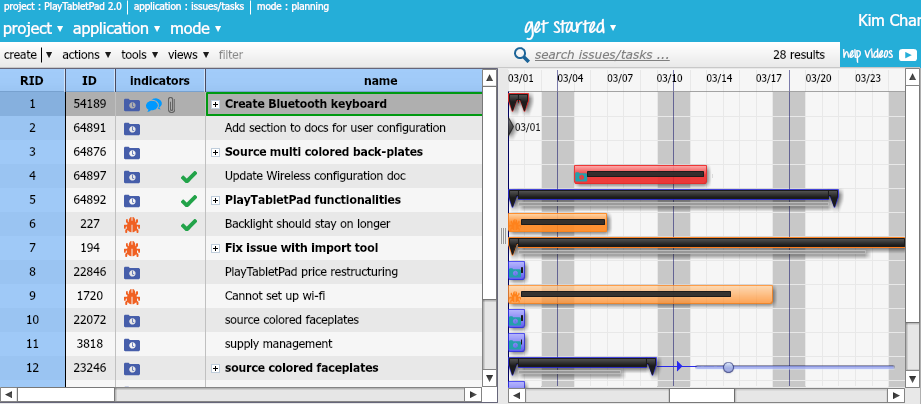Project managers are often faced with the challenge of managing different projects at the same time. Whether a project is simple or complex, project managers need to ensure that all projects are carefully managed because without proper tracking, some projects may not end up being successfully completed.
Complex projects can be hard to manage, especially if they involve working with different teams, companies, and partners.
Thus, many project managers choose to use Gantt Charts to manage and track their projects.
How using a Gantt Chart helps with managing complex projects:
– Allows teams to get a visual picture of the project
– Puts the structural breakdown on paper
– Allows team members to see how their tasks relate to their colleagues’ tasks
– Serves as a timeline and motivates members to meet their task deadline
– Helps identify critical paths
Keys to successfully planning projects with a Gantt Chart
The first step is to actually plan out the Gantt Chart. For this, a thorough understanding the project breakdown is needed:
– Know how long each task will last or at least have some estimates
– Know how many teams/team members will be working on them
– Allocate each task to the appropriate number of resources
– Map out the order in which tasks should be completed
Then, create the Gantt Chart:
– Add all tasks with all important dates and deadlines
– Set milestones
– Ensure that successor tasks do not occur before their predecessors
– Share the chart with your entire team
When monitoring projects with Gantt Charts, you can immediately see which tasks should have been completed at specific times; this allows you to immediately take remedial action to bring the project back on track and successfully complete them.
Note: Drawing a Gantt Chart is much easier when using Gantt Chart software. To get an idea bout the different types of Gantt Chart software in our post on The Microsoft Project Gantt Chart vs. OneDesk’s.
Related blog posts:
How to do a Gantt chart in OneDesk
Identify the Critical Path Method