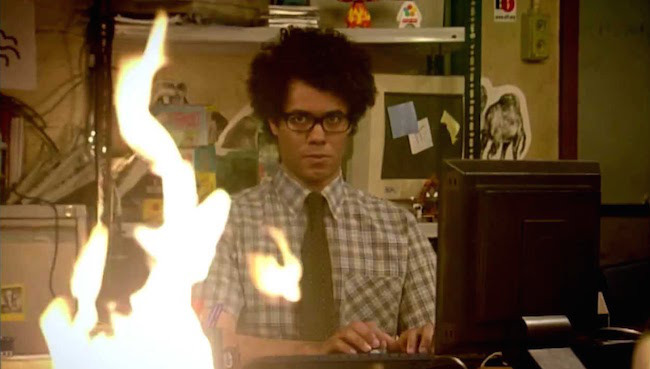This article is part of an ongoing series where I discuss how a particular customer in a specific industry uses OneDesk.
There comes a time in any medium or large-sized company’s lifetime in which they will need to build out an internal IT team. This IT team is generally in charge of all the employees’ computers and software, as well as any of the technical office equipment. In having a team dedicated to internal IT, you allow the rest of your company to focus on their own work without having to troubleshoot technical difficulties. Because of the wide range in the types of requests that may crop up, it follows that this internal IT team will need to be able to prioritize and track the requests that are coming in. Using OneDesk, our customers are able to easily set up a system that enables their internal IT teams to work effectively without a heavy-handed workflow setup.
In setting up a new IT team, you’ll need to think about workflows and processes. Something to keep in mind is that one workflow may not work for every team or every project so you’ll want to be able to customize this flow and setup automation wherever possible to keep things flowing with minimal effort. In the case of your IT team, they will need a system to track the requests coming in, be able to associate the request with a co-worker, and update the status on the job. Although OneDesk ships with some standard statuses that capture the different work phases, your IT team might need more or different statuses to reflect their own workflow. With OneDesk, it’s easy to set this all up.
One of the most versatile products in the OneDesk suite of tools is the Tickets application. As you might guess from the name, the focus of this application is the management of work tickets. For every request that comes to your IT team, you can have it logged as a ticket that is then part of a workflow. To make the process even easier, ticket logging doesn’t have to be a manual process; OneDesk allows you to forward e-mails into your ticket system for automatic ticket creation.
OneDesk offers flexibility and customization with virtually every aspect of ticket management. Say you want to add a new ticket type to categorize a specific kind of request—OneDesk allows you to set up your own ticket types. What about a workflow status that is particular to software installation tickets? In OneDesk, you can create your own statuses so ticket status can be clear to everyone. Maybe you want to assign any tickets for hardware upgrades to someone specialized in them—you can setup automation in your workflows, expediting ticket management for everyone on your team. OneDesk even offers in-app time-tracking so your team can log their time and move towards completion. Since each OneDesk user can have different views, everyone on the team can get the visibility they want at whatever granularity.
Our customers use OneDesk to organize their work and create processes for their teams to help them work more efficiently. One of OneDesk’s biggest strengths is its customizability and breadth of features. So whether your team is large and established, or small and just starting to grow, OneDesk can scale with you every step of the way. By capitalizing on the flexibility that OneDesk offers, our clients have the freedom to tailor their ticketing systems to their specific needs when they need them.