The December release of OneDesk is a big one with a list of significant improvements and new features. It went live on December 10th 2019.
Improvements to Project Sharing
- More intuitive UI to share projects with Users and customers
- Ability to see who a project is already shared with in the sharing popup
- Ability to remove users (unshare a project) directly from the share popup
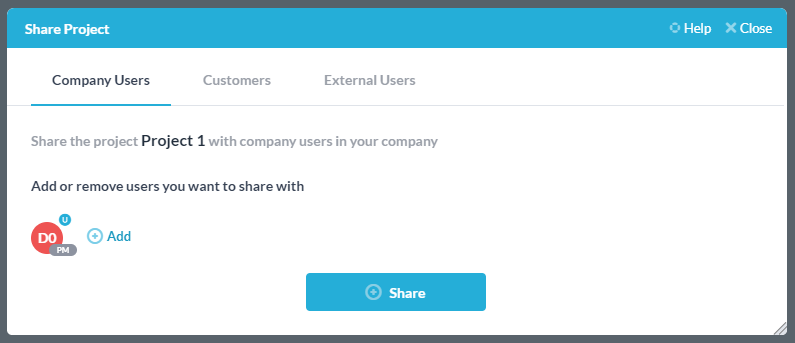
Single Sign On for Users and Customers
- Ability to enable SSO for customers using OpenID Connect
- Extended SSO for Users to support OpenID Connect in addition to SAML
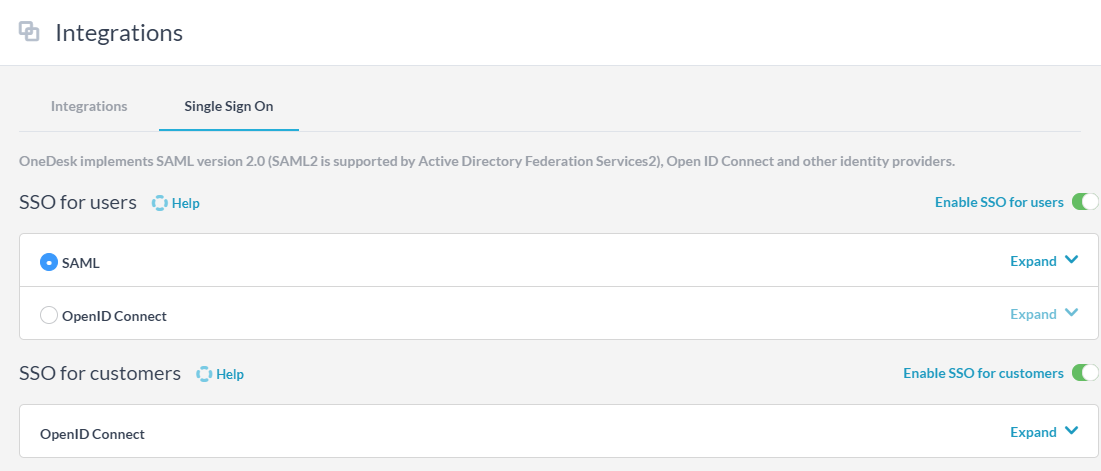
Improvements to Conversations
- Support for the @ symbol in the conversation to add a follower
- Support for the # symbol in a conversation to create a link to an item
- Ability to Initiate a conversation with a user or customer from the creation menu
- Ability to see and modify a conversation’s participants from the message composer
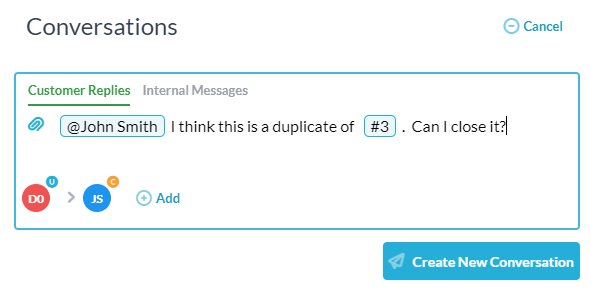
Improvements to the customer apps:
- A new Welcome Page for the messenger in the customer apps widget. This page can include a title, company slogan, background image, online/offline greetings, and the profile pics of selected users.
- A new “big bubble” option to permit a small online and offline messages, even when the apps are minimized

Bot Customization
- Now you can customize the Bot avatar and name.
- It is located under: Administration > Company Prefs.
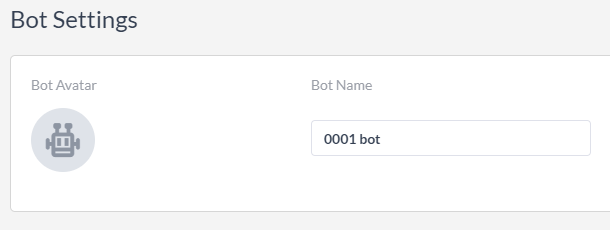
Users in Multiple Teams
- By very popular demand, now your users can be members of multiple teams at once.
- Do this in the USERS app, on the user profile. Just add multiple teams to the user.

Other Improvements
- Improvements to the context menus
- Improvements to keyboard controls
- Performance improvements for loading timesheets
- Over 200 bug fixes and enhancements