At OneDesk we continue to work hard to bring new features to the OneDesk platform. We have many more updates planned, so keep your suggestions coming. This post will give you an overview of the features of this new release, but over the next couple of weeks we will be writing more in-depth articles on each of the major new features. So without further ado, here are the big new things in the March 2020 release of OneDesk:
Customer Organizations are greatly improved.
Customer Organizations in OneDesk used to be simple containers that hold customers. They have now been upgraded to become their own entity with their own details panel, properties and features.
- Add an email domain to an organization to automatically put new customers into that organization. Webmail domains (like gmail) are not permitted and an email domain can be added to only one customer organization at a time.
- Automatically create new customer organizations when emails are received from new domains. This feature is turned off by default for existing OneDesk accounts. It can be turned on under ‘Administration> Company Prefs > Other Settings’.
- Set up routing rules for new tickets received from Customer Organizations. This extends our workflow automation engine and lets you easily add rules to incoming tickets: Move to Projects, assign to teams, create personalized replies, put into SLA’s and much more.
- See and manage the projects being followed by the Customer Organization
- Ability to add details and attach documents to Customer Organizations.
- New properties for Contact Information: Address, telephone number, etc
- Customer Organizations can have their own avatars so you can upload the logos of your customer’s companies to quickly recognize them
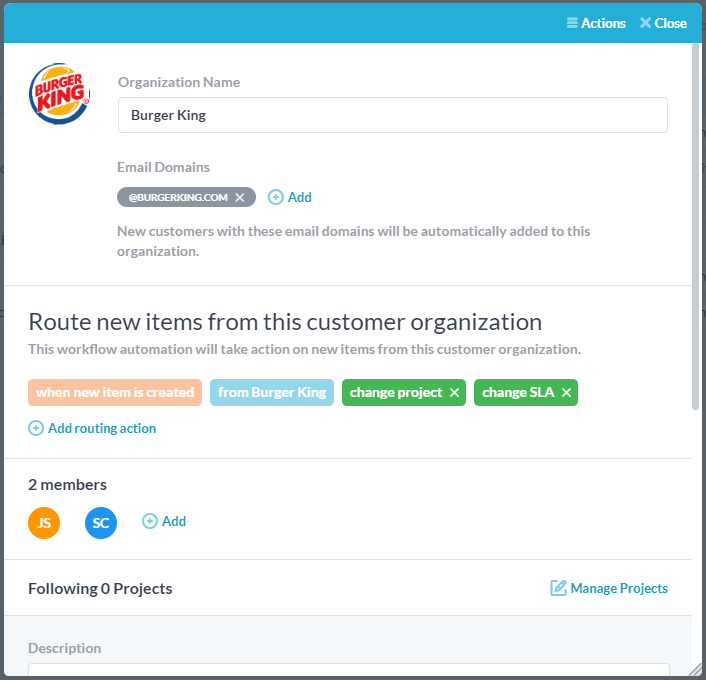
Enhancements to User Teams
Teams of users are now their own entities with their own detail panels as well. The main enhancement is that teams now become the recommended way to share projects with users.
Users now have project-roles within a team. If you share a project with a team, all team members will automatically have their assigned role from that team applied to that project.
Now if you share a project with a team, and members added to the team at a later date, they will automatically have access to the project.
Removing a member from a team will remove their access (unless they are a member of another team which still has access).
Many enhancements around notifications to teams that are following tasks, tickets and projects.
Summary-cards for Users, Customers, Teams and Customer Organizations.
Now in lots of places throughout the UI when you hover over an avatar for a user, customer, team or customer organization, you will be shown a small card with essential information about that person or group. This includes a link to the full profile information as well as the ability to start a conversation with them.
Re-arranged left icons bar
Over time as we have added functionality to OneDesk the left bar has grown to hold an increasingly large number of icons. We therefore moved the less frequently used apps under a “more applications” icon at the bottom – to help simplify navigation.
New users often felt overwhelmed with choice while only really needing to use a couple of apps on a daily basis.
A future release will deliver updated access controls for the various apps, allowing you to hide icons for some of your users. This is the first step in that direction.
New Quick-Setup Wizard
A new wizard, found under ‘Get Started’ will allow you to get your OneDesk account set up and ready to use in just minutes.
Integrations
We released 2 new Integrations for Okta and FreshBooks. In addition we also had the OneDesk integrations published in the directories and marketplaces for Okta, Slack and Azure.
Search Enhancements
Search in the items views now also returns folders whose names match the search criteria.
Searching in conversations now also searches within the email addresses of conversation participants.
Other Enhancements:
- Sorting by custom fields is now possible in the items grids
- Grouped views now show counters on each grouping
- Improved performance on the customer portal
- Automations now allow you to send email to only the followers of the item. However it should be noted that it is preferred to post a message instead to retain a record of the message in the item-conversations.
Plus over 400 other bug fixes and enhancements.