Task Management Software
Looking for a task management software to organize and manage tasks in one place? OneDesk offers a variety of task management tools to empower teams to work productively.
What is task management software?
Task management is a term the encompasses the lifecycle of work tasks, from planning to completion. For transparency and efficiency, it is important to be able to delegate and schedule tasks, monitor progress, and get a clear picture of requirements and deadlines. This is where a task management software comes in. A task management software keep tasks and requirements in one organized place. Additionally, it provides tools to easily track progress, log time, collaborate, and more.
OneDesk's task management application
OneDesk is a complete work and task management software. Read below to learn about OneDesk and how it can benefit your team.
All task requirements in one place
OneDesk’s task management software keeps all your tasks and projects in one place. Your task detail panel is where your team works on tasks. The detail panel includes everything you need to understand, follow, and update tasks. Check the description or schedule, message your team or clients, share files, or log time and progress.
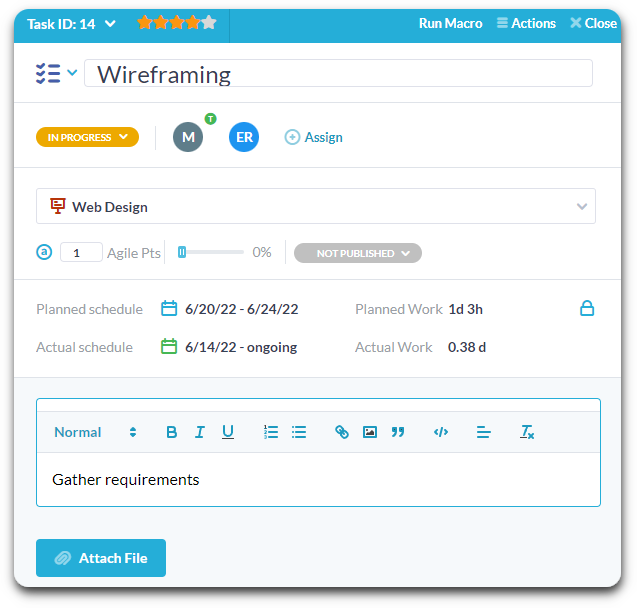
Task dependencies and timelines
OneDesk is a robust task management solution. Whether you need a simple task list or you need to manage complex projects, OneDesk give you the tools. Set task dependencies like start-to-finish or start-to-start. Create a task with multiple subtasks. Score your tasks with agile points or planned effort. You can also create linked relationships between tasks.
Automated task management tools
Managers can create and assign tasks or subtasks to individuals or teams. Tasks can also have different priority levels. Best of all, duties like these can be completely automated with OneDesk’s task management software.
Set up flexible workflow automations to:
- Assign tasks.
- Prioritize tasks.
- Route tasks to projects.
- Notify assignees.
- and much more!
Task tracking software
Easily track and monitor task progress
From the task management app you easily get an overview of task or project progress and status. Each task and project has a lifecycle status as well as completion percentage. Lifecycle statuses can be configured to your needs, so you always know what is going on with a task and what is next.
Work using the view you need
OneDesk’s task management software offers multiple layout choices to view and plan your tasks. Use the Kanban board, Gantt chart, calendar, tree view, or list view. Each of these layouts can be filtered or grouped as well. Like a certain customized work view? Simply save it to your side panel, then you can switch between any of your views in seconds.
Task management software for teams
OneDesk is a highly collaborative task management app. Breakdown silos and increase productivity.
Online task manager
OneDesk is a cloud-based task management software, meaning it can be accessed by your team from any internet browser. Your team can complete their tasks whether they work remotely, in an office, or on-site. OneDesk also offers a mobile-friendly version (accessed from a mobile browser) and a mobile app on iOS and Android. With the mobile solutions, your team can keep updated and on-track from their phone.
Collaborate and communicate on tasks
OneDesk is a task management software for teams that eliminates redundancy. Use the built-in messenger to communicate with your teammates in real-time. Conversations can be attached directly next to the task detail panel or your task work views. This option allows your conversations to stay in-context, reducing back-and-forth and confusion.
Track and log time on tasks
Keep track of exactly how long tasks are taking with the built-in timer or log time with timesheets. As your team submits time, the ‘actual work’ taken on tasks is calculated. This way project managers can dynamically monitor whether everyone is one track in comparison with the planned schedule.
Client task management software
OneDesk is a unique task management software, offering a variety of client support and help desk features.
Email task management
OneDesk is a unique client task management software offering powerful email management tools and integrated ticket management. You can automatically create tasks (or tickets) from email. You can reply to the client from OneDesk and the reply is received in the client’s inbox. You can even set up email templates to respond to requests automatically based on the conditions you enable.
Client task portal
From the client portal, your clients can login to view the progress and status of tasks, send files, or create conversations. Because OneDesk’s client portal is configurable, you can also control what clients see in the portal. Of course, you can also customize the portal to fit your company branding.
Client task forms
Aside from the client portal, OneDesk offers other ways for clients or prospects to interact. Task forms, also called webforms, are a way for clients to submit tasks. Webforms are configurable with custom fields, and required fields.
There is also the knowledgebase application, a self-service tool for clients. Write articles and publish them to your knowledgebase. Clients can browse and search through the knowledgebase to learn about your services or procedures.
Frequently asked questions about task management software
What does task management software do?
Task management software provides a streamlined way to manage tasks in one application. The software typically includes features to help you schedule and delegate tasks, set dependencies and priorities, and manage resources.
What are features of a task management system?
A good task management software should provide features such as:
- Task scheduling
- Status tracking
- Priorities
- Automations
- Collaboration
- Multiple work views
What are the benefits of task management software?
One of the biggest benefits of task management software is increased efficiency. Keeping tasks in one place makes tasks easier to manage and track. It also enhances coordination and transparency, because there is no longer a question about what teammates are working on or how they are progressing.
Ready to optimize your task management?
Try OneDesk for yourself and see how you can better manage your tasks. Sign up below for a free 14-day trial. No credit card needed.