The Tickets and Tasks Portals for Customers
What are the tickets and tasks portals? Along with the knowledgebase and messenger, the tickets and tasks portals are available as new mobile-friendly web applications. The Classic Portal is also
Provide tools for your customers and end-users with OneDesk. Our ticket portal software allows customers to submit tickets, view progress, collaborate, and more.

The OneDesk ticket portal software displays the ticket progress cycle to its end-users. Along with the progress cycle, ticket requesters are also provided ticket portal tools to foster communication with the service provider, publish tickets and access training modules. The ticket portal system includes the live chat, webform and knowledgebase application to provide the viewing audience more transparency, collaboration opportunities and control in the service they receive.
The OneDesk ticket portal system is highly configurable and can be customized according to the needs of the customers. You and your team can add your logo and company colours to build your ticket portal system. At the same time, your team has the control to decide what information to display in the portal. For instance, you could provide complete transparency to your customers by including details about the ticket resolution process or present a piece of very general information about the requested tickets.

OneDesk is an online ticket portal software that can be accessed in multiple devices with WIFI access. As an online portal system, OneDesk overcomes all the technical errors associated with inhouse applications. By simply selecting a subscription plan, your organization can eliminate the cost of building proprietary software.
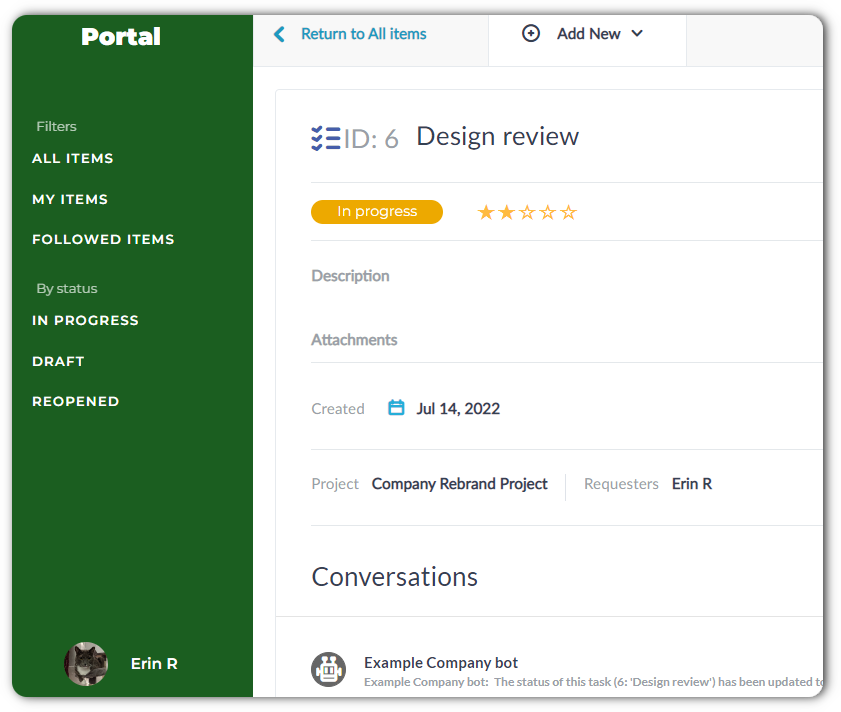
OneDesk Trouble ticket portal software displays information about the interventions made by the service provider to resolve the trouble ticket. With the OneDesk Portal system, you can include various information regarding the ticket progress cycle. For instance, customers can follow tickets and projects within the portal and receive information each time the agent works on these items. Support agents can also keep the customer in the loop by providing updates each time a lifecycle status of the ticket changes.
OneDesk Helpdesk Ticket Portal serves a centralized system that provides technical resources to its customers. Customers can use the portal to request services and resolve general technical problems. One of the unique properties of OneDesk is that it offers self-help support resources to reduce agent interventions. That way, only the most complex support requests are escalated to support agents.
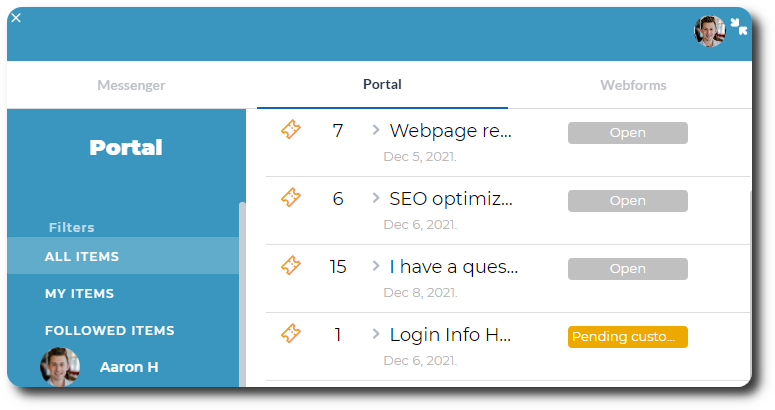
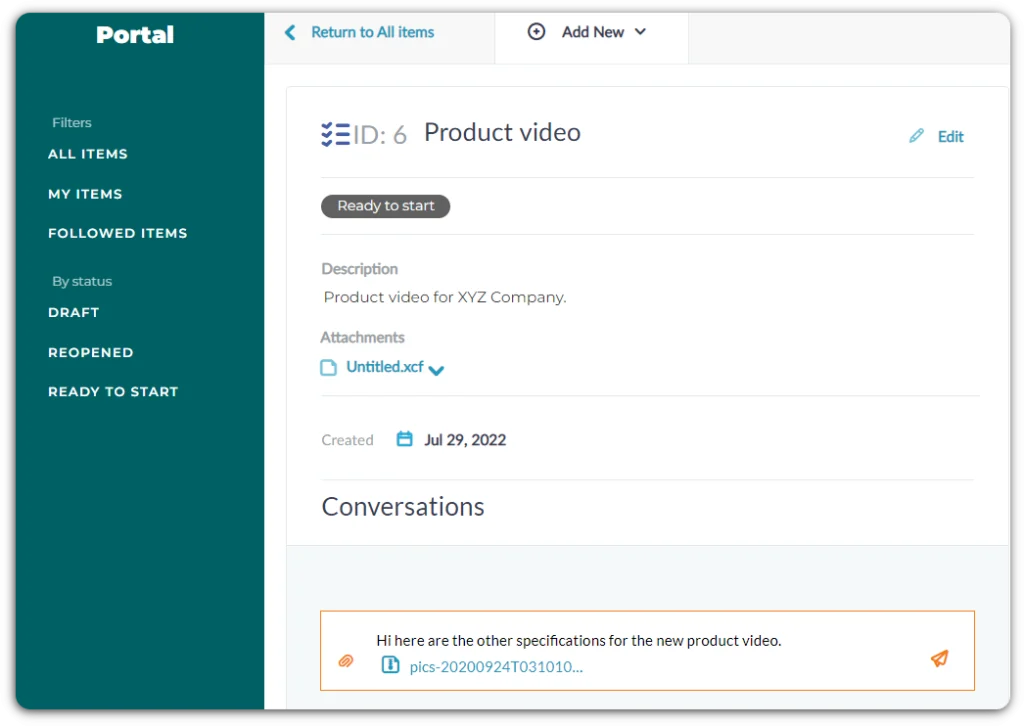
OneDesk Ticketing Portal Software includes a series of customer applications that serve different purposes. Internal users can add more customer applications to the portal according to the company objectives. As a ticketing portal software, OneDesk gives you the control to provide various information regarding the ticket. You can include details about the planning. The planned start and planned finish property present how well your task plan matches your actual work. The goal is to personalize the information offered to provide the best customer experience. You can even display details about the agent who is working on the support tickets. By posting the assignee name, you humanize the support experience and also show agent accountability for a task or ticket.
OneDesk workflow automations enable your team to automate tickets by routing it to the assigned team based on different properties. For instance, you can filter customer ticket requests according to keywords. To better manage high priority task, you can assign those tickets to the most experienced agents in your team. Tickets can also be routed to the manager according to the lifecycle status to monitor the completion of projects. You can set your rules to workflow automations to streamline your workflow.
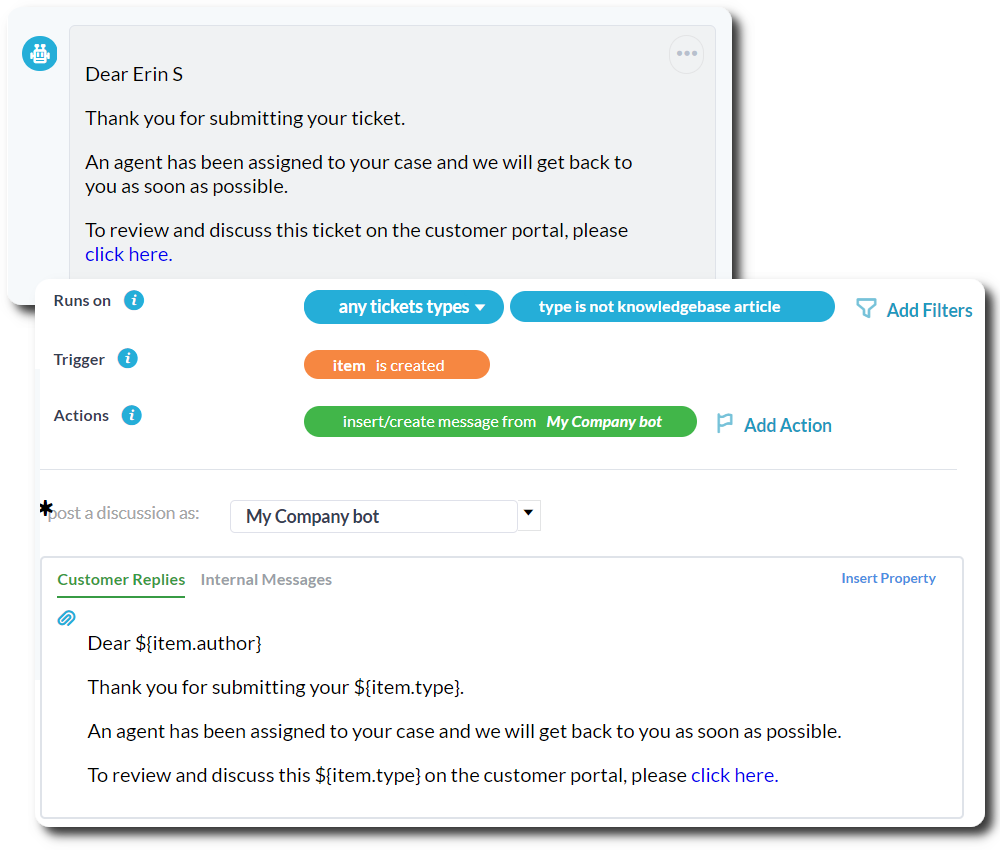
OneDesk Helpdesk Ticket Portal serves a centralized system that provides resources to customers. Customers can use the portal to request services, monitor progress, and resolve general technical problems. One of the unique properties of OneDesk is that it offers self-help support resources to reduce agent interventions.
What are the tickets and tasks portals? Along with the knowledgebase and messenger, the tickets and tasks portals are available as new mobile-friendly web applications. The Classic Portal is also
The OneDesk Customer Portal provides an easily accessible space for your customers to submit tickets and view the status of their items which your team is working on. To get
OneDesk’s customizable customer portal is a useful tool for customers to see the items which they may be interested in, and the progress that is being made on them. Accessing