Gantt Chart
The OneDesk interactive Gantt chart helps you visually plan and manage even complex projects. Plan and schedule tasks and projects to-the-minute. Monitor your team’s progress and workload in real-time.

Customizable Gantt chart view
In OneDesk, your work views can be filtered, grouped, and customized in the way that fits your needs. Work views can be saved to switch between in seconds.
Here are just a few examples of the Gantt chart views you can create:
- Filter your Gantt chart to see only tasks assigned to a specific person.
- Filter the Gantt to tasks in a certain project.
- Group the Gantt chart by the assigned team.
- Filter the Gantt to only specific task types.
- Group your projects by customer.
- …and much more!
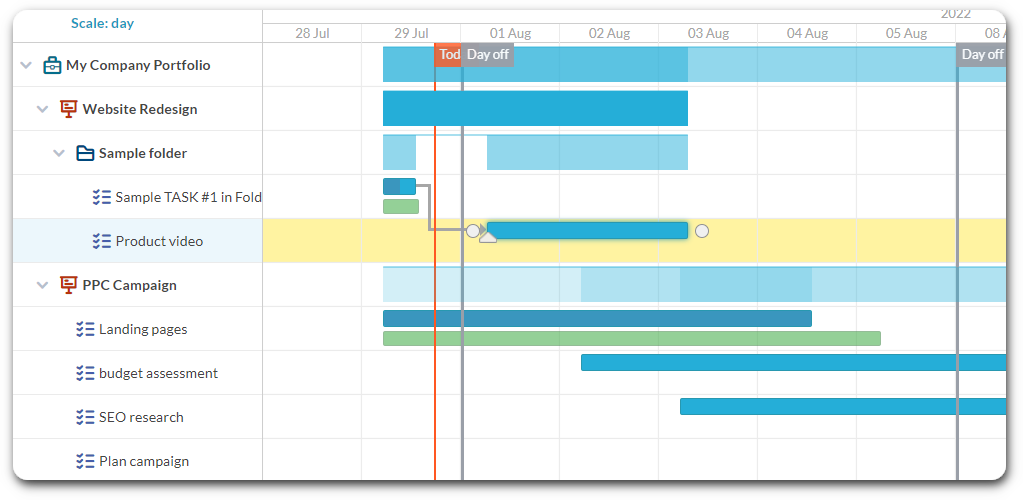
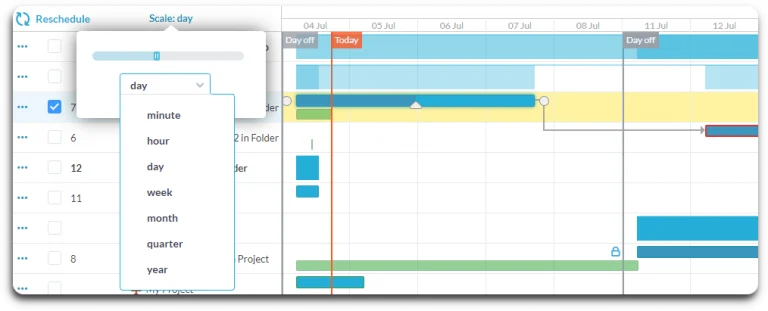
To-the-minute planning
Get complete and granular control of your project schedule. Extend or shrink bars to change the planned duration. Drag your tasks and projects along the timeline to change the planned schedules. Zoom in and out on the Gantt anywhere from the minute-level to the year-level.
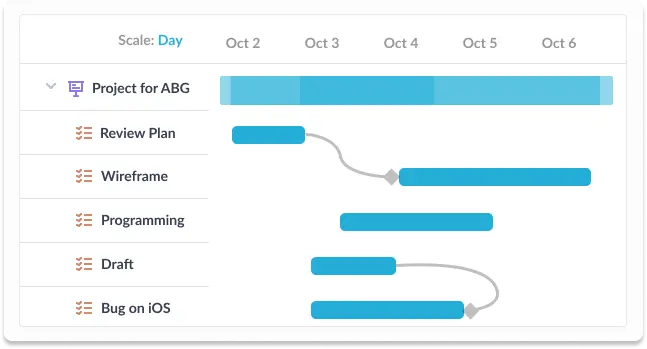
Automatic smart scheduling
Smart scheduling automatically reschedules your tasks to minimize your project's overall duration. Smart scheduling takes into account the project start date, and any date constraints or task links that you have applied.
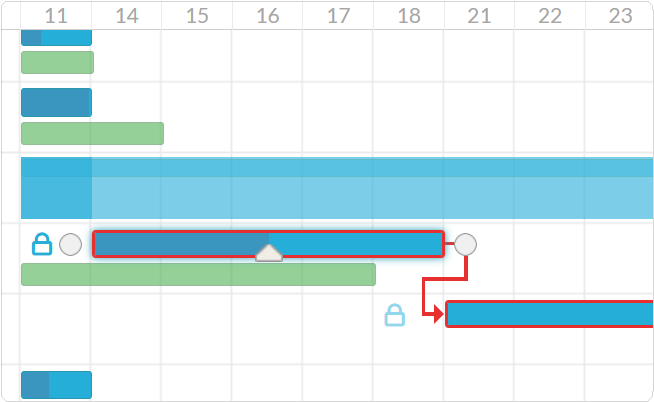
Monitor real-time progress
On the OneDesk Gantt, the blue represents your planned schedule. The green represents the actual progress. The actuals are generated as your team logs time. This feature allows managers to dynamically monitor the progress of projects in relation to their plans.
More about project management on the OneDesk blog
To-the-Minute Scheduling on Tasks and Projects
Scheduling is a key aspect of project management. Effective project management scheduling includes more than just setting the project due date. Rather, for effective planning, ...
Read More →
Adding Help Desk to your Project Management Workflow
There are a number of project management solutions on the market today designed to help a company streamline their services. Tools like interactive Gantt charts, ...
Read More →
Best Practices for Creating Custom Views
Aside from your system (base) layouts, custom views allow you to display your data in unique, dynamic ways. Custom views are available in all the ...
Read More →
All About Gantt Charts in OneDesk
What are Gantt charts? Gantt charts consist of horizontal bars that indicate a project’s schedule on a horizontal timeline. Each bar represents a task with ...
Read More →