Resource Planning
Gain clear visibility on your team’s workload and capacity. Maximize efficiency by scheduling and allocating tasks at the right time to the right people.
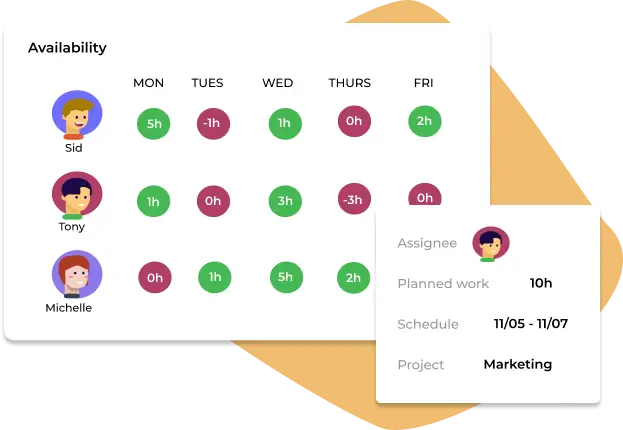
Assign work to the right people at the right time
Assign and schedule tasks to the right team members. When assigning tasks, you can view each team member’s availability and capacity, so you can assign efficiently. From the same tool, you can schedule or reschedule the start and end dates.
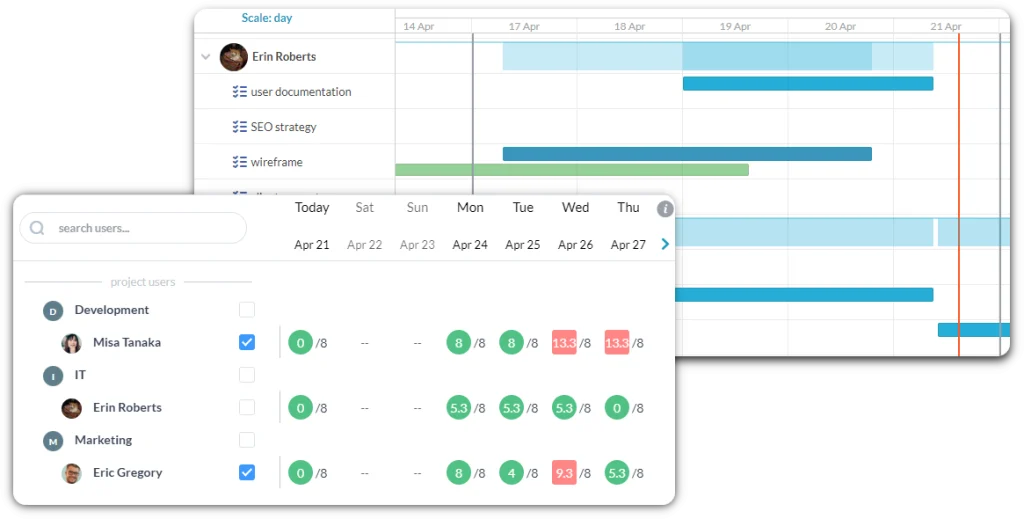
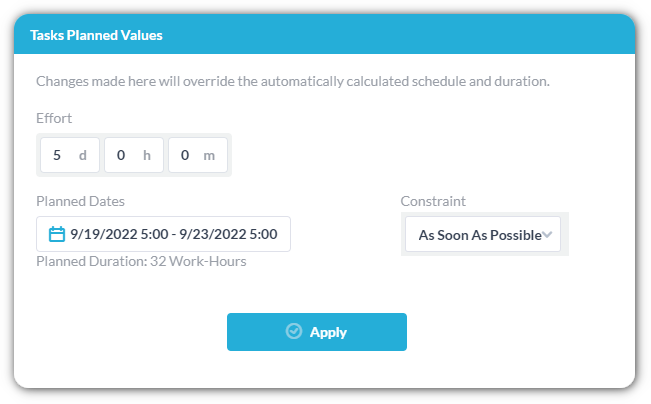
Plan & schedule work
Plan the effort and schedule for tasks. Score and prioritize tasks and subtasks using agile points, dependencies, and more.
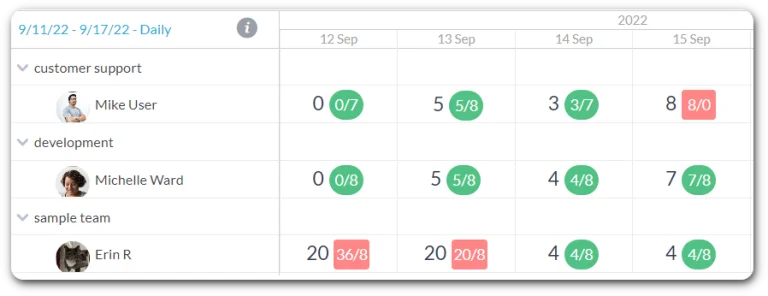
Monitor your team's workload
From the workload view you can monitor each team member's availability and capacity on a daily, weekly, or monthly basis.

Track & log work
Log billable and non-billable time and monitor what tasks are being worked on.
Dynamically monitor progress
Monitor the progress of tasks dynamically by allowing your team to submit time against each task. From the Gantt chart and calendar view you can visually follow the ‘actual’ work on tasks, indicated in green. Compare actual progress to to your plans, indicated in blue.
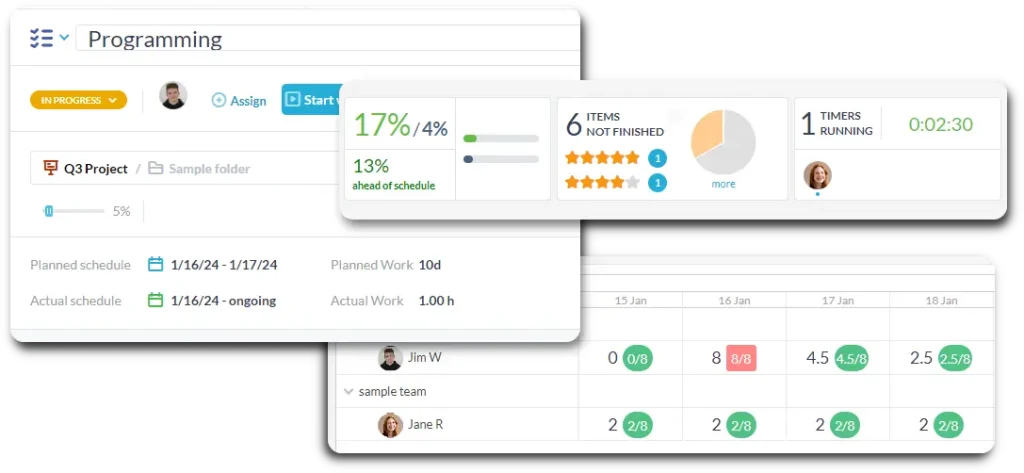
Know the status of work
Use the Kanban board and other work views to visually manage all your tasks and projects. WIth Kanban, your team can monitor the flow of work and identify workflow issues.
Monitor and control your budget
Set your cost and billing rates then plan your work. Your planned cost and billable amounts are calculated automatically. As your team logs billable time you can monitor your budget in real-time and manage resources accordingly.
See time taken on work
Track time on project tasks or support tickets. Use automatic timers or customizable timesheets to log billable and non-billable work. Group, filter, or export timesheets to get the data you need such as total hours per team, agent, client, and more.
More about resource planning on the OneDesk blog
A Guide to Workload Management in OneDesk
Workload management involves getting a clear picture of who is available and when, in order to utilize your team’s full capacity and exceed goals. In ...
Read More →
Using the Workload View
Workload view is a ‘system view’ available in the Tasks and Tickets applications. The workload view is a resource availability tool to help you visualize ...
Read More →
To-the-Minute Scheduling on Tasks and Projects
Scheduling is a key aspect of project management. Effective project management scheduling includes more than just setting the project due date. Rather, for effective planning, ...
Read More →
Manage Your Costs and Billing with OneDesk
Budget monitoring is a key aspect to successful project management. The new financials app in OneDesk allows you to easily estimate, forecast and monitor your ...
Read More →