Get Set Up for Internal End-Users or External Customers
Table of Contents
Diving Deeper
Serve internal end-users or external customers exclusively? There are settings you should change to make OneDesk's use as seamless as possible.
Optimized Internal End-User Setup
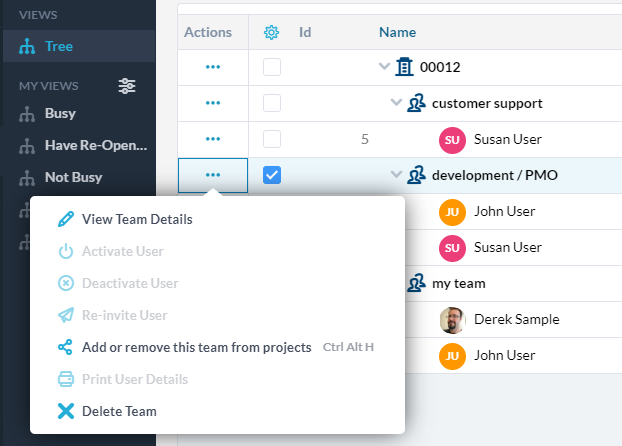
Optimizing OneDesk for internal end-users will make your use of OneDesk start off on the right foot. Of interest are what views to use, setting up automations, your customer apps, and email autoforward for your end-users.
Learn more about setting OneDesk up for internal end-users here: OneDesk Quick-Start Configurations - Internal End-Users.
Optimized External Customer Setup
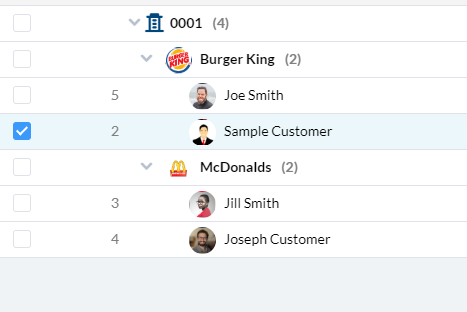
Set OneDesk up to reflect that you are exclusively working with external clients. Views, automations, customer app settings are all changed to optimize the workflow for you in this case.
Learn more about optimizing OneDesk for serving external customers here: OneDesk Quick-Start Configurations - External Customers.