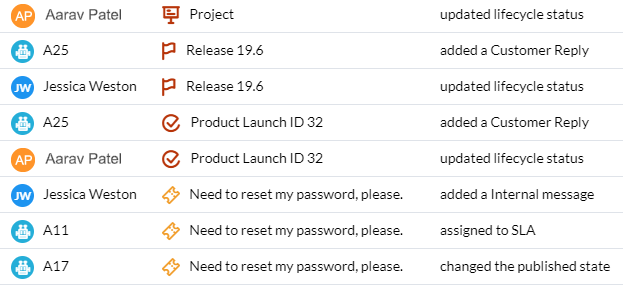Team Management Capabilities
Achieve better team management with OneDesk’s ability to organize and communicate.

Streamline your team management process

Organize your users for easy assignment
Make easy work of organizing users with smart team organization capabilities. A user can be in one or multiple teams at once. This allows you to better allocate a user’s role to the teams they can most benefit from.
Auto-assign work to the right team or team members
Your work shouldn’t sit around waiting to get assigned. Use powerful auto-assigning capabilities to delegate new tasks to a team, team member, by availability, or by round-robin. Ensure your tasks get immediate attention and don’t get lost in the crowd.


Track work effortlessly
Use the integrated work-tracking features to ensure you’re always aware of what’s getting done in your team and projects. Keep an eye on your team’s work through timesheets and view real-time progress with built-in active timers. Use custom fields on timesheets to collect all the information you need from your team members.
Plus optimize team performance and resource management with OneDesk’s analytics. OneDesk has real-time KPI charts and reporting capabilities. Export reports and worklogs or analyze with customizable charts and graphs.
Communicate in real-time to stay on the same page
Never lose touch or contact with your customers, team, or individual users. Use the internal messaging system to create multiple messaging streams and communicate with customers, teams, or individual users that you select. OneDesk is especially useful for remote team management, as it is easy to collaborate and stay update-to-date.
Keep customers updated and encourage them to collaborate with customer-facing conversations and keep team members informed with internal conversations.
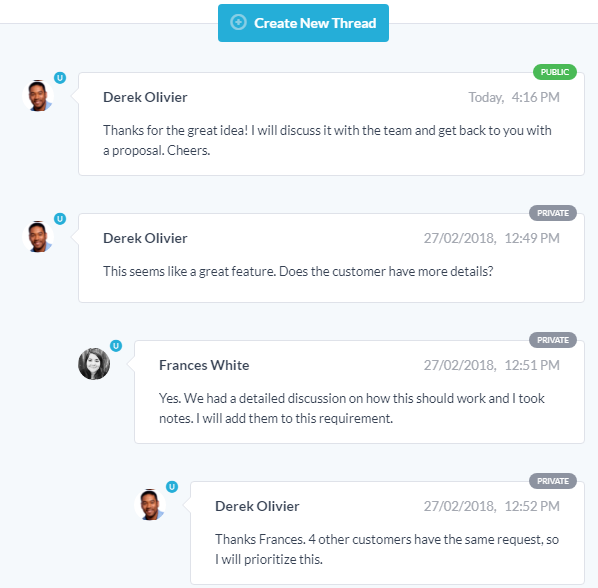

Manage your team’s roles and permissions
Monitor and track all user activity
Keep an eye on your users’ activity and progress. View a history log of all actions done within OneDesk or on a specific ticket or task. Use and save filtered views to see specific activity.